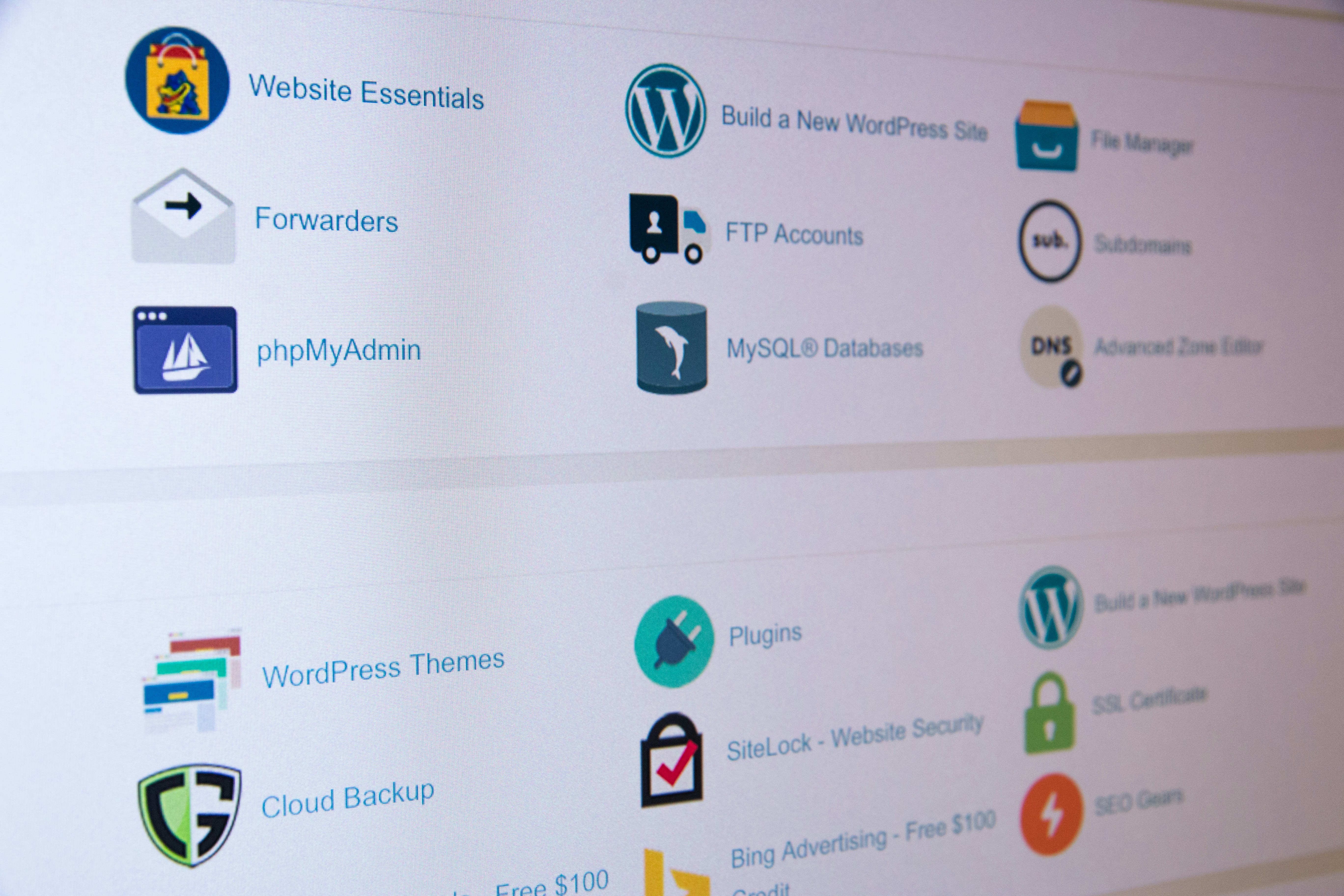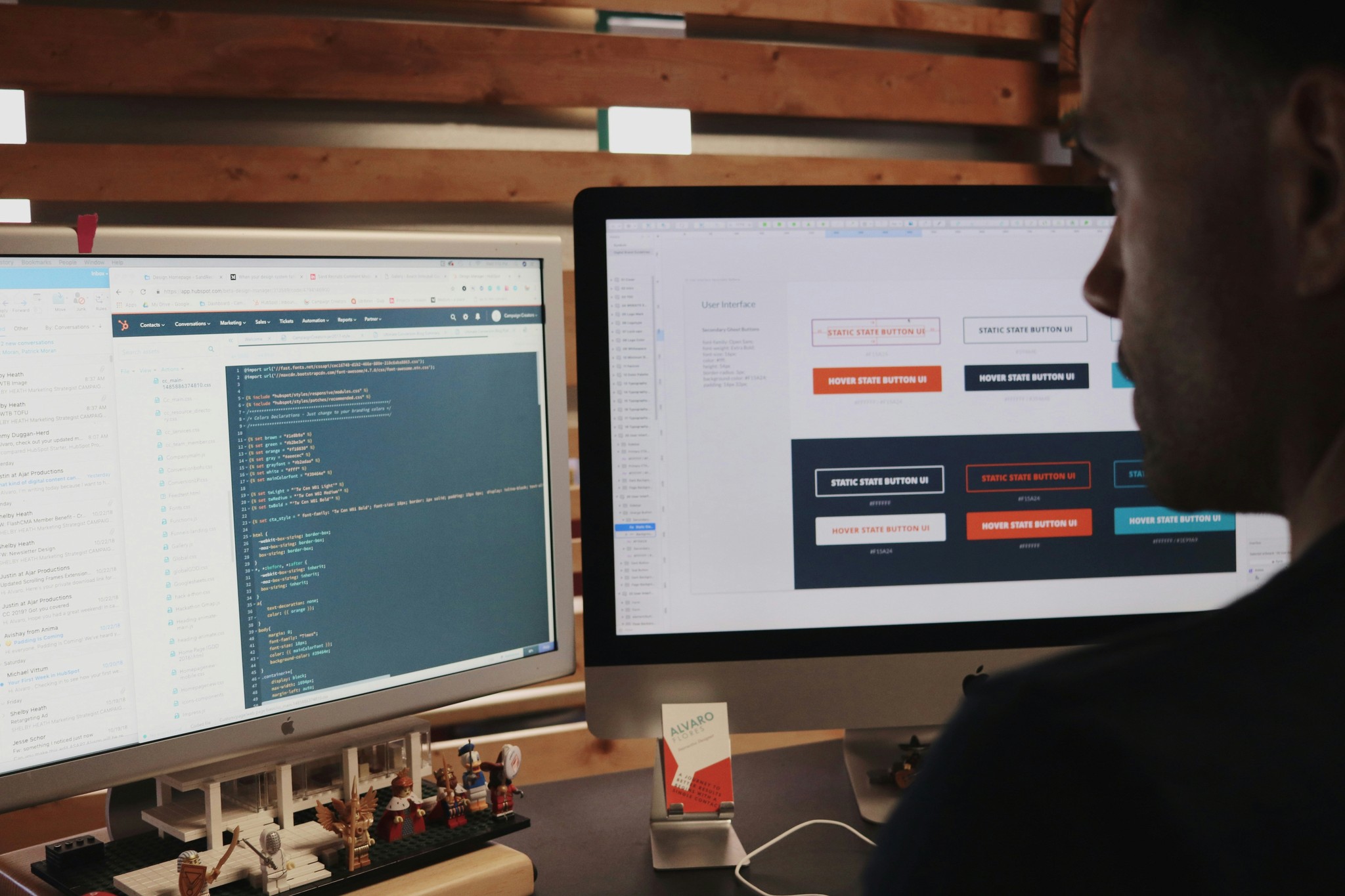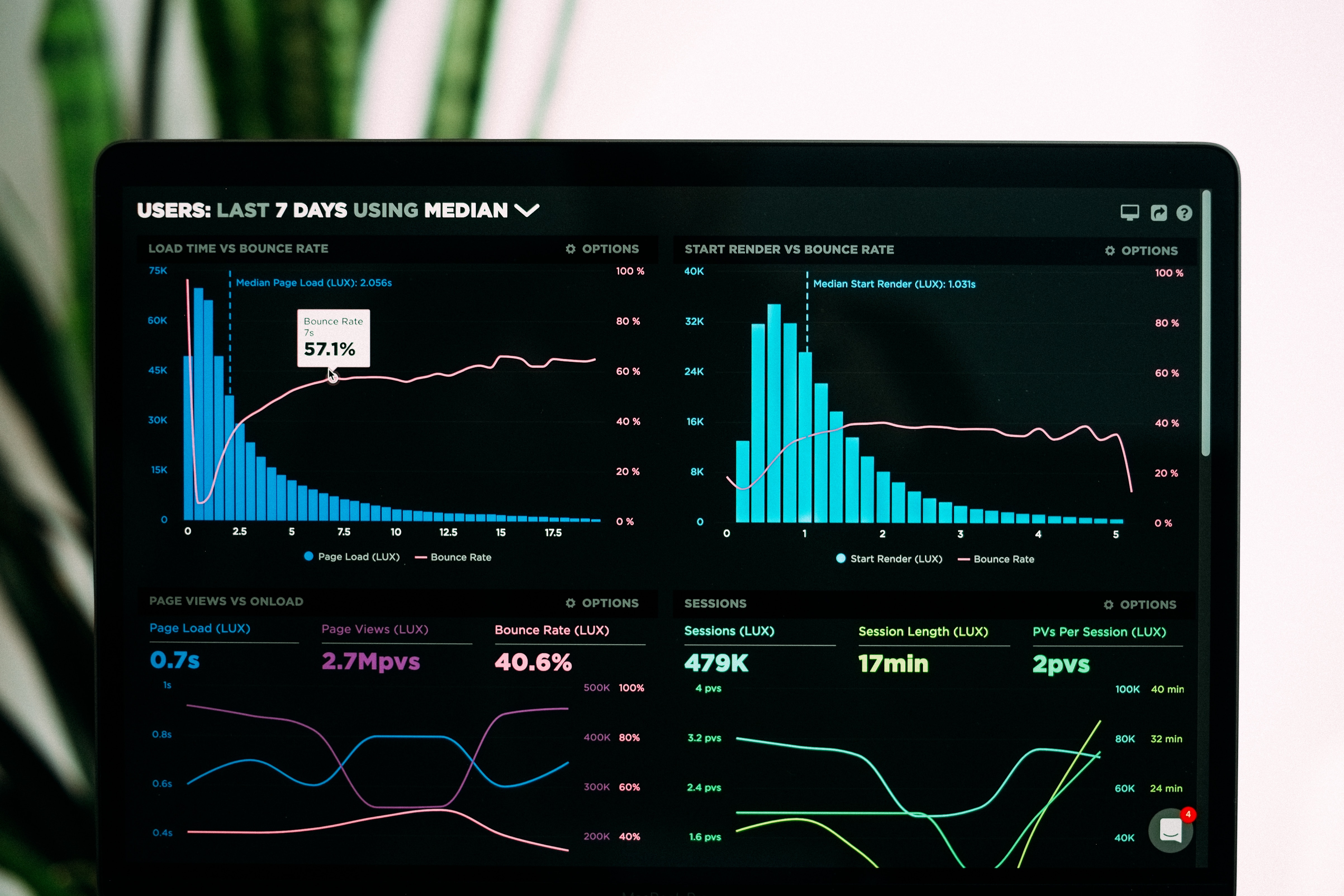Why you should choose Framer over Webflow? Framer VS Webflow in 2024
Why you should choose Framer over Webflow? Framer VS Webflow in 2024
Jul 9, 2024
Said Aidogdu
What are Framer and Webflow?
Understanding the basics of Framer and Webflow
Framer and Webflow are both prominent tools in the realm of website design and development. Framer, known for its robust features and interactive prototyping capabilities, caters to a diverse range of users, from designers to developers. On the other hand, Webflow is a popular website builder that offers drag-and-drop functionality for creating websites without the need to write code.
Key features of Framer and Webflow
Framer offers a comprehensive set of design tools, including the ability to create interactive prototypes and integrate custom code seamlessly. In comparison, Webflow also provides users with a user-friendly interface and allows for the creation of responsive websites using its webflow designer. They both offer a content management system for easy site management.
Differences between Framer and Webflow
One key difference between Framer and Webflow lies in their approach to website building. While Framer focuses on interactive design and prototyping, Webflow emphasizes ease of use through its drag-and-drop functionality and no-code features. Understanding these distinctions is crucial when choosing the right tool for your project.
Comparing Framer vs Webflow
Pros and cons of using Framer
Framer offers advanced design capabilities and interactive features that are favored by many designers and developers. However, its learning curve can be steep for beginners, and it may require some level of coding knowledge to leverage its full potential.
Pros and cons of using Webflow
Webflow, on the other hand, provides a more accessible platform for users looking to create websites without code. Its intuitive interface and webflow designer make it a popular choice among startups and small businesses. However, some users may find its design limitations restrictive for more complex projects.
Which platform is better for website building?
The choice between Framer and Webflow ultimately depends on your specific needs and expertise level. If you prioritize interactive design and advanced features, Framer may be the ideal choice. Conversely, if you seek a user-friendly platform with no-code capabilities, Webflow could better suit your requirements.
Exploring the No-Code Aspect
Utilizing no-code features in Framer
Framer also offers no-code functionalities that enable users to design and develop websites without the need for extensive coding knowledge. This feature makes Framer a versatile tool for creating interactive prototypes and landing pages effortlessly.
Advantages of a no-code approach in Webflow
Webflow's no-code approach simplifies the website development process, allowing users to build sites efficiently using pre-built components and templates. This aspect of Webflow streamlines the design and development workflow, making it an attractive option for those looking for a quick and easy solution.
No-code website development comparison between Framer and Webflow
When comparing no-code website development between Framer and Webflow, it's essential to consider the specific requirements of your project. Framer's no-code capabilities excel in creating interactive and engaging designs, while Webflow's approach is geared towards rapid website creation with minimal technical knowledge.
Considering Ease of Use and Learning Curve
Is Framer user-friendly for beginners?
Framer's interface may initially pose challenges for beginners due to its advanced features and design-focused tools. However, with time and practice, users can familiarize themselves with Framer's functionalities and leverage its capabilities effectively.
Navigating the learning curve in Webflow
Webflow's user-friendly interface and drag-and-drop functionality make it relatively easy for beginners to get started with website building. The platform offers tutorials and resources, such as Webflow University, to help users navigate the learning curve and create stunning websites effortlessly.
Evaluating ease of use between Framer and Webflow
In terms of ease of use, Webflow takes the lead with its intuitive design interface and accessible features. Framer, while offering robust design capabilities, may require a steeper learning curve for users unfamiliar with its advanced functionalities and interactive design tools.
Choosing the Right Tool for Design and Development
How does Framer compare to design tools like Figma?
Framer and design tools like Figma cater to different aspects of the design process. Figma's collaborative features and design systems support team collaboration, while Framer's interactive prototyping capabilities focus on creating engaging user experiences and interactive designs.
Web development capabilities in Framer versus Webflow
While Framer allows users to integrate custom code and create intricate web interactions, Webflow simplifies web development through its no-code approach and responsive design features. Users must assess their project requirements to determine which platform aligns best with their design and development needs.
Integrating custom code in Framer and Webflow projects
Framer and Webflow both offer the flexibility to integrate custom code in projects, enabling users to add unique functionalities and customize their websites further. This feature is particularly beneficial for developers seeking to enhance the design and functionality of their web projects.