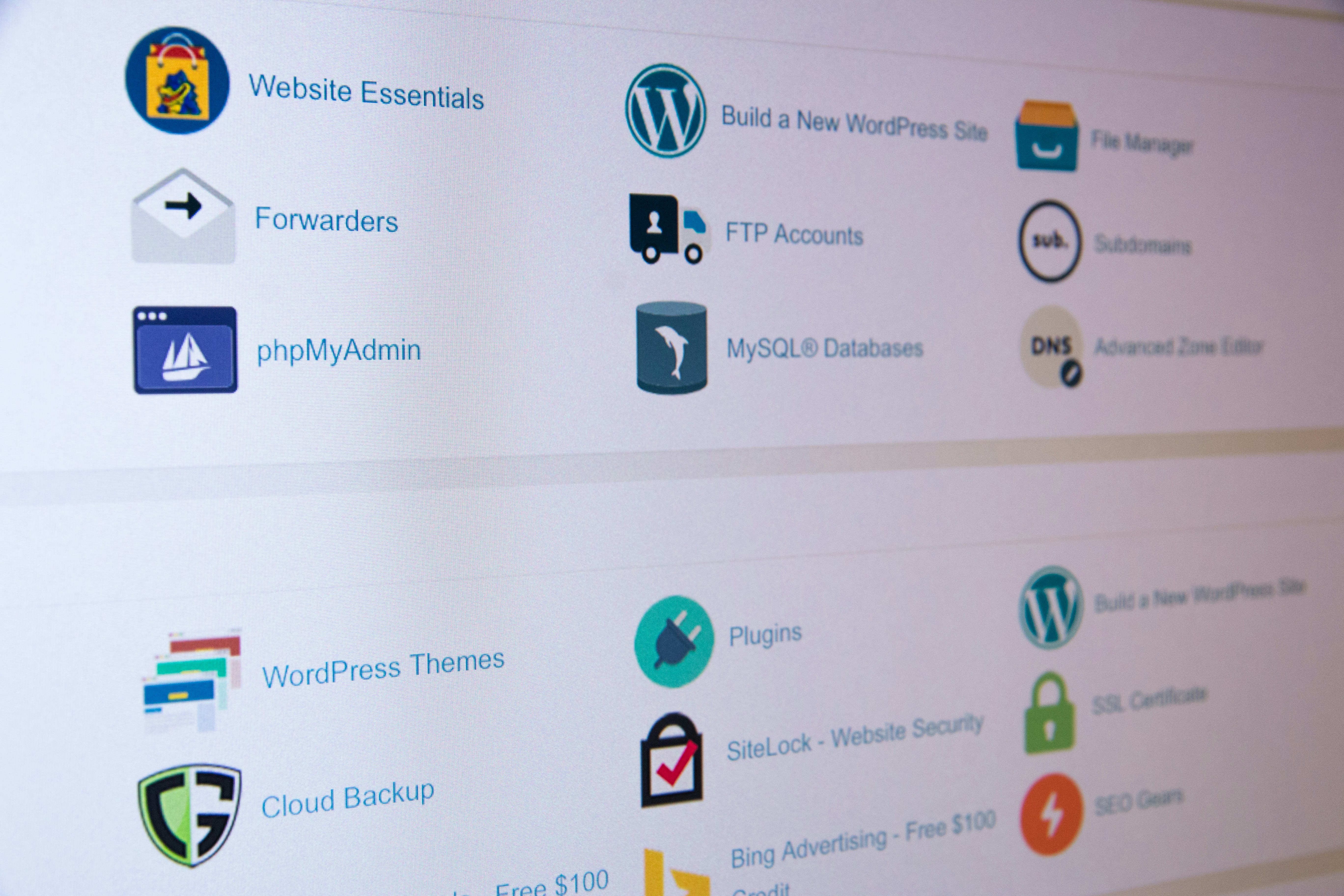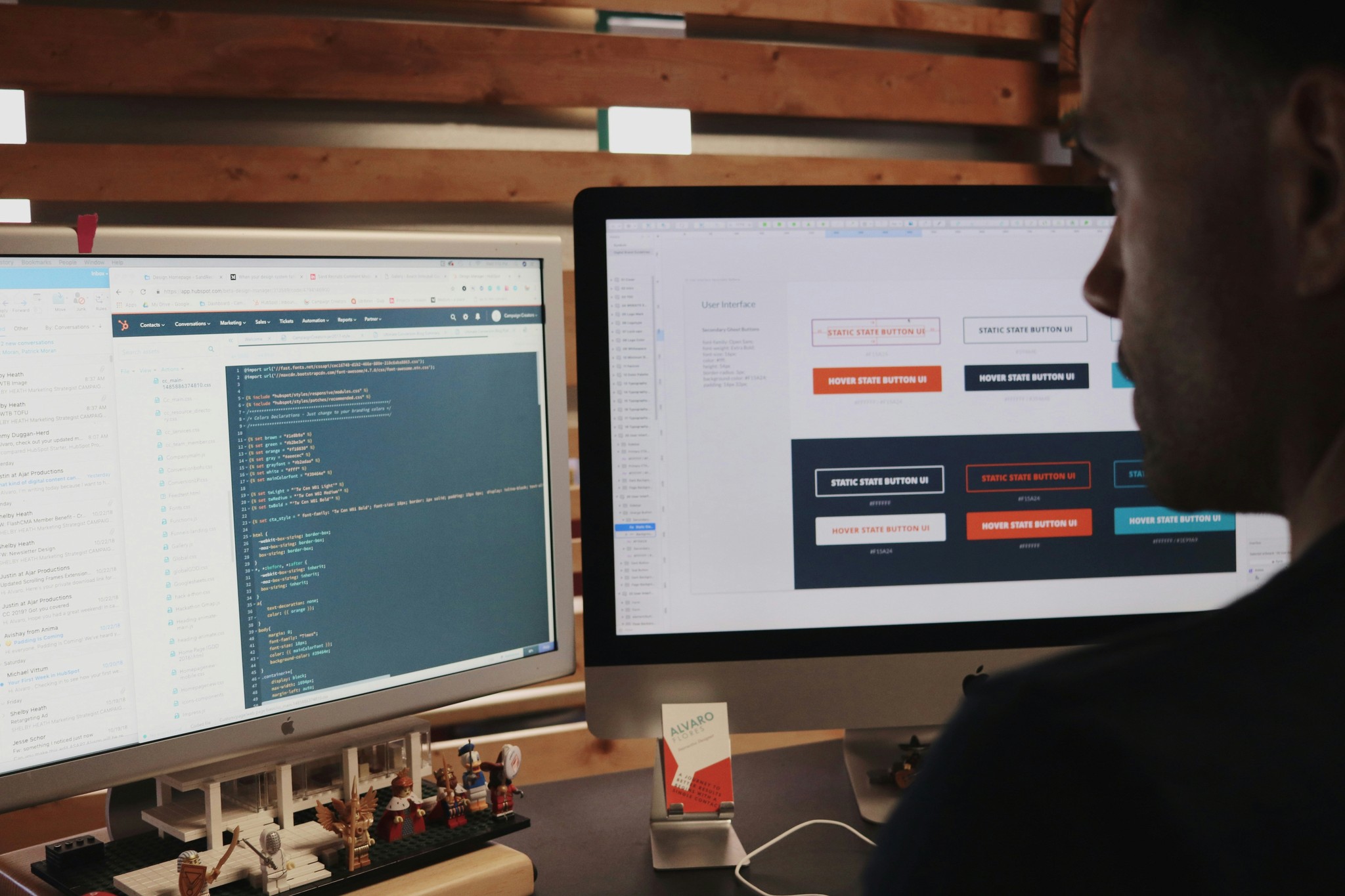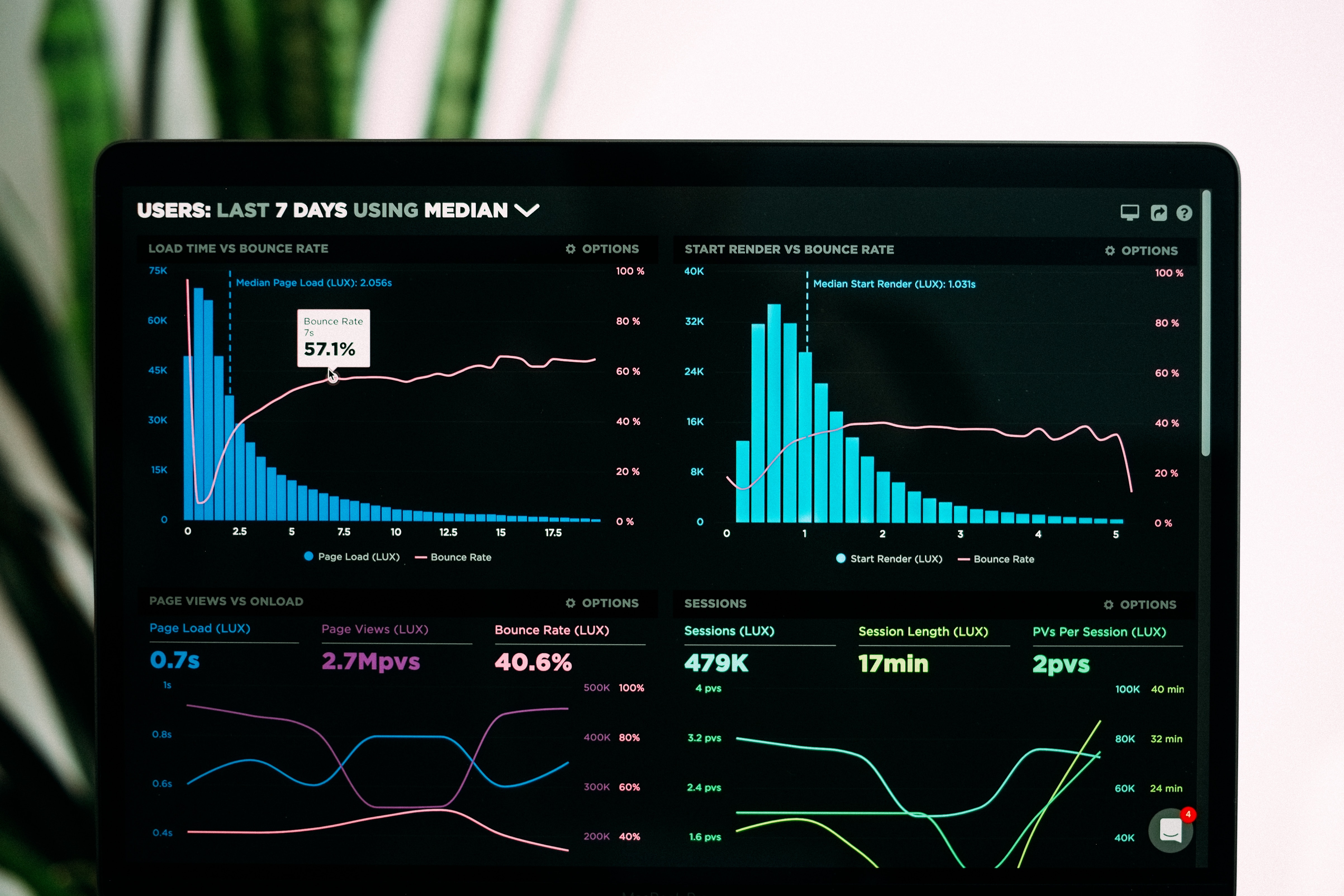What is Framer Plugin?
What is Framer Plugin?
Oct 22, 2024
Said Aidogdu
What is Framer Plugin?
In the fast-changing world of web design, Framer is a top platform. It gives designers and developers tools to create great user experiences. Framer's plugins are a key feature. They let users customize, enhance, and streamline their projects. This article covers Framer plugins. It discusses their functions, how to install them, and how they can improve your app and website development projects.
What are Framer Plugins and How Do They Work?
Basics of Framer Plugins
Framer plugins are small applications that enhance the core functionality of the Framer platform. These plugins let creators add new features and tools in the Framer interface. Framer plugins let users manipulate images, manage layers, and run advanced code. These are essential for building complex web and app projects. Plugins in Framer are building blocks. They can turn your canvas into a flexible workspace. This allows for more creativity in design.
How to Install and Use Framer Plugins
Installing and using Framer plugins is a straightforward process. To begin, you’ll need to access the Framer marketplace, where a wide array of available plugins awaits. Just go to the plugins section. Then, browse the options. They include design tools and integration features. Once you find a plugin that suits your needs, click on the install button, and it will be added to your Framer environment. After installation, you can access the plugin via the menu. This lets you use its features in your project. This process enables you to quickly enhance the capabilities of your app and streamline your design workflow.
Common Features of Framer Plugins
Framer plugins come equipped with numerous common features that significantly enhance user experience. These features often include customizable settings. They let users tailor the plugin's functions to their needs. Many plugins integrate with popular apps like Google and Notion. They enable seamless collaboration and content management. A key feature of Framer is its image and design tools. They let creators operate elements directly on the canvas. This helps them build visually stunning projects. Framer plugins are vital tools for designers and developers. Their diverse functions help optimize workflows.
How to Start Building with Framer Plugins?
Step-by-Step Guide to Building Your First Project
Starting your first project in Framer using plugins can be an exciting endeavor. To begin, create a new project in Framer and familiarize yourself with the canvas tools and features available. Once you're comfortable, consider adding a few plugins. They should align with your project goals. For instance, if you are looking to enhance image manipulation, install a relevant plugin from the marketplace. As you progress, build out your app by utilizing the functionalities of each plugin, allowing your design to evolve dynamically. By following this step-by-step approach, you’ll be able to harness the power of Framer plugins effectively.
Best Practices for Using Framer Plugins Effectively
To maximize the potential of Framer plugins, it’s essential to adopt best practices during your design process. First, always keep your plugins updated to ensure you are utilizing the latest features and improvements. Regularly check the marketplace for new plugins that can enhance your workflow. Also, explore the documentation from plugin creators. It can help you use their features better. Lastly, consider organizing your plugins into functional categories. It will streamline your design process and make it easier to access the tools you need.
Tips for Navigating the Framer Marketplace
The Framer marketplace has many plugins. But, it needs a smart approach to navigate it well. First, filter plugins by user ratings and popularity. This will find the most reliable options. Also, check the creators' descriptions and features. Ensure the plugins fit your project. Another key tip is to read user reviews. They provide insights into each plugin's real-world functionality and usability. By following these tips, you’ll be able to discover valuable tools that will enhance your Framer projects.
What Features Can You Discover in Framer Plugins?
Design Tools and Image Manipulation
Framer plugins are notable for their design tools and image editing features. These tools let users transform their designs. They can adjust images, apply filters, and manage layers with precision. Design plugins often have intuitive interfaces. They make it easy for users to interact with and modify elements in the Framer canvas. Designers can now experiment with aesthetics. They can create projects that captivate users.
Code Integration and Customization
Framer plugins also excel in providing code integration and customization options. Many plugins let users write and run custom code. This enhances functionality and creates unique features in their apps. This integration speeds up coding. It also turns ideas into real projects. Framer plugins' code capabilities are invaluable for developers. They want to add interactive elements or sync data with external APIs.
Navigation Enhancements for Your App
Good navigation is vital for any app or website. Framer plugins have features that improve user navigation. Navigation plugins provide features like customizable menus, animated transitions, and responsive layouts that adapt to different screen sizes. These navigation improvements will create a seamless user experience. They will keep visitors engaged and encourage interaction. In today's mobile-first world, intuitive navigation is vital. It can greatly affect user retention and satisfaction.
How to Use Framer Plugins?
Integrating Plugins
Integrating Framer plugins into your website can drastically improve user experience. Choose plugins that meet users' needs, like interactive forms and content displays. This will make your website more dynamic and appealing. These plugins let users interact with your content. This engagement is key to retaining visitors. Also, plugins with analytics can track user behavior. This lets you optimize your site further using real-time data.
Plugins for Responsive Designs
Responsive design is key in web development. Framer plugins are vital for it. Many plugins have built-in features for fluid layouts. They adapt content for different devices. These plugins will make your website look great and work well on desktops, tablets, and smartphones. This adaptability improves user experience and boosts your SEO. Search engines favor mobile-friendly designs.
Content Delivery with Framer Plugins
Framer plugins can also be utilized to optimize content delivery on your website. Using plugins for lazy loading images and async data fetching can greatly speed up your site. Fast-loading websites are crucial for maintaining user interest and reducing bounce rates. Also, plugins that support CMSs, like Webflow or Figma, let you streamline content updates. They ensure consistency across your website. In the end, using Framer plugins to optimize content delivery will improve site performance and user experience.
Where to Find the Best Framer Plugins?
Top Rated Framer Plugins to Consider
When searching for the best Framer plugins, consider the top-rated ones. They have positive community feedback. These plugins often provide robust functionalities and have been tested extensively by users. Explore design tools, navigation upgrades, and plugins that sync with your favorite apps. Using top-rated plugins ensures you are working with reliable tools. They will greatly enhance your Framer projects.
How to Evaluate Plugins Before Downloading
Before downloading any plugin from the Framer marketplace, it’s crucial to evaluate its suitability for your project. Check user reviews and ratings. They show the plugin's reliability and functionality. Also, read the creator's docs. They explain the install process and features. Checking for recent updates can show if a plugin is active. This is key for compatibility with the latest Framer updates. These evaluations will help you choose the best plugins for your projects.
Community Recommendations and Reviews
Community recommendations and reviews can provide invaluable insights when navigating the Framer marketplace. Joining forums or social media groups can help you find plugins. They may not be in the marketplace. Often, users share their experiences, highlighting both the strengths and weaknesses of various plugins. This community-driven knowledge can help you choose the best tools for your Framer projects. It can also help you avoid pitfalls.