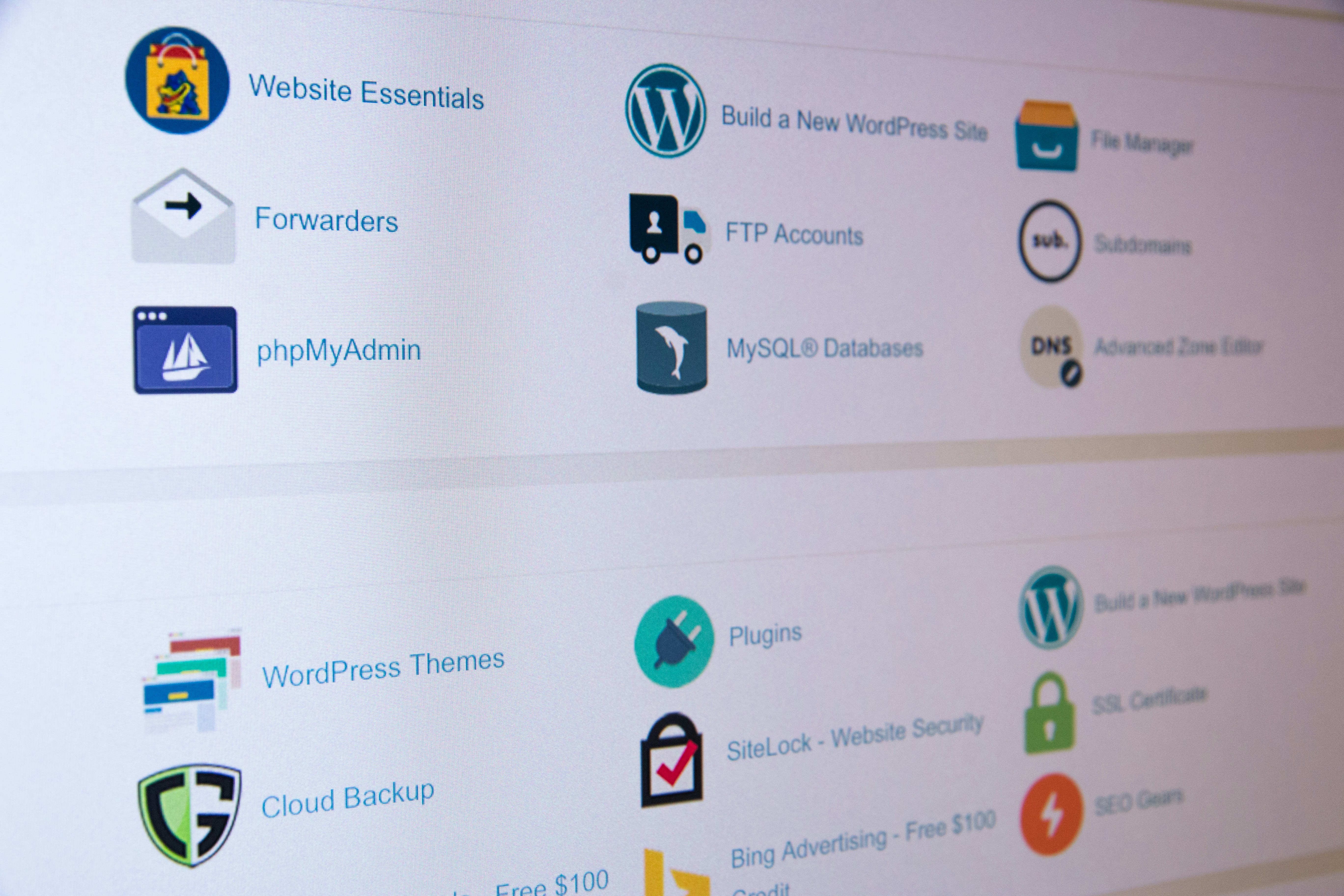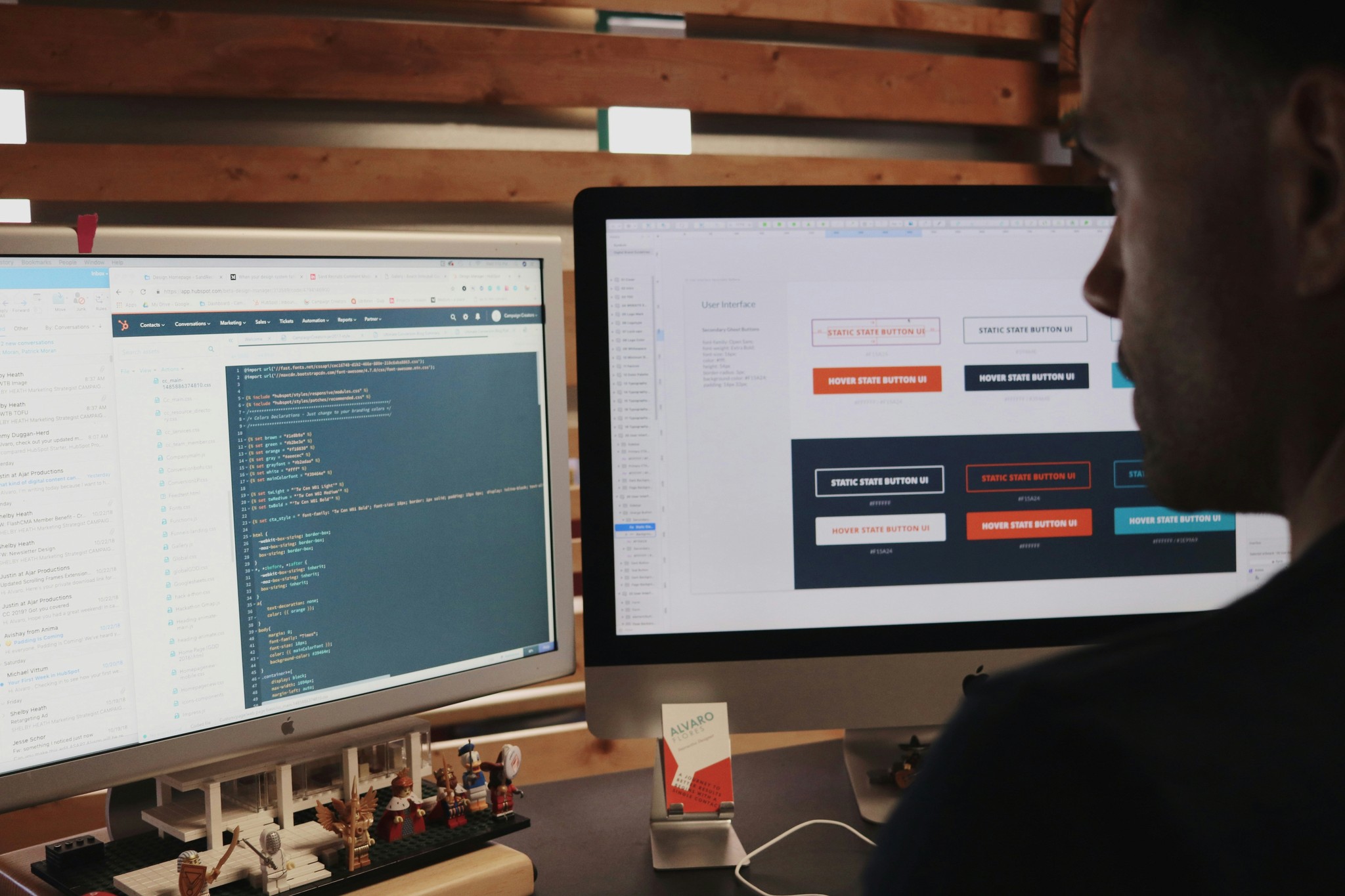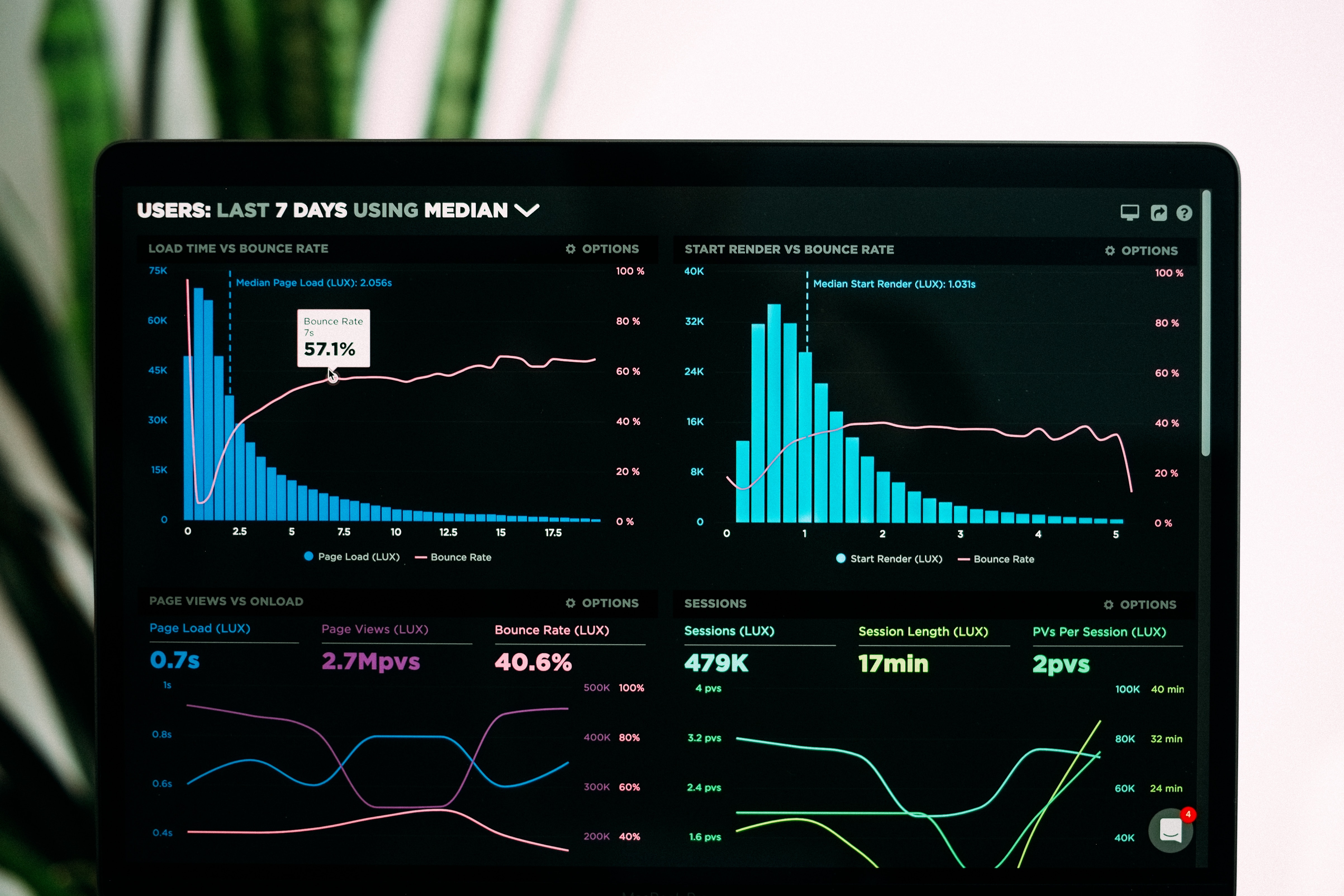What are the design and layout features of Framer?
What are the design and layout features of Framer?
Aug 22, 2023
Matt Gemi
If you're new to the world of website design, it can be overwhelming. There are so many tools out there that it can be difficult to decide which one is right for you. Well, don't worry! In this article, we'll introduce you to some of Framer's key features as well as give you a few tips on starting your first project.
Designs That Wow, Layouts That Move
Get ready to create amazing stuff with tools that are both powerful and easy to use. You can bring your dream website to life by bringing in designs from Figma, adding cool Grids & Stacks, and putting things exactly where you want with absolute positioning.
And guess what? You can make your website look awesome on any screen! Just tweak things side by side for different screen sizes. So, get ready to make designs that dazzle and layouts that rock – all without any fuss!
Get Organized with Stacks and Grids!
Ready to make things neat and awesome? Say hi to Stacks and Grids! They're like the superheroes of organizing stuff.
Stacks help you put things on top of each other or side by side, all nice and tidy. Grids are even cooler – they make stuff fit together in a cool pattern.
And here's the best part: Stacks and Grids make sure your designs look great on any screen, from small phones to big screens. It's like they know magic for making everything look super cool!
Freeform Canvas
In Framer, your creative vision knows no bounds thanks to the freeform canvas. Break free from the limitations of fixed layouts and boxes, and design exactly as you envision. No constraints, just pure creative expression.
Think of it like familiar design tools such as Adobe XD, Sketch, and Figma. The freeform canvas gives you the same freedom to shape your ideas, adapt to your needs, and create designs that are truly yours. Get ready to let your creativity shine in the most authentic way possible. Welcome to the world of limitless design possibilities!
Importing from Figma
For designers who have already created a website design in Figma and don't want to start from the beginning, the ability to copy and paste web designs from Figma to Framer is a life-saver feature. With this capability, you can easily copy your ideas from Figma to Framer and publish them as an actual web page without having to manually create them or use any code. This enables you to concentrate on the creative aspects of your work while saving valuable time.
Zoom in without losing your design
When you're designing, it's easy to get lost in the details. You might want to zoom in on a specific part of your design and make sure that all of the elements are aligned perfectly. In Framer, this is simple because you can zoom in and out of an artboard without losing your design. This makes it much easier for you to make sure everything looks just right before exporting or publishing your website!
Interfaces
Framer is a powerful tool for designing interfaces. It's a visual programming tool that allows you to create responsive websites, which can be used to test and iterate on your ideas before they are built into the final product.
Framer is not only useful for prototyping websites and apps but also for creating interactive prototypes that can be shared with others. This means you can show off your project in the browser or mobile device without having any code written yet!
Add Sections and Pages
There are tons of different templates inside Framer, for common layouts like landing pages, portfolios, and preview pages, you can introduce single-page templates into your project. Insertable Pages and Sections are adaptable to match your creative vision. And also being structured and created to provide a strong framework for your website.
Pinning Feature
If you want to create scaled layouts that are more creative, use layout pinning. You can keep your elements and sections in place using Framer's pinning feature. It makes sure that they adjust to your layout when the viewport size changes. Even absolute elements can be placed inside Stacks and Grids, disregarding the order of the elements and pinning them to a given location. Styling Feature Using basic property controls like fills, borders, filters, and even realistically drawn shadows, you can style each layer on your website. You can also use the Text Styles and shared colour palettes for consistent page styling across your entire project. Positioning Feature Utilize positioning settings to lock in navigation bars, sidebars, badges, and backgrounds. Keep layers in place on the visible part of the page no matter how it's set up, or you can use absolute positioning within Stacks to make them stand out from the regular layout.
Conclusion
We hope that this article has helped you to understand some of the design and layout features of Framer. We've only just scratched the surface here, and there are many more things to explore! From animation to UX UI there are lots of things you can learn on the way. As you continue learning about the software, remember that it's important not only to know how each feature works but also why it exists in the first place. This will help ensure that your designs are well-informed and meaningful for everyone involved--from clients who need clarity on project goals before approving budgets (or even starting), to designers and developers who may have special needs like accessibility compliance or multi-lingual support requirements.
We have a team of verified framer experts. Get in touch now for your web design and web development projects. We are the #1 Framer Agency check our Framer Web Design & Development services.