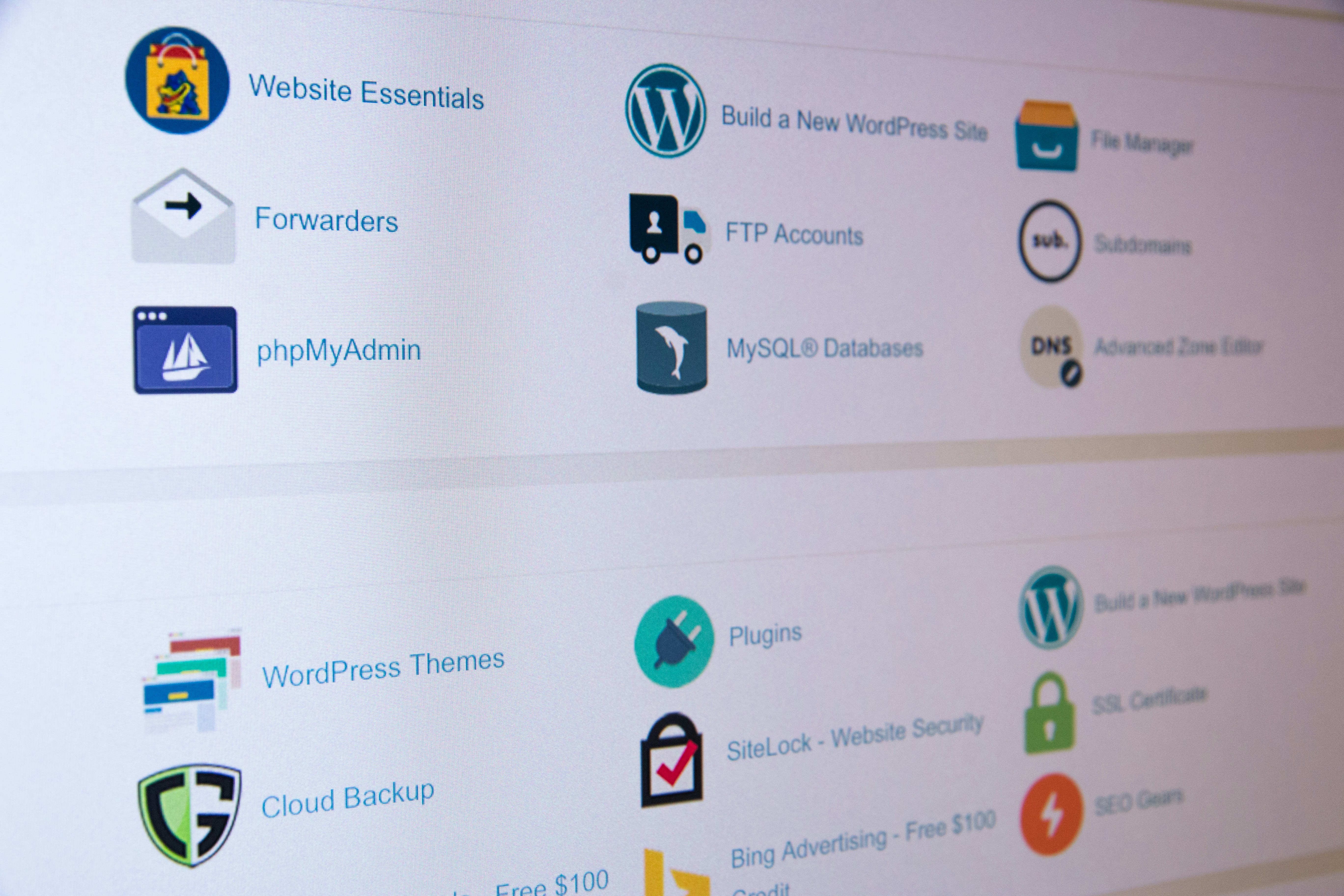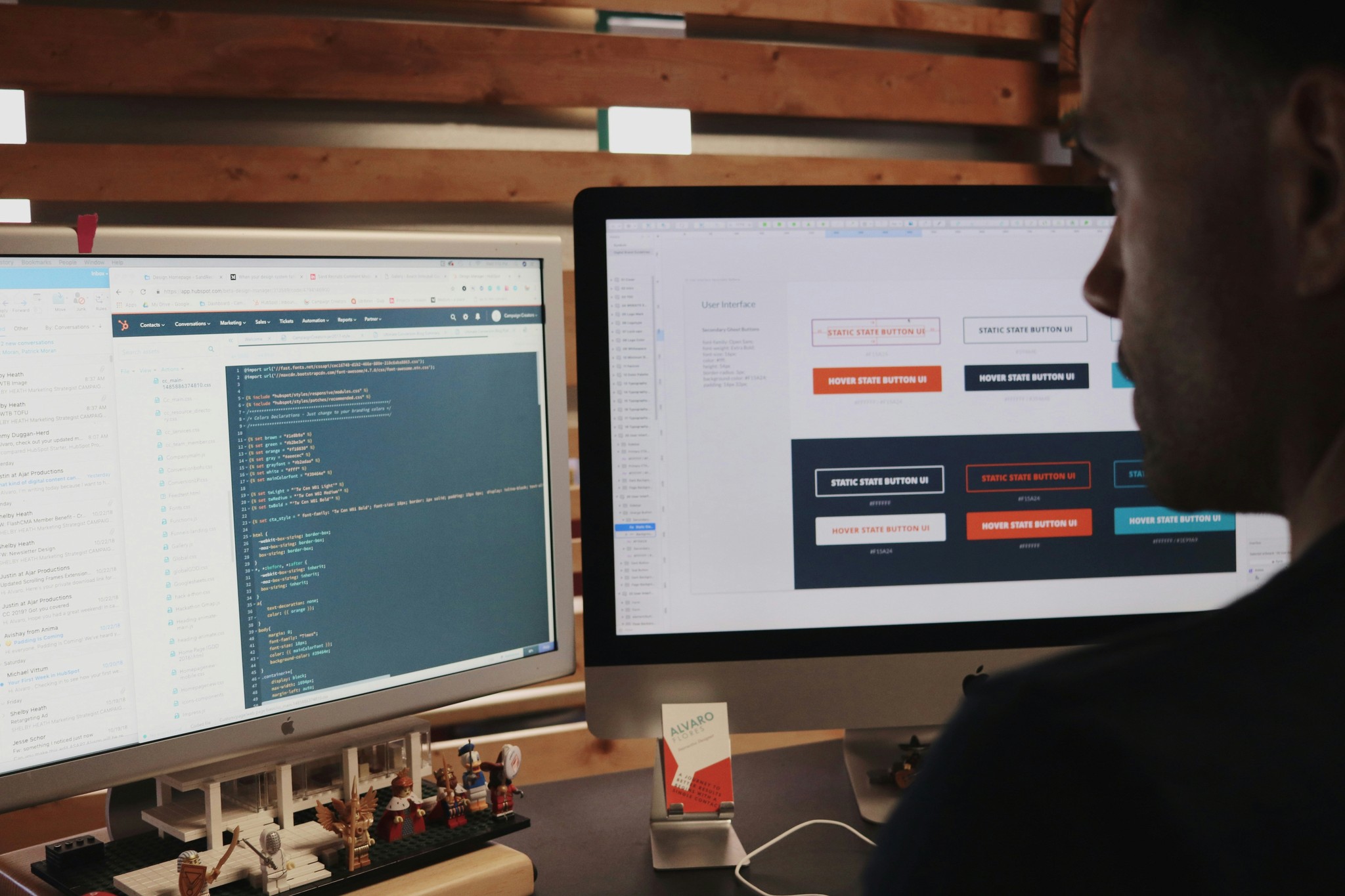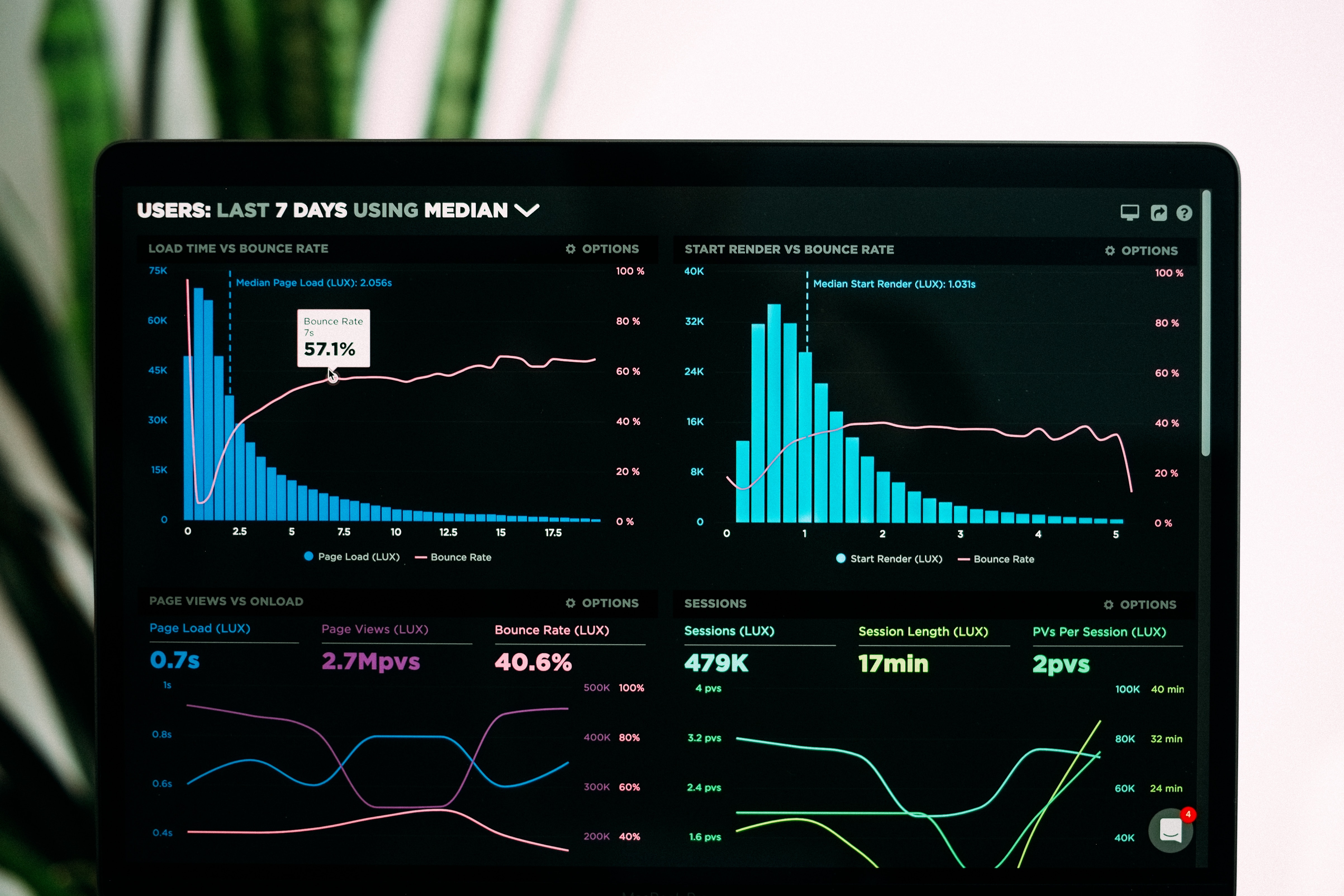Top Features of Framer You Should Know!
Top Features of Framer You Should Know!
Jul 11, 2024
Said Aidogdu
Top Features of Framer You Should Know!
Framer is a fantastic tool for designers and developers looking to elevate their projects to the next level. Its intuitive interface and advanced features make it a top choice for creating stunning user interfaces and interactive prototypes. With Framer, you can discover new features that will enhance your design process and help you create exceptional user experiences.
What is Framer and How Does it Help You Grow?
Basics of Framer
Framer is a powerful design tool that allows users to create prototypes with ease. Its user-friendly interface makes it suitable for both beginners and professionals in the field of UI design.
How Framer can aid in your professional growth
Framer offers a range of functionalities that can significantly boost your productivity. By utilizing Framer’s features, you can speed up your design process and create prototypes that stand out.
Functionalities of Framer
Framer's interface is designed to cater to the needs of UI designers, providing customizable templates and components that adapt to different screen sizes and resolutions. This allows users to design responsive websites efficiently.
UI Design in Framer
Framer's UI design features
Framer's UI design features enable users to create visually appealing interfaces with ease. Its functionality allows for seamless customization through custom code, making every design unique.
Benefits of using Framer for prototyping
Framer simplifies the prototyping process by providing a variety of pre-built templates and interactive elements that can be easily integrated into your designs. This accelerates the prototyping phase and ensures a smooth user experience.
Creating interactive prototypes using Framer
Framer's animation tools offer a wide range of animations that can be integrated into your prototypes to enhance user interaction. You can easily create interactive prototypes that mirror the final product's functionality.
How Framer Enhances User Experience (UX) Design?
Importance of UX design in Framer
Framer prioritizes user experience design by offering features that enable you to customize every aspect of the user journey. Its seamless interface allows for easy integration of animations and transitions to create a dynamic user experience.
Customizing user experience through Framer
With Framer, you can personalize the user interface to match your brand's identity and create a unique user experience. Customization options, such as breakpoints and cursor effects, allow for tailored interactions that engage the audience.
Integrating animations for enhanced UX with Framer
Framer’s animation tools empower designers to integrate captivating animations that enrich the user experience. By incorporating animations intelligently, you can guide users through the interface seamlessly.
How Framer's Features 10X Your Workflow in Design?
Boosting productivity with Framer's features
Framer's collaborative design environment streamlines teamwork by providing features that allow team members to share designs and collaborate in real-time. This enhances productivity and ensures a cohesive design process.
Use Framer to speed up your design process
Framer's interface is optimized for speed, enabling designers to create prototypes quickly and efficiently. Its intuitive tools and functionalities make it a valuable asset in accelerating the design workflow.
Collaborative work
Framer's team functionalities enable seamless collaboration among team members, ensuring that projects are executed smoothly. With the ability to work on designs simultaneously, teams can iterate and refine their creations effectively.
How Framer Compares to Other Design Tools like Figma?
Contrasting features of Framer and Figma
While both Framer and Figma are powerful design tools, they serve slightly different purposes. Framer is known for its advanced animation capabilities, whereas Figma excels in collaborative design features.
Choosing the right design tool for your needs
When selecting between Framer and Figma, consider your specific requirements and preferences. Framer's focus on animations might be suitable for projects that demand dynamic visual elements, while Figma's collaborative features are ideal for team-based projects.
Integrating Framer and Figma for a seamless design experience
By combining the strengths of Framer and Figma, designers can leverage the best of both worlds. Integrating these tools can enhance the design process and result in a more efficient and cohesive workflow.