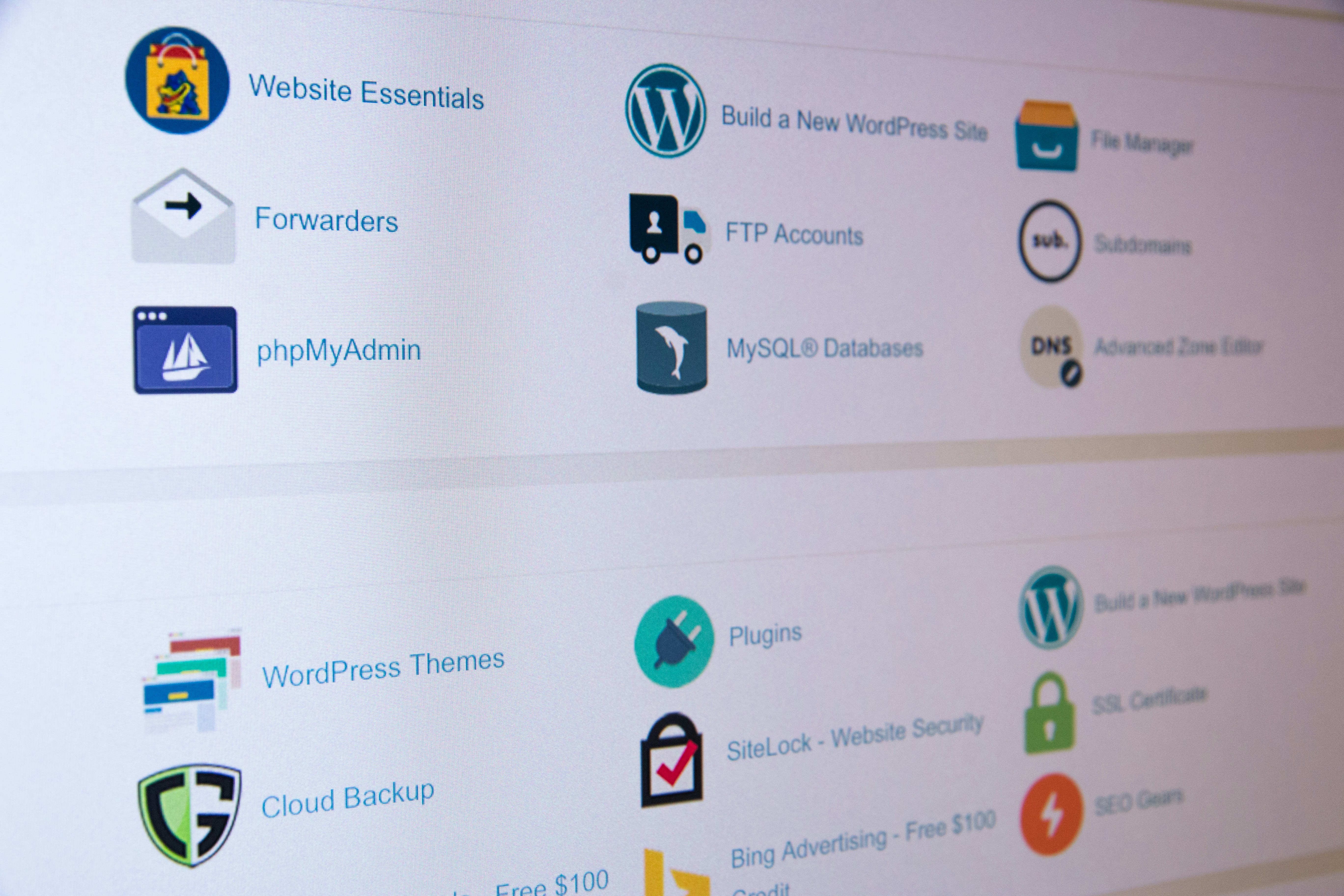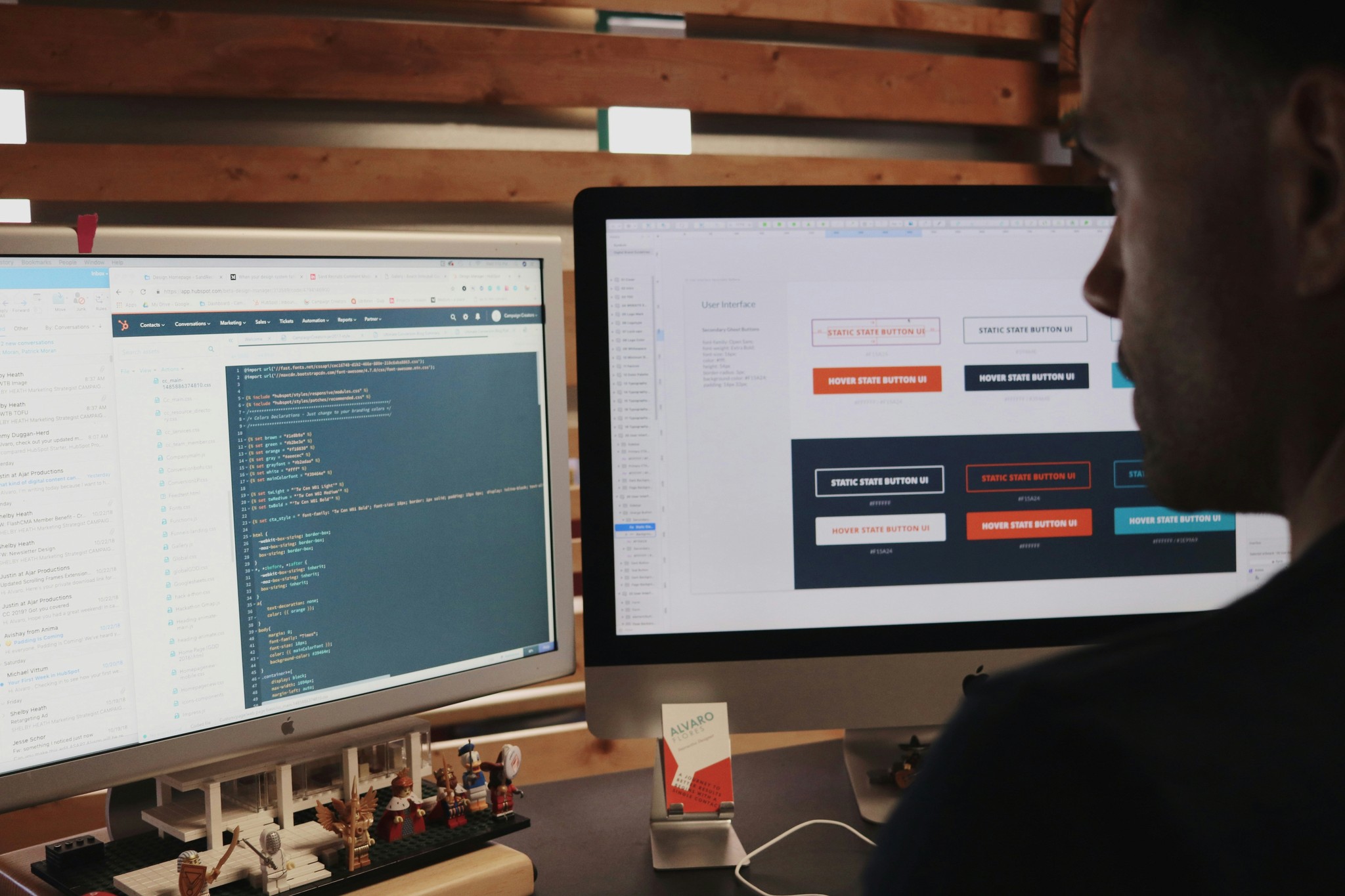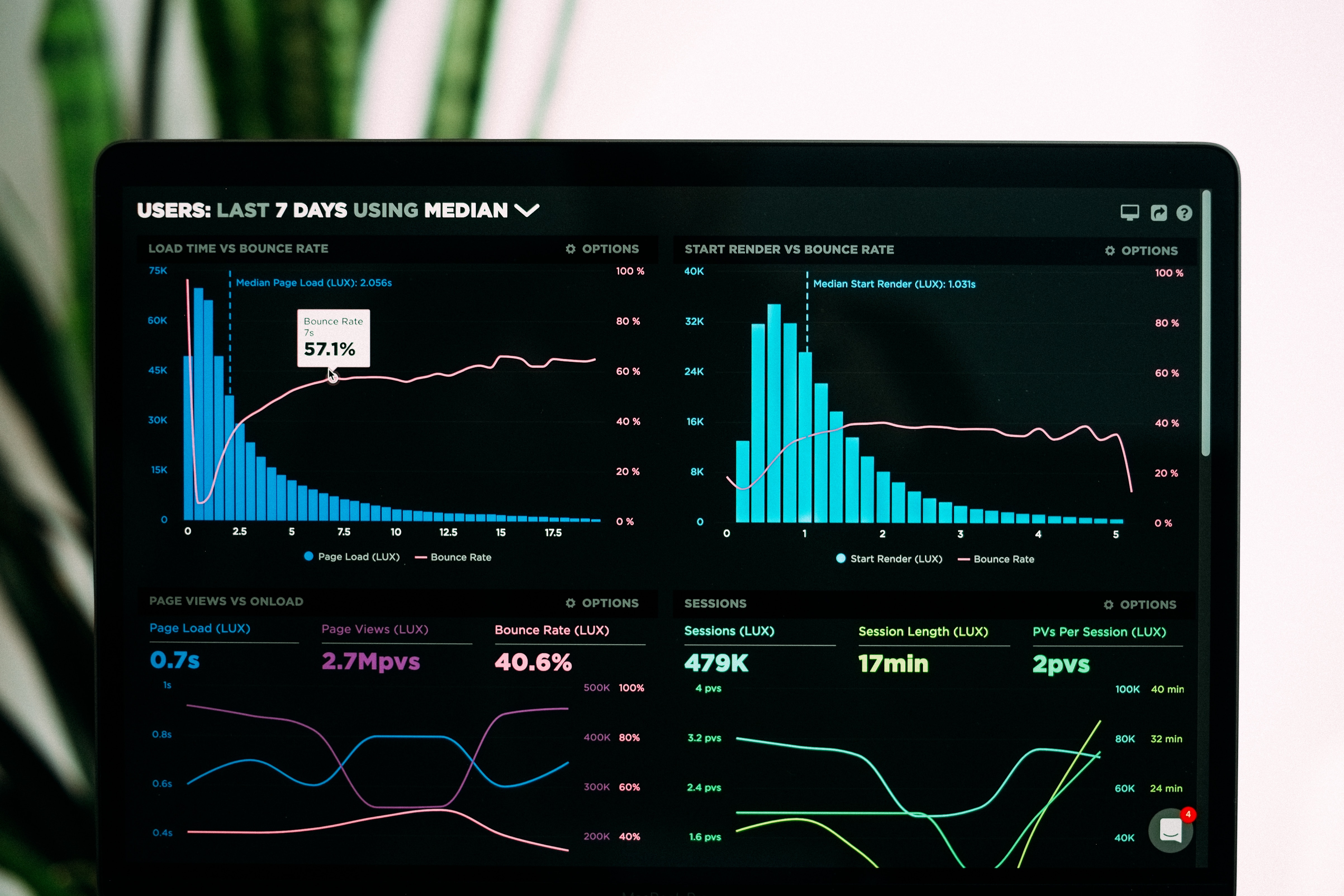Top 5 Best Framer Plugins to Elevate Your Design in 2024
Top 5 Best Framer Plugins to Elevate Your Design in 2024
Oct 29, 2024
Said Aidogdu
Top 5 Best Framer Plugins in 2024
As we enter 2024, design is evolving. Framer is a top tool for designers to create stunning websites and apps. Framer has a user-friendly interface and strong features. It has many plugins that can boost your design workflow. This article will explore the top 5 must-have Framer plugins that can take your design projects to the next level.
What are the Must-Have Framer Plugins for 2024?
How do these plugins enhance your design workflow?
The must-have Framer plugins for 2024 are designed to streamline your design process and enhance overall productivity. These plugins improve collaboration, automate tasks, and integrate with other tools. For instance, plugins that integrate with Google Sheets can transform your data management. They make it easier to update content in your Framer project. Also, plugins with design components and templates can speed up responsive layout development. This lets designers focus on creativity, not repetitive design work.
Are there any free Framer plugins available?
Yes, there are several free Framer plugins that can be incredibly beneficial for designers. These free plugins have key features. They let users explore Framer's capabilities without spending money. One of the most popular free plugins is the Renamer, which simplifies the process of organizing layers and components within the Framer canvas. This plugin allows you to rename multiple layers at once, improving the manageability of large projects. Many free plugins are designed to integrate with other tools. They enhance your design workflow and cost nothing.
What makes these plugins the best for e-commerce?
The best Framer plugins for e-commerce boost online stores and user experience. These plugins often include features that allow for easy integration with popular e-commerce platforms like Shopify. A plugin that connects your Framer site to Shopify can, for example, display products, manage inventory in Framer, and speed up checkout. E-commerce plugins improve design and ensure they work for online shopping. They are essential for any designer in e-commerce.
How to Integrate Google Sheets with Framer Plugins?
What are the steps for seamless integration?
Integrating Google Sheets with Framer plugins is simple. It can greatly improve your Framer project. Start by installing a sheets plugin from the official Framer plugin store. Once installed, you can connect your Google Sheets account by following the authentication steps provided by the plugin. After connecting, you can choose the specific sheet you want to use and define the data you want to pull into your Framer project. This integration allows you to update content dynamically, which means any changes made in Google Sheets will reflect directly within Framer, ensuring a seamless and efficient workflow.
What benefits does Google Sheets provide in a Framer project?
Google Sheets offers numerous benefits when integrated into a Framer project. It is a powerful content management tool. It lets designers store and organize text, images, and other media in a structured format. This organization allows quick updates and dynamic content management. It's especially useful for projects that need frequent changes. Additionally, using Google Sheets can enhance collaboration among team members, as multiple users can edit the sheet simultaneously, ensuring that everyone is on the same page. The integration lets designers focus on their work. They won't waste time on manual content updates.
Are there any best practices for using this integration?
When using Google Sheets integration in your Framer project, several best practices can enhance your experience. First, a well-structured Google Sheets layout is essential. Use clear headings and organize the data. This will ensure the plugin pulls the correct information. Regularly updating your sheets and keeping a consistent format will prevent issues during integration. Also, frequent integration testing can catch issues early. It can save time and headaches later. Lastly, use named ranges in Google Sheets. They let you easily reference specific data points in your Framer project.
Understanding Framer: What are the Best Practices for Using Framer Plugins?
How can you streamline your design process with plugins?
To streamline your design process with Framer plugins, choose the right ones for your needs. Start by identifying the areas of your workflow that require improvement—whether it's collaboration, data management, or visual effects. Implementing plugins that automate tasks, such as image compression or layer alignment, can save time and reduce the risk of errors. By leveraging the extensive library of Framer plugins, designers can create a more efficient workflow that enhances productivity and allows for a greater focus on innovation and creativity.
What are the most common mistakes to avoid?
When utilizing Framer plugins, there are several common mistakes to avoid to maximize their effectiveness. One major mistake is overloading your Framer project with too many plugins, which can lead to performance issues and a cluttered interface. Choose plugins that truly improve your design workflow, not just add features. Additionally, failing to regularly update plugins can result in compatibility issues as Framer evolves. Lastly, not taking the time to learn each plugin’s functionalities can limit their potential, so investing time in understanding how each plugin works is essential for maximizing their benefits.
How to choose the best Framer plugin for your specific needs?
To choose the best Framer plugin, consider your design goals and problems. Start by evaluating the functionalities that are most important for your workflow, such as automation, data management, or visual effects. User reviews and feedback can reveal how effective and reliable various plugins are. Additionally, testing out free plugins can help you determine which ones fit seamlessly into your design process before committing to paid options. Ultimately, the best Framer plugins are those that align with your workflow and enhance your overall design capabilities.
What is the Role of Image Effects in Framer Plugins?
How can image effects enhance your design workflow?
Image effects play a crucial role in enhancing the visual appeal of a Framer project. Plugins that offer image effects can help designers create interactive and engaging designs that capture the attention of users. These effects can range from simple hover animations to complex transitions that add depth to visual elements. By incorporating image effects, designers can elevate their projects, making them more dynamic and visually appealing. Furthermore, the ability to apply these effects directly within Framer allows for a more integrated design workflow, enabling rapid prototyping and real-time adjustments.
What are some popular image effects plugins?
The Framer ecosystem has many popular image effects plugins. They can greatly enhance your design projects. For example, the Image Animator plugin allows designers to create stunning animations that can breathe life into static images. Another notable plugin is the Image Overlay Effects, which provides a variety of customizable overlays to add depth and texture to images. These plugins not only enhance the aesthetic quality of designs but also provide opportunities for more interactive user experiences, making them vital tools for any designer looking to improve their Framer workflow.
How do image effects impact performance insights?
While image effects can dramatically enhance the visual quality of a design, they can also impact performance insights if not used judiciously. Heavy image effects can lead to slower load times and decreased responsiveness, which can negatively affect user experience. It's essential to balance the use of image effects with performance considerations, ensuring that designs remain fast and efficient. Utilizing optimization techniques, such as image compression and lazy loading, can help maintain performance levels while still achieving the desired visual effects. Designers should always monitor performance metrics to ensure that the incorporation of image effects does not compromise the overall functionality of their Framer projects.
How to Use Framer Plugins to Improve Your Marketing Tools?
What plugins are best suited for e-commerce marketing?
For e-commerce marketing, certain Framer plugins stand out as particularly effective. Plugins that integrate directly with e-commerce platforms like Shopify or WooCommerce enable designers to create visually appealing product pages that enhance user engagement. These plugins often include features that allow for dynamic inventory management and customizable product displays, making it easier to showcase products effectively. Additionally, marketing analytics plugins that connect to tools like Google Search Console can provide valuable insights into user behavior, helping marketers optimize their strategies based on real data.
How do these plugins streamline your marketing workflow?
Framer plugins designed for marketing purposes streamline workflows by automating repetitive tasks and providing essential insights directly within the design environment. For instance, plugins that automate the generation of product listings from a database can save time and reduce errors. Furthermore, plugins that enable A/B testing allow marketers to experiment with different designs and layouts, ensuring that they choose the most effective options for conversion. By integrating marketing tools directly into the Framer environment, designers and marketers can collaborate more effectively, ensuring that marketing materials align seamlessly with the overall design strategy.
Can Framer plugins improve your Google Search Console integration?
Yes, Framer plugins can significantly improve your Google Search Console integration by providing analytics and performance tracking features that are directly accessible within your Framer project. By utilizing plugins that connect your site’s performance data to Google Search Console, you can gain insights into how your design choices impact search visibility and user engagement. These insights allow designers to make informed decisions about content placement, keyword optimization, and overall site structure, ultimately enhancing the effectiveness of both design and marketing efforts.