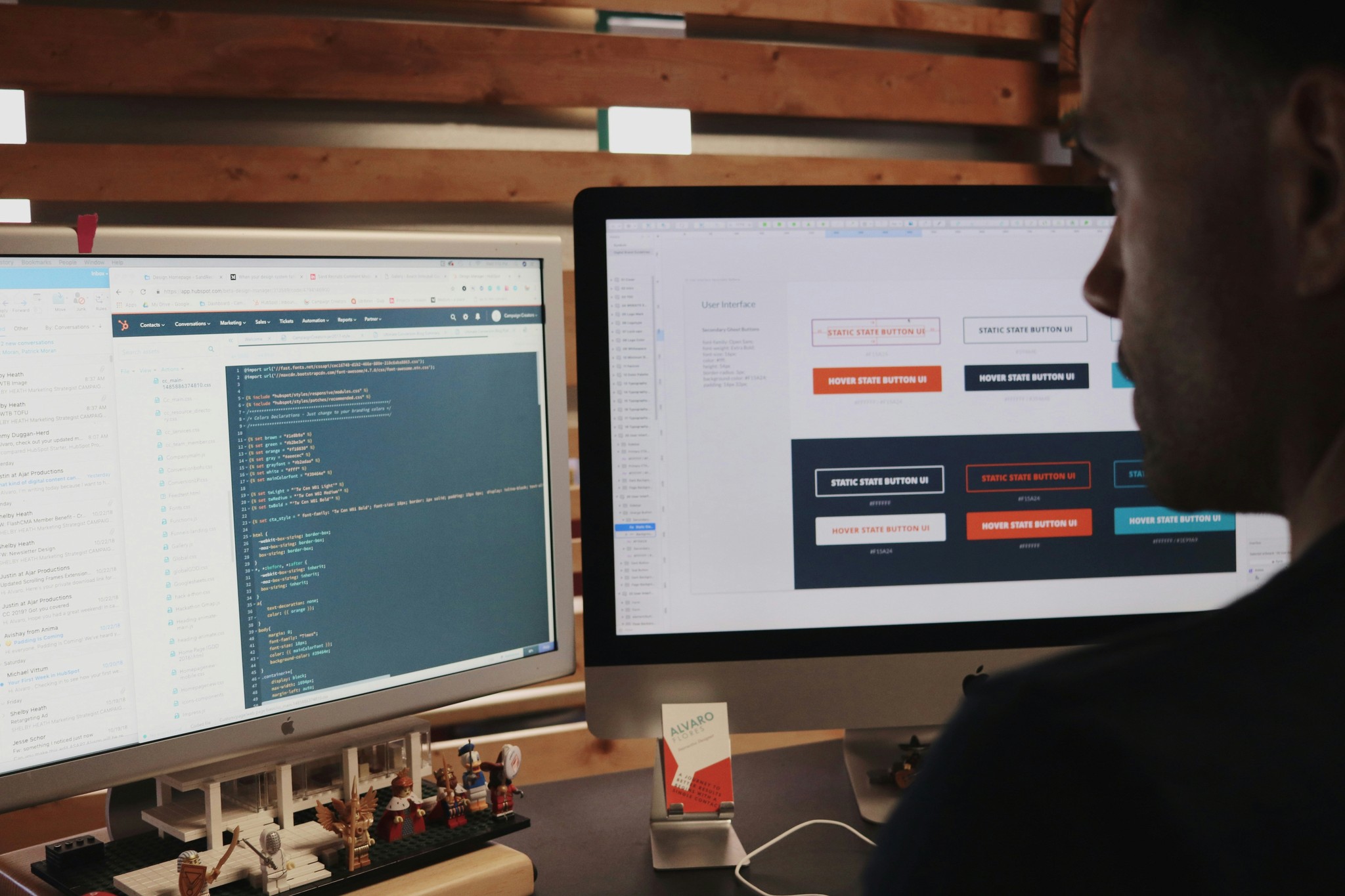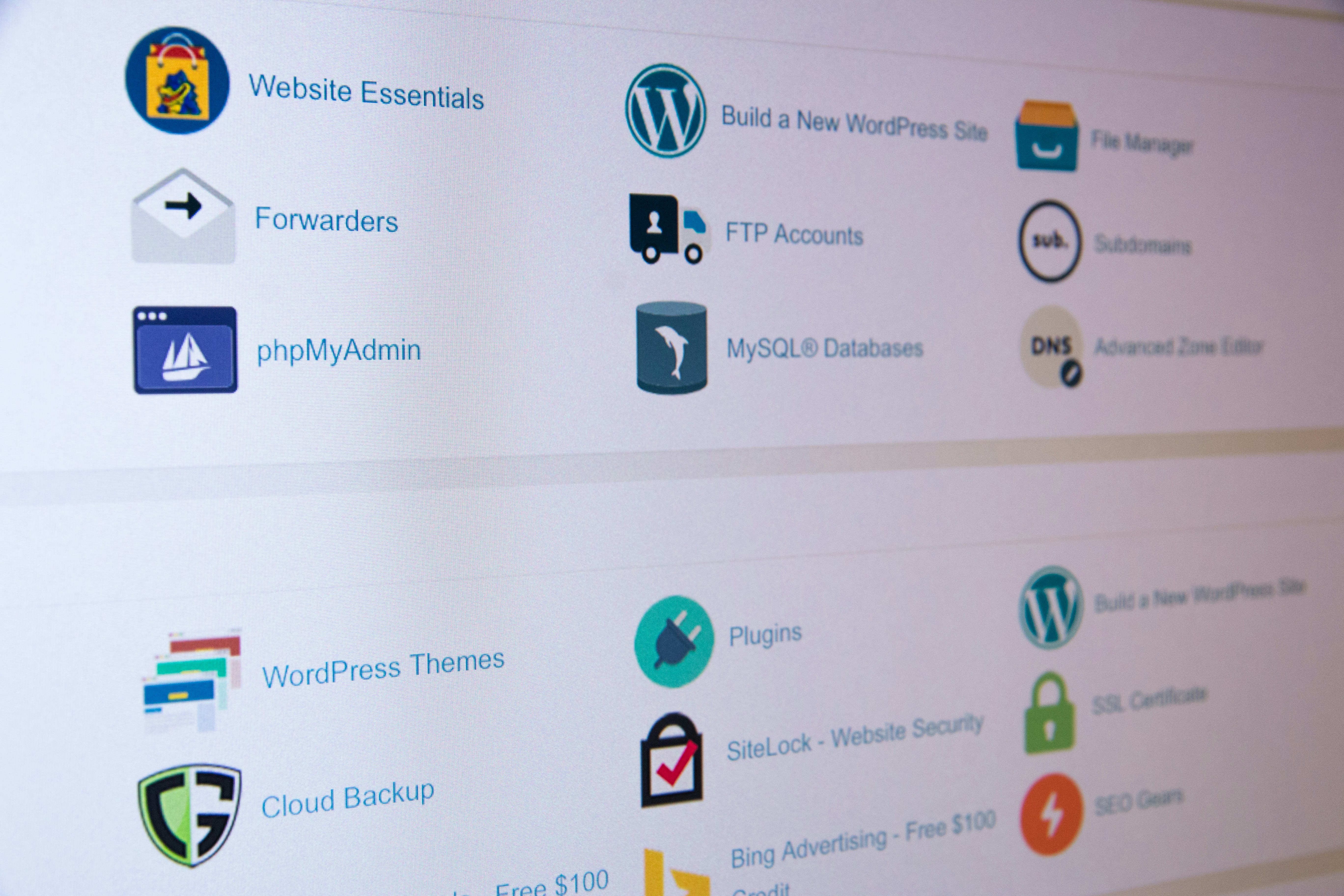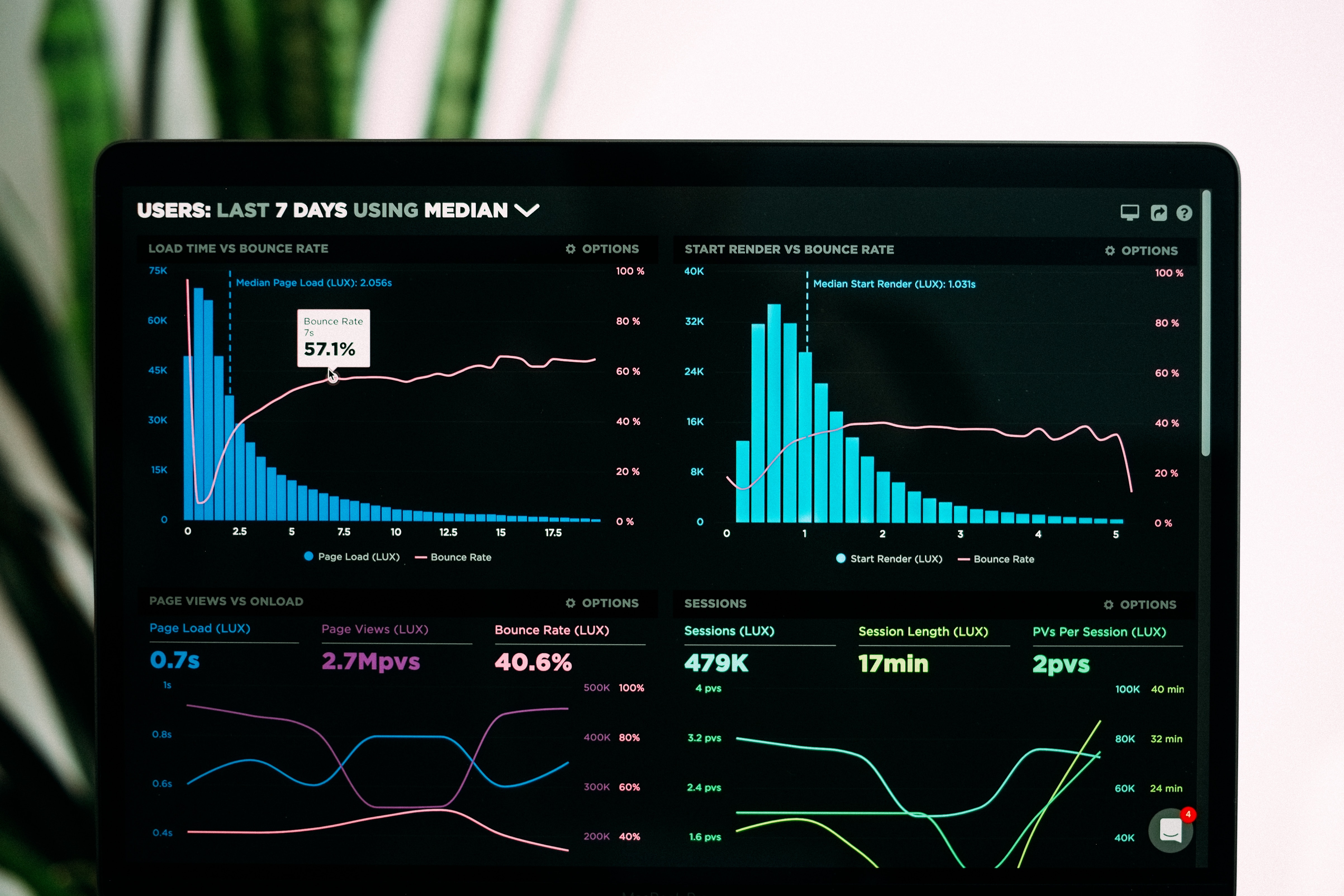Top 10 Must-Have Framer Plugins for 2024 - Best Free Options Included
Top 10 Must-Have Framer Plugins for 2024 - Best Free Options Included
Oct 26, 2024
Said Aidogdu
Top 10 Framer Plugins You Must Have in 2024
In the fast-changing web design world, Framer is a powerful tool. It lets designers create interactive, dynamic user interfaces with ease. As we enter 2024, Framer plugins have improved design workflows. They help both seasoned designers and newcomers to streamline their projects. In this article, we'll explore the top 10 must-have Framer plugins that can elevate your design process and enrich your Framer projects.
Must-Have Framer Plugins for Your Design Workflow
Why Should You Consider Using Framer Plugins?
Framer plugins are vital to your design toolkit. They simplify and enhance your workflow with powerful features. These plugins can boost your efficiency, no matter your skill level. They automate tedious tasks and add features that complex coding would otherwise require. Integrating these plugins into your Framer projects opens up new possibilities. They will help you create stunning UIs and animations. You can then focus more on creativity than on the technical aspects of web design.
How Do Framer Plugins Boost Your Design Process?
Framer plugins improve your design process. They help you create interactive web experiences more efficiently. They allow designers to directly manipulate design elements. This lets them quickly iterate and prototype their projects. For instance, plugins like Lottie let you import and animate vector graphics. Others might help with layout adjustments or syncing data from Google Sheets. This integration makes your design process faster and more flexible. You can quickly adapt to changes and new ideas.
What Makes a Framer Plugin Essential for Web Design?
A must-have Framer plugin for web design has features that solve common challenges faced by designers. These plugins should have user-friendly interfaces. They must integrate easily with existing workflows. And, they should have features that promote collaboration. Also, a must-have plugin should export designs in various formats. They must be ready for production. By focusing on these criteria, designers can choose the best Framer plugins. These plugins will boost their design workflow and their projects' effectiveness.
How Can Framer Plugins Streamline Your Design Process?
What Are the Benefits of Using Plugins to Enhance Your Workflow?
The benefits of using Framer plugins to enhance your workflow are manifold. Firstly, they can simplify complex tasks like animation and UI design. You can achieve professional results without extensive coding knowledge. Secondly, plugins often have pre-built components. You can drag and drop them into your Framer site. This speeds up the design process. Also, these plugins can help keep your design systems consistent. They provide UI kits and standardized elements. This ensures your project meets branding guidelines.
Improve Collaboration
Collaboration is vital for modern design teams. Framer plugins greatly improve this process. Many plugins allow real-time updates. They let team members work on the same Framer project at the same time. It boosts communication among designers. It also aligns everyone with the project's vision. Also, plugins for feedback and version control can help. They can streamline discussions and revisions. This makes it easier to incorporate stakeholders' and clients' input into the design workflow.
Plugins That Fit Your Design Needs
To choose the right Framer plugins, assess your project's design challenges. Start by identifying areas of your workflow that could benefit from automation or enhancement. Look for plugins that are highly rated by the design community. They often have reliable functionality. Additionally, consider whether you need specialized tools for animation, data management, or UI design. Choose plugins that match your project requirements. This will make your design process more cohesive and productive.
Best Free Framer Plugins Available
Free Framer Plugins
Several free Framer plugins can improve your design workflow. They won't impact your budget. Plugins like Renamer simplify organizing and renaming layers. They help manage complex projects. Another good option is the CSV plugin. It lets designers import data directly into their Framer projects. This helps them create dynamic interfaces. These free Framer plugins can be powerful. They provide essential functions. They prove that you don't always need to pay for great results.
Where to Find and Download Free Framer Plugins?
It's easy to find and download free Framer plugins. A growing community of developers and designers contributes to the ecosystem. You can explore the official Framer website or community forums where plugins are shared and discussed. Also, GitHub hosts repositories of Framer plugins by independent developers. Regularly check these resources. They will keep you updated on the latest free plugins. This will keep your design toolkit robust and effective.
Free Framer Plugins VS Paid Ones
Free Framer plugins may lack the support and features of paid ones. But, many are still effective and can improve your design workflow. The effectiveness of a plugin ultimately depends on its functionality and how well it aligns with your specific design needs. Free plugins are often made by passionate individuals. They want to solve problems that designers face. So, we must evaluate each plugin based on reviews and user experiences. Some free options can rival paid plugins in performance and utility.
Integrate Google Sheets with Framer Plugins
Syncing Google Sheets with Framer
Integrating Google Sheets with Framer is easy. It boosts your design skills, especially for data-driven projects. To sync Google Sheets with Framer, you typically start by using a dedicated plugin designed for this purpose. First, ensure that your Google Sheets are properly formatted, then generate an API key and link it to your Framer project. With the plugin installed, you can pull data from your Google Sheets. This lets you display real-time information in your designs. This integration simplifies data management. It keeps your designs dynamic and responsive.
Use Google Sheets for E-commerce Projects with Framer
For e-commerce projects, using Google Sheets with Framer plugins can help. They improve data management and presentation. By syncing product info, prices, and stock from Google Sheets, you can create interactive displays. They will update automatically as changes are made. This capability cuts manual input and errors. It keeps your e-commerce site current and engaging for users. Framer can pull data from Sheets. This makes it easy to update content. It's ideal for fast-paced online stores.
Advantages of Using Google Sheets in Your Design Workflow
Google Sheets has many benefits in your design workflow. They are mainly to do with efficiency and collaboration. Google Sheets lets multiple team members edit data in real time. This promotes collaboration, as everyone can contribute. Also, Sheets can organize and analyze data. This gives designers insights to inform their design choices. Integrating this tool into your Framer projects will streamline content management. Your designs will then use the latest data.
AI-Powered Framer Plugins in 2024
AI-Powered Plugins
AI-powered Framer plugins are the cutting edge of design tech. They offer innovative features that can greatly improve your design system. These plugins use machine learning to automate tasks. These include layout adjustments, image optimization, and content generation. Using AI in your workflow can save time. It lets you focus on higher-level design decisions. This integration boosts productivity. It also lets you explore creative ideas that may have seemed impractical before.
Features for in AI-Powered Framer Plugins
When searching for AI-powered Framer plugins, consider features that align with your design goals and workflow. Look for plugins that suggest layout and design tweaks. Also, find those that analyze user interactions for optimization insights. Also, plugins that work well with other Framer tools can enhance your design system. A good AI plugin should enhance your skills and be user-friendly. You should be able to use its power without much training or tech knowledge.
How Can AI Plugins Improve Your Animation and Image Effects?
AI plugins can greatly enhance your animations and image effects in Framer. They give designers advanced tools to create stunning visuals. These plugins can automate complex animations. They allow for smoother transitions and more engaging interactions. Also, AI image enhancement can optimize your graphics for any device. It will ensure your designs look perfect on all platforms. Use AI plugins to improve your animations and images. This will make your Framer projects stand out in a competitive digital landscape.