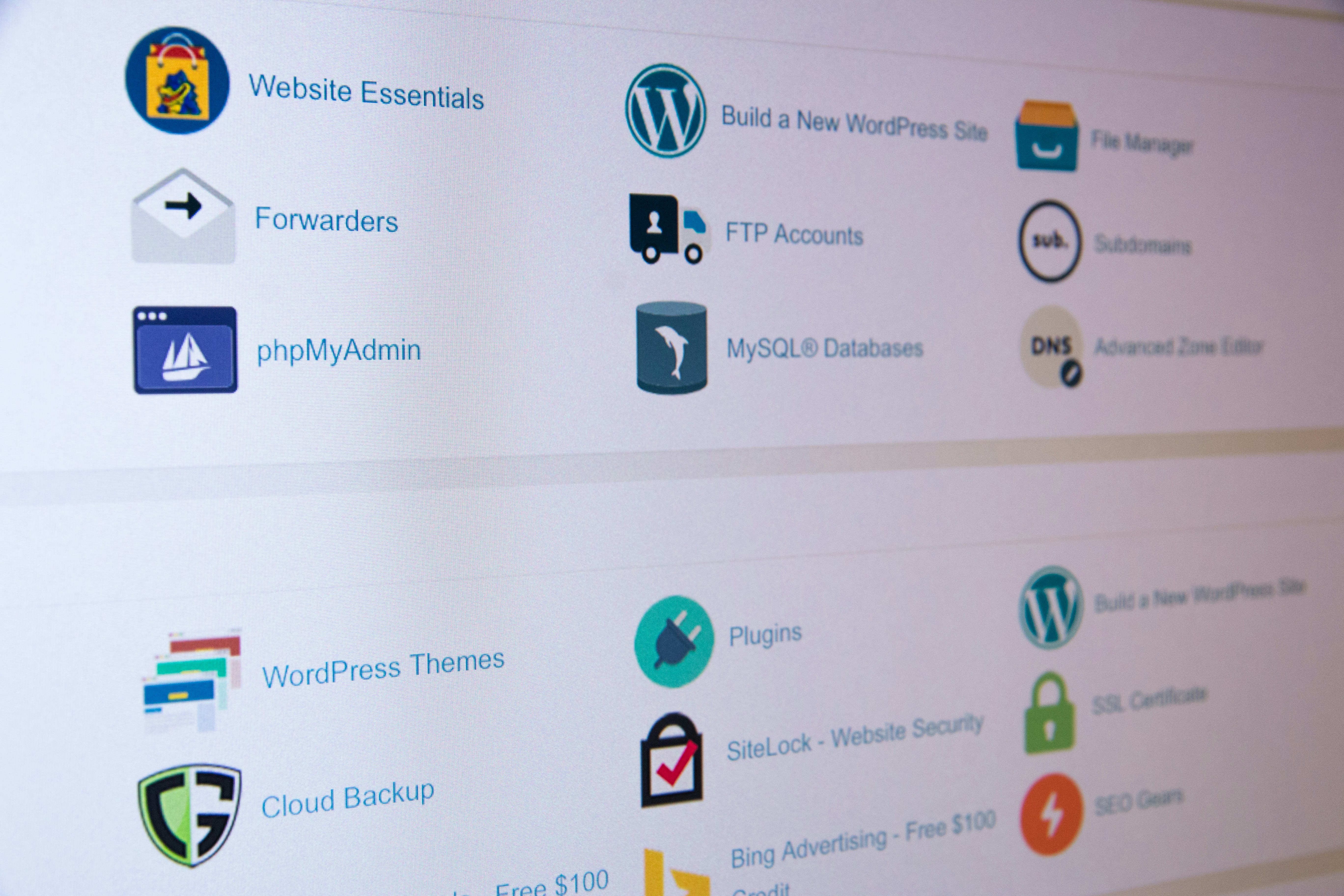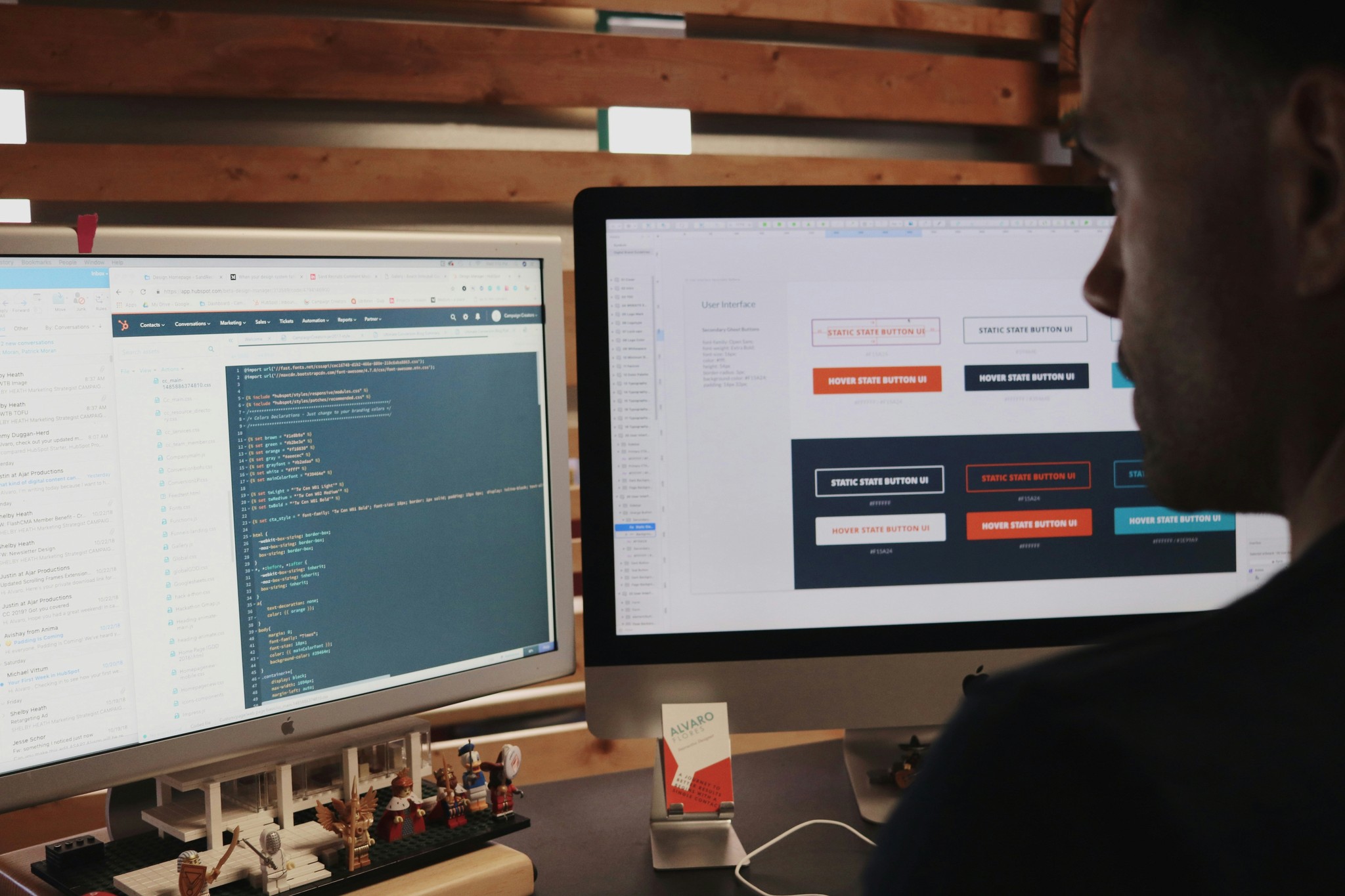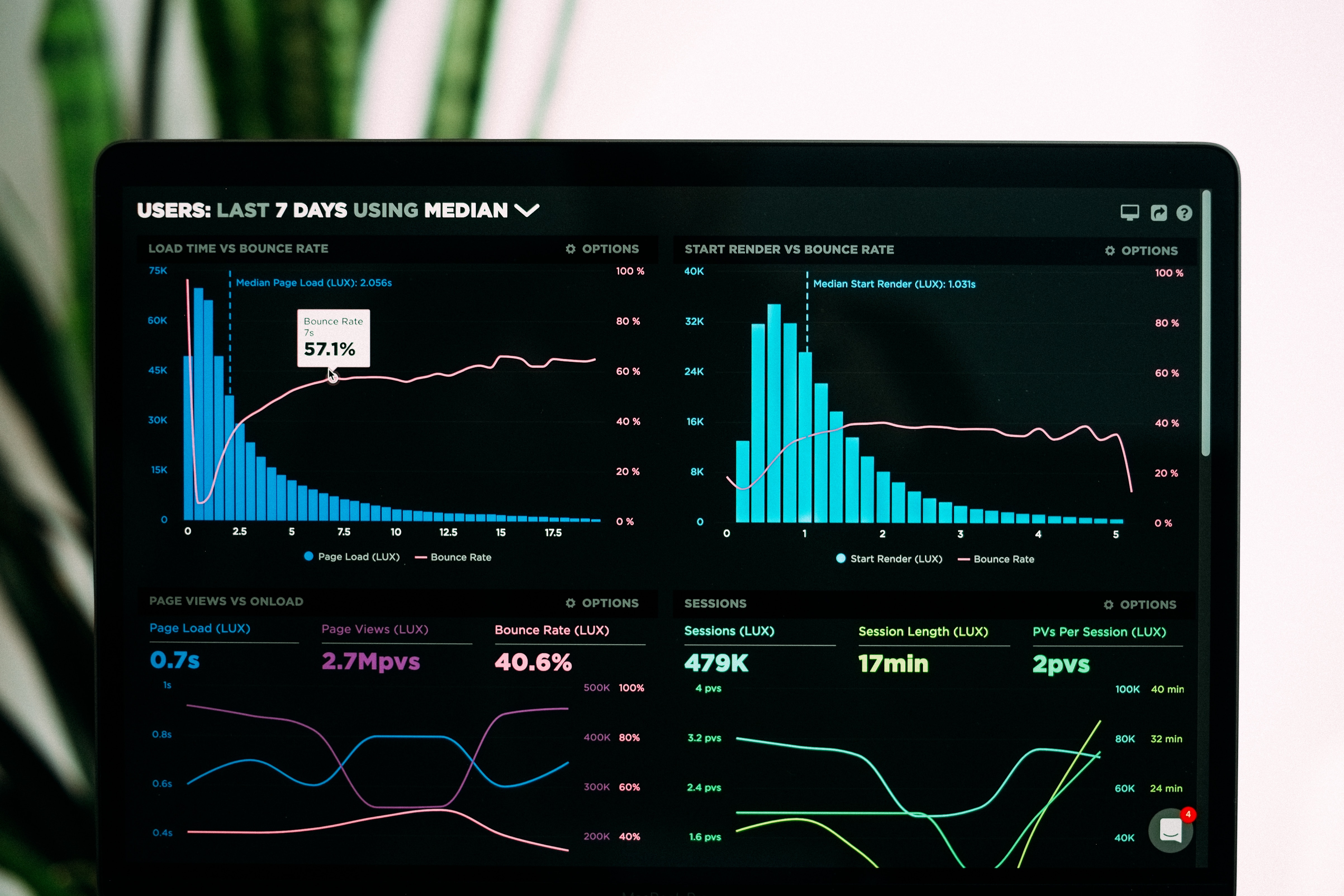Reasons to Choose Framer for Web Development
Reasons to Choose Framer for Web Development
Aug 13, 2024
Said Aidogdu
In the ever-evolving landscape of web development, choosing the right platform can significantly impact your workflow and the quality of your output. Framer has emerged as a powerful contender that not only simplifies the web design process but also enhances the user experience through its innovative features. This article will delve into the reasons to choose Framer over other platforms like Webflow, highlighting its unique features, ease of use, and the distinct advantages it offers for responsive web design and prototyping.
What are the Key Features of Framer Compared to Webflow?
Understanding the Unique Features of Framer
Framer offers a plethora of features that distinguish it from its competitors, particularly Webflow. One of the key attributes of Framer is its emphasis on visual editing and design flexibility, allowing users to build responsive websites with ease. Unlike Webflow, which is more focused on a structured approach to web design, Framer provides a canvas where creativity can flourish. Users can manipulate elements with precision, adjusting dimensions down to the centimeter, and see changes in real-time, a feature that enhances the overall development process. Framer also supports custom code capabilities, enabling advanced users to integrate JavaScript and other technologies seamlessly, thus broadening the scope of creative possibilities.
How Framer Empowers No-Code Development
One of the standout reasons to choose Framer is its robust no-code development environment. Framer empowers designers to create intricate web designs without the need for extensive coding knowledge. This feature is particularly beneficial for those who want to focus on the design aspect rather than the technical details of web development. With Framer, users can drag and drop components, adjust settings, and create animations effortlessly, making it an ideal choice for individuals and teams that prioritize design and user experience. The ease of use associated with Framer enables a broader range of users to engage in web design, breaking down barriers that typically exist in traditional development environments.
Seamless Integration with Tools like Figma
Framer also excels in its ability to integrate with popular design tools like Figma. This seamless connection allows designers to import their projects directly into Framer, facilitating a smooth transition from design to development. By using Framer, design teams can maintain their workflow without interruption, as they can leverage existing Figma assets and enhance them within the Framer environment. This compatibility not only saves time but also enriches the design process, allowing for greater creativity and experimentation with animations and transitions that elevate the user interaction on their websites.
Framer vs Webflow: Which is Better for Your Web Development Needs?
Comparing User Experience in Framer and Webflow
When considering Framer vs Webflow, user experience is a critical factor. Framer users often find the interface more intuitive and visually appealing than Webflow's more structured layout. The drag-and-drop functionality in Framer allows for a more hands-on approach to web design, enabling users to visualize their website as they create it. Meanwhile, Webflow may require users to navigate through multiple layers and settings, which can complicate the design process. Framer’s focus on user interaction and creative freedom makes it an excellent choice for those who favor a more dynamic approach to web design.
Learning Curve: Framer vs Webflow
The learning curve is another vital aspect to consider. Framer is designed to be accessible for beginners while still offering depth for advanced users. Its no-code nature empowers users to start building immediately, without the intimidation of coding. In contrast, Webflow has a steeper learning curve due to its extensive features and options that require a more in-depth understanding of web design principles. While Webflow offers powerful capabilities, the complexity can deter new users. Framer’s user-friendly design tools ensure that even those with minimal experience can create beautiful websites quickly.
Features of Framer That Stand Out
Framer’s feature set stands out in several ways, particularly with its emphasis on responsive design and built-in animation capabilities. The platform allows for responsive web design that automatically adjusts elements based on screen size, ensuring a consistent user experience across devices. Additionally, Framer’s animation features enable designers to create engaging interactions that enhance user satisfaction, making websites not only functional but also enjoyable to use. These standout features make Framer a compelling option for those looking to create modern, interactive websites without the hassle of extensive coding.
How Does Framer Optimize Your Workflow in Web Development?
Real-Time Collaboration Features in Framer
Framer optimizes the workflow of web development through its real-time collaboration features. Teams can work simultaneously on Framer projects, allowing for immediate feedback and adjustments. This level of collaboration is especially beneficial for remote teams or those who value agile development processes. The ability to see changes as they happen reduces the time spent on revisions and enhances communication among team members, ultimately leading to a more efficient workflow. As a result, Framer users can focus on refining their designs and improving the overall project quality.
Streamlining the Development Process with Framer
Framer also streamlines the development process by integrating various tools within its platform. Designers can handle everything from layout design to animations and responsive settings without switching between applications. This all-in-one approach minimizes context switching and keeps the focus on the project at hand. Additionally, Framer’s built-in tools facilitate quick adjustments and iterations, enabling users to optimize their designs on the fly. This efficiency is crucial in today’s fast-paced environment, where time is often of the essence in web development.
Framer's Built-In Tools for Responsive Design
Framer’s built-in tools for responsive design are another compelling reason to choose this platform. Users can easily create layouts that adapt to various screen sizes, ensuring that their websites look great on mobile, tablet, and desktop devices. This capability is crucial for maintaining a strong user experience across platforms, which in turn boosts engagement and retention rates. Moreover, Framer ensures that designers can test and preview their responsive layouts in real-time, allowing for immediate adjustments and refinements that lead to more polished final products.
What Are the Advantages of Choosing Framer for Responsive Web Design?
Responsive Design Capabilities in Framer
The responsive design capabilities in Framer set it apart as a leading choice for modern web development. With Framer, designers can create websites that not only look good but also function seamlessly across all devices. This is critical in today’s digital landscape, where users expect a consistent experience regardless of how they access a website. Framer’s tools allow users to customize breakpoints and ensure that content is displayed optimally, catering to the specific needs of different devices and screen sizes.
Animation Features That Enhance User Experience
Another advantage of Framer is its robust animation features, which significantly enhance user experience. By incorporating animations into web design, Framer allows for smoother transitions and more engaging interactions. These animations can guide users through the website, drawing attention to important elements and improving overall navigation. Framer empowers designers to create dynamic experiences that captivate users, making their websites not just functional, but also memorable.
SEO Considerations with Framer Websites
SEO is a crucial aspect of web development, and Framer addresses this need effectively. Websites built with Framer are optimized for search engines, ensuring that content is indexed correctly and ranks well in search results. Framer’s structure allows for the inclusion of essential SEO elements, such as meta tags and alt attributes, without requiring extensive coding knowledge. This built-in focus on SEO ensures that users can create websites that are not only visually appealing but also discoverable by their target audience.
Can You Use Framer for Prototyping Without Writing Code?
Framer's No-Code Prototyping Capabilities
Framer’s no-code prototyping capabilities are a game changer for designers. With Framer, users can create interactive prototypes that simulate the user experience without writing a single line of code. This feature is particularly advantageous for validating ideas and concepts early in the design process, allowing teams to gather feedback and make necessary adjustments before moving on to development. By enabling designers to prototype without coding, Framer democratizes the design process, allowing more individuals to participate in creating user interfaces.
Creating Interactive Prototypes Like Figma in Framer
Just like Figma, Framer allows users to create interactive prototypes that showcase functionality and user interaction. This similarity in capabilities makes it easy for designers familiar with Figma to transition to Framer without a steep learning curve. Users can define interactions, link screens, and simulate user flows, providing a comprehensive view of the proposed website. This functionality is crucial for user testing and iterative design processes, ensuring that the final product aligns closely with user expectations and needs.
Empowering Designers to Build Without Coding
Ultimately, Framer empowers designers to build and iterate on their projects without the constraints of coding. This freedom allows for greater creativity and experimentation, enabling designers to focus on what they do best: crafting exceptional user experiences. Framer’s approach to no-code development combines the best of design and technology, providing a platform where innovative ideas can flourish without technical limitations. By choosing Framer, designers can confidently navigate the complexities of web development while producing stunning, responsive websites.