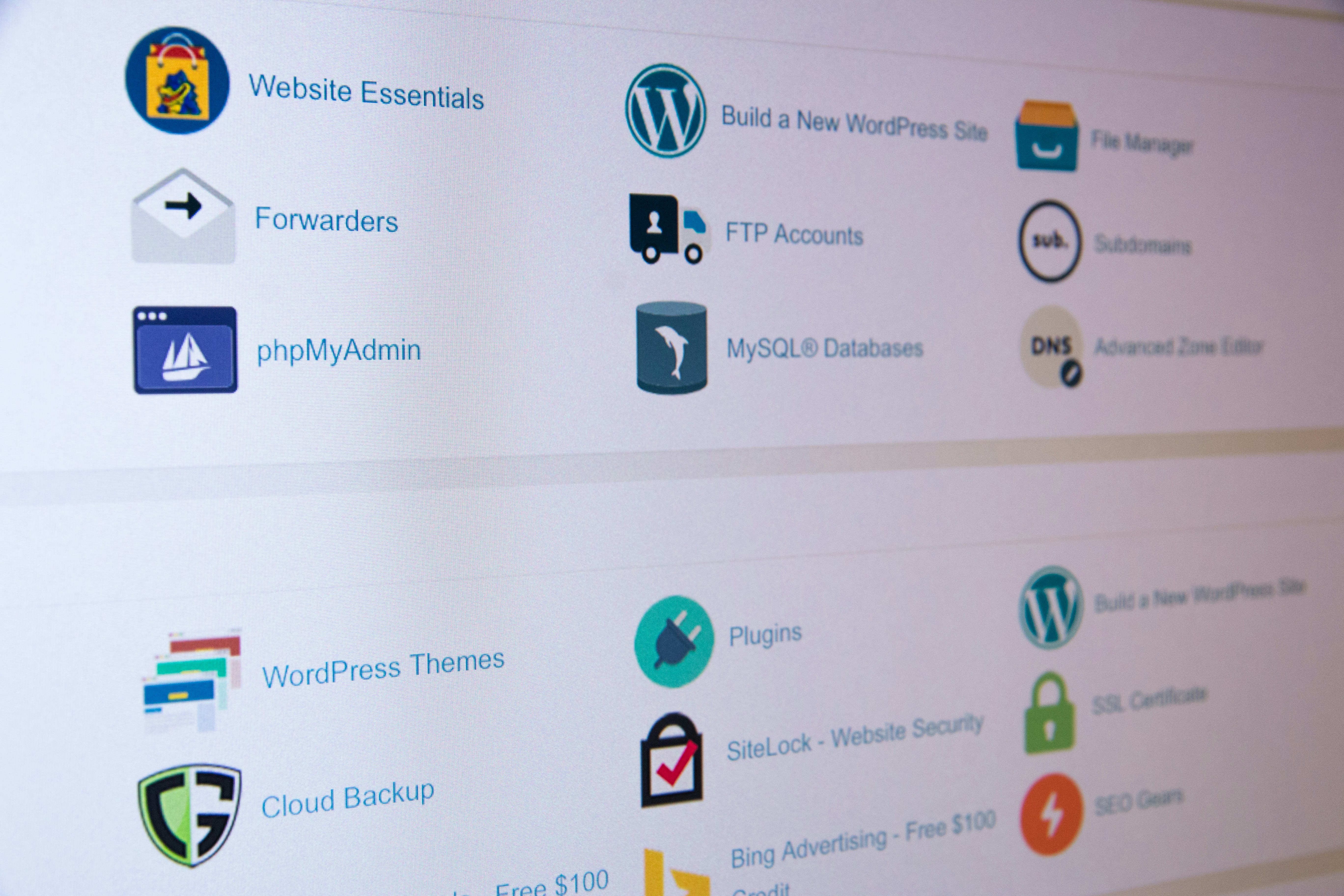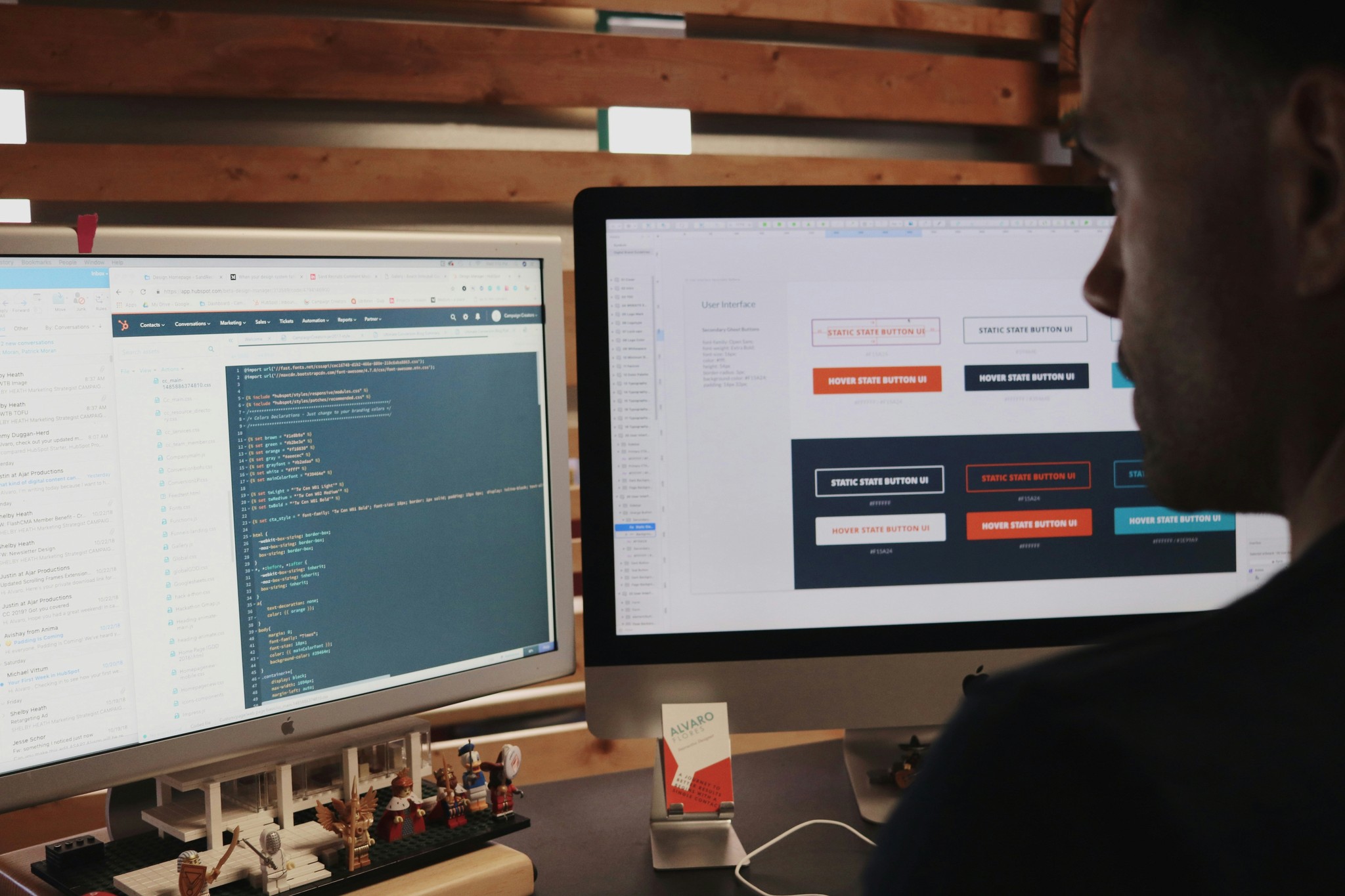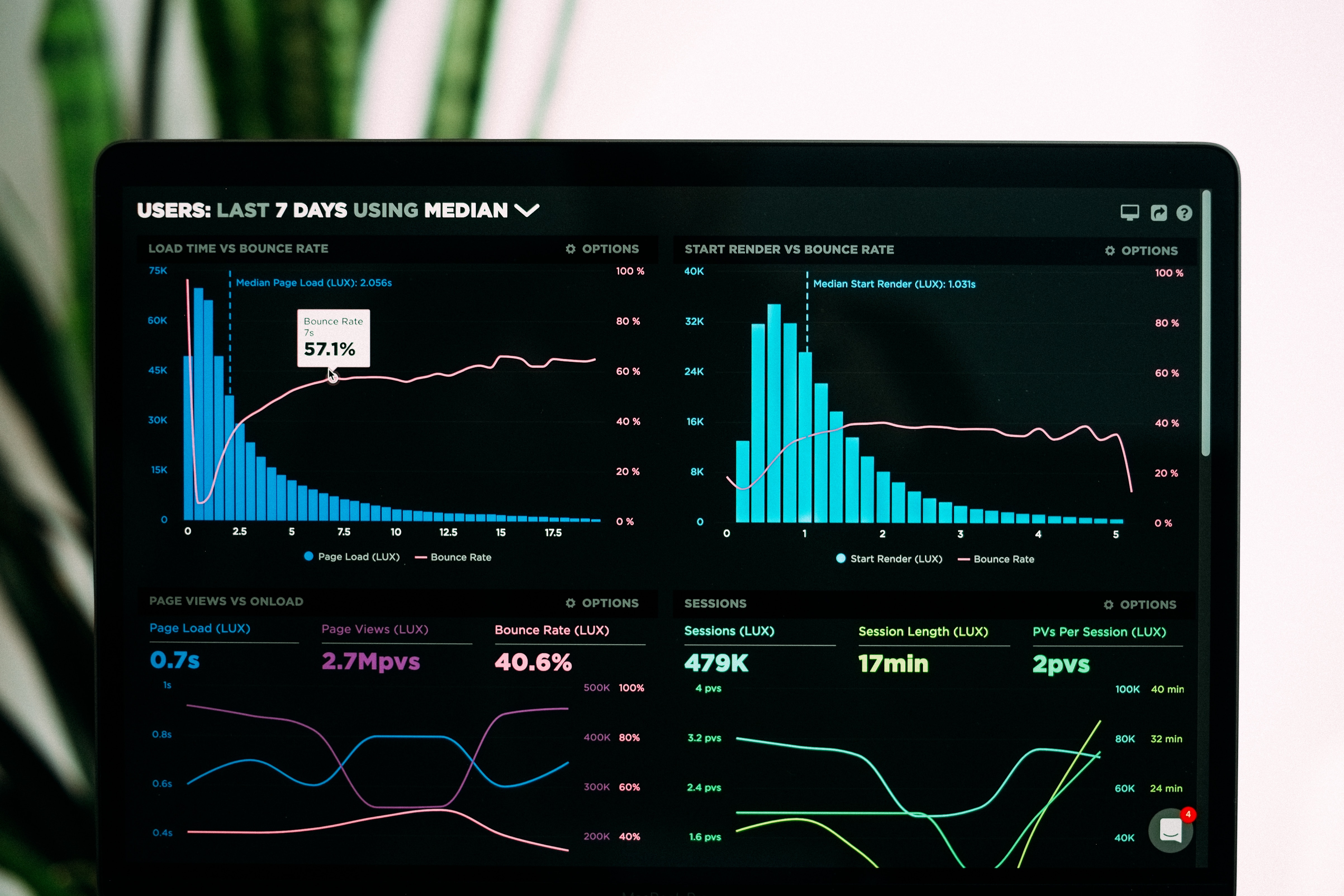Master Framer Design with these Tips: 5 Time-Saving Tricks for Designers
Master Framer Design with these Tips: 5 Time-Saving Tricks for Designers
Jul 26, 2024
Said Aidogdu
What is Framer and How Can You Master it?
Framer is a powerful interactive design tool that allows designers to create high-fidelity prototypes, animations, and responsive designs. Exploring the basics of Framer is essential to understanding its full potential. By mastering Framer, designers can streamline their design process and level up their skills.
The benefits of mastering Framer for designers are immense. It enables them to create engaging user interfaces, prototype designs quickly, and collaborate seamlessly with their team. Learning Framer effectively includes utilizing its features to enhance the design workflow and produce stunning results.
Tips for learning Framer effectively involve practicing with tutorials, exploring Framer templates, and experimenting with animation tricks. By dedicating time to understand the tool's functionalities, designers can unlock its full potential and transform their design approach.
Top Tricks for Framer Designers
Utilizing Framer templates for efficiency is a time-saving trick that designers should incorporate into their workflow. These templates provide a starting point for various design projects, allowing designers to customize and build upon them to achieve their desired styles.
Enhancing designs with Framer animation tricks adds flair and interactivity to interfaces. By mastering animation techniques within Framer, designers can create engaging user experiences and bring their designs to life.
Creating responsive designs with Framer ensures that interfaces adapt seamlessly to different screen sizes and devices. By leveraging Framer's responsive design features, designers can cater to a wide range of users and provide a consistent experience across platforms.
Why Should Designers Use Framer for Web Design?
Framer offers advantages over other design tools due to its collaborative features, intuitive interface, and robust design capabilities. Designers can benefit from Framer's seamless workflow, which allows for quick iteration and easy sharing of designs.
Integrating Figma with Framer streamlines the design workflow by enabling designers to seamlessly transfer their designs between the two platforms. This integration enhances collaboration and ensures a smooth transition from ideation to implementation.
Tips and tricks for UI/UX design in Framer involve mastering the interface elements, optimizing design styles, and creating interactive prototypes. By leveraging Framer's features effectively, designers can enhance user experiences and create visually appealing interfaces.
Tips for Mastering Framer
Mastering prototyping in Framer involves understanding the prototyping tools and techniques available within the platform. By creating interactive prototypes, designers can test usability and refine their designs before final implementation.
Effective use of Framer for interface design includes selecting the right components, aligning elements intuitively, and optimizing the design for a seamless user experience. By mastering interface design in Framer, designers can create engaging and user-friendly interfaces.
Interactive coding in Framer is a great way for beginners to learn coding principles while designing interfaces. By experimenting with coding within Framer, designers can customize their designs and explore the power of code in design.