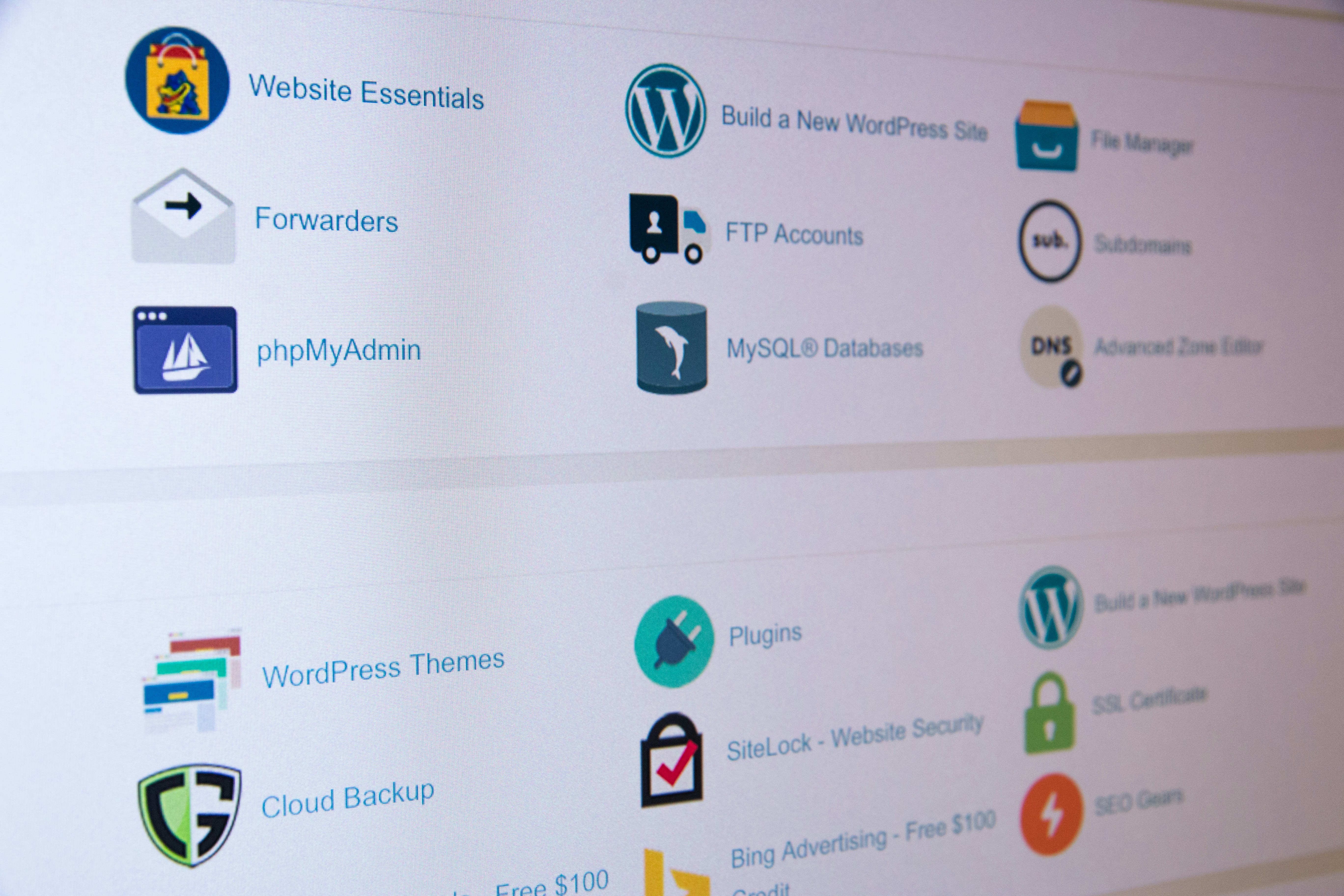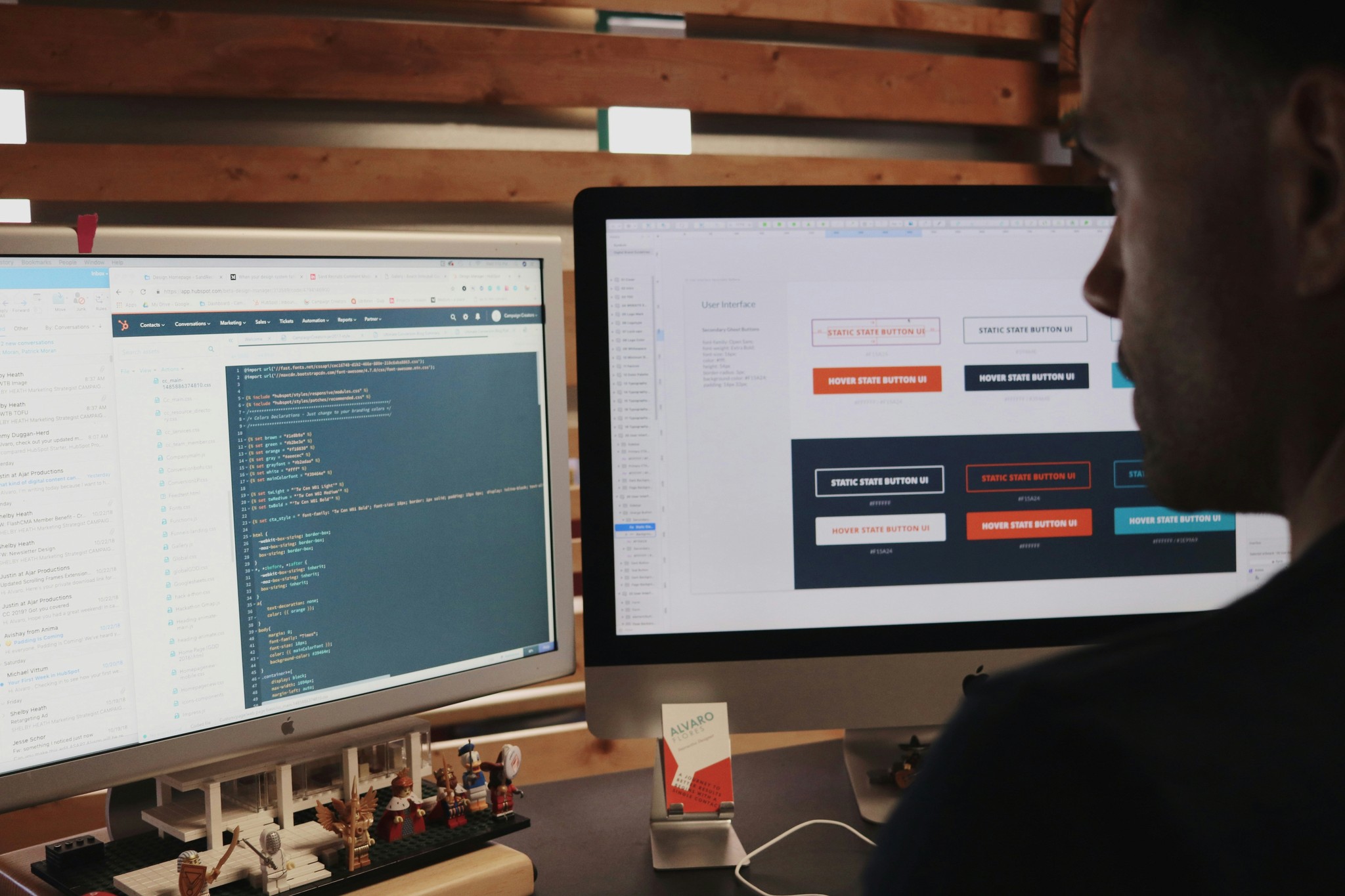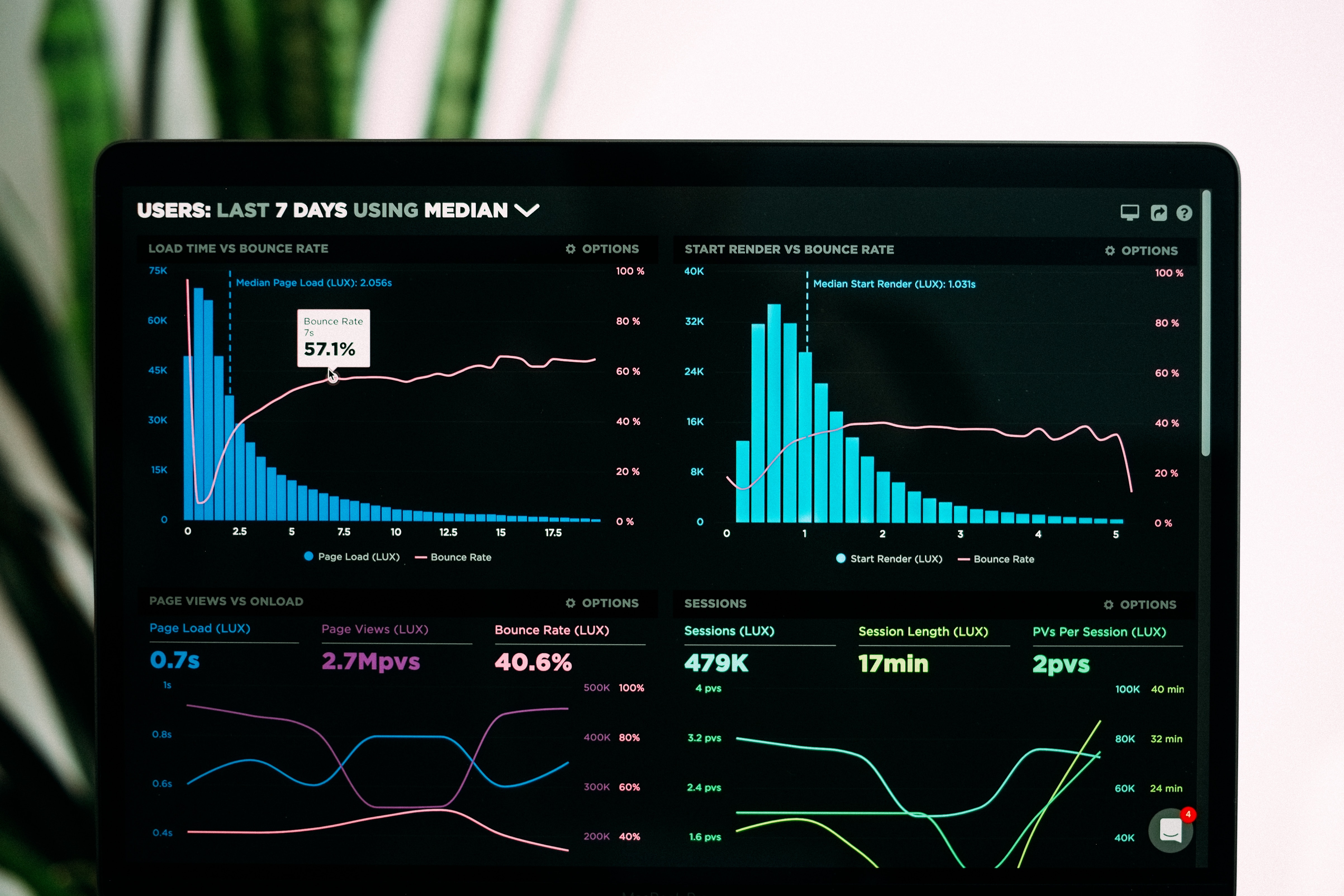Best Framer Plugins
Best Framer Plugins
Oct 21, 2024
Said Aidogdu
Best Framer Plugins for 2024
In the ever-evolving landscape of design, staying ahead of the curve is paramount for designers and developers alike. Framer, with its robust set of features, provides a platform that allows for creativity and innovation. As we look forward to 2024, the introduction of new plugins promises to enhance the design workflow even further. This article will explore the best Framer plugins. They can boost your projects, work with tools like Figma and Webflow, and help you create stunning animations and responsive layouts.
What Are the Best Framer Plugins
How Do Framer Plugins Enhance Your Design?
Framer plugins revolutionize design. They provide tools and components that streamline workflows. They're also user-friendly. These plugins can greatly enhance Framer. They let designers focus on creativity, not repetitive tasks. Whether you're a seasoned designer or new to Framer, the right plugins can elevate your projects. They can add advanced features like customizable animations, interactive UI elements, and integrations with other platforms. The best Framer plugins improve design work. They help designers produce high-quality work faster.
What Features to Look for in Top Framer Plugins?
When searching for the best Framer plugins, it’s essential to consider several key features. Find plugins with customizable options. They should let you tailor them to your project's needs. Responsiveness is critical. Plugins must adapt to different screen sizes and orientations. Integration is crucial. Consider plugins that work with Figma and Google Sheets. They allow for a smoother design workflow. Additionally, evaluate the quality of support and updates provided by the developers, as a strong community backing can enhance your experience with the plugin.
Where Can You Find the Best Framer Plugins?
The Framer Marketplace is the go-to destination for discovering the top Framer plugins. This platform features a curated selection of plugins that are user-tested and highly rated by the Framer community. You can find plugins on design forums and Framer communities. Users share their experiences and recommendations there. Social media and GitHub can help find hidden gems among Framer plugins. They may not be on the marketplace yet, but they offer unique features.
Integrate LottieFiles into Your Framer Projects?
What Are LottieFiles and Why Use Them?
LottieFiles are lightweight, scalable animations. You can easily add them to your Framer projects. These animations are based on JSON files generated from Adobe After Effects using the Bodymovin plugin. LottieFiles lets designers add high-quality, responsive, and customizable animations to their projects. Using LottieFiles in Framer boosts your designs' visual appeal. It also increases user engagement, making your web apps more interactive and enjoyable.
Step-by-Step Guide to Integrating LottieFiles
Integrating LottieFiles into your Framer project is a straightforward process. Begin by downloading the desired Lottie animation from the LottieFiles website. Next, open your Framer project and use the 'Import' feature to bring the Lottie JSON file into your design workspace. After importing, you can drag and drop the animation onto your canvas, positioning it as needed. Adjust the animation properties, like loop settings and speed, to fit your project. These steps will add captivating, lightweight animations to your design. They will be visually striking.
Common Troubleshooting for LottieFiles in Framer
Integrating LottieFiles into your Framer projects is usually seamless. But, you might face some common issues. If your animation doesn’t display correctly, ensure that the JSON file is not corrupted and is compatible with Framer. Additionally, check your Framer settings to ensure that animations are enabled. If the animation plays slowly or not at all, adjust the playback settings in the Framer interface for a smooth experience. Regularly checking for updates on Framer and LottieFiles can help. It can prevent compatibility issues.
What Templates Are Available for Framer Plugins?
How to Choose the Right Template for Your Project?
Choosing the right template for your Framer project can significantly influence the outcome of your design. Look for templates that are not only visually appealing but also align with your project's goals and branding. Check the template's layout and navigation. They can improve user experience. Also, check the customization options. A flexible template can adapt to your unique project needs. Choose a template that fits your vision. It will save time and help you create stunning Framer websites.
Where to Find the Best Framer Templates?
The Framer Marketplace is the best place to find Framer templates. It has many customizable options made by top designers. Also, sites like Dribbble and Behance showcase innovative Framer templates. They can inspire your projects. Design-focused social media can help you find new templates shared by other designers. Lastly, consider making your own templates or modifying existing ones to better fit your design workflow.
How to Customize Framer Templates?
Customizing Framer templates is vital. It ensures your project shows your brand. Start by exploring the template’s components, such as text styles, colors, and images. Use Framer’s intuitive design tools to modify these elements, ensuring that they align with your brand’s aesthetic. You can also add or remove components to create a layout that best suits your needs. As you customize, keep an eye on responsiveness to ensure that your design looks great on all devices. This flexibility in customization allows you to create a personalized experience for your users.
Google Sheets Integration
What Are the Benefits of Using Google Sheets
Integrating Google Sheets into your Framer workflow can significantly enhance your design process. This integration allows for real-time data updates, making it easier to manage content dynamically. Designers can use Google Sheets for data-driven projects. This includes pricing tables and product catalogs. It requires little coding. Use Google Sheets to streamline your workflow. It will reduce manual updates. Your Framer project will then be up-to-date with the latest info, all while keeping a responsive UI.
How to Set Up Google Sheets Integration?
Setting up Google Sheets integration with Framer requires a few simple steps. First, ensure your Google Sheet is structured correctly, with headers for each column to define your data. Then, in Framer, utilize the API feature to connect to your Google Sheet. You will usually need a third-party service or a custom API to connect. After connecting, you can map your Google Sheet's data to your Framer project's components. This will allow for seamless updates and data management from your spreadsheet.
Examples of Projects Using Google Sheets
There are numerous projects that showcase the benefits of Google Sheets integration with Framer. A SaaS app could use Google Sheets to manage user feedback and feature requests. It would display them on a feedback page. Another project could be an e-commerce site. It would update product listings via a Google Sheet to manage inventory in real-time. These examples show that integrating Google Sheets can simplify workflows. It can also improve Framer websites' functionality.
What Are the Top Framer Plugins
Discover New Plugins in the Framer Marketplace
Discovering new plugins in the Framer Marketplace is an exciting journey for any designer. Start by exploring the 'New Releases' section, where you can find the latest additions to the plugin ecosystem. User ratings and reviews can help you choose popular plugins. Also, follow Framer's blog and social media for updates on new plugins and features. Engaging with the Framer community in forums can help. Users share insights about useful plugins.
What Are User Favorites Among the Best Framer Plugins?
Among the best Framer plugins for 2024, several have emerged as user favorites. They include plugins that enhance animation, improve UI design, and integrate with other tools. Plugins like LottieFiles and Google Sheets are popular. They can add dynamic content and animations to Framer projects. Other plugins that focus on enhancing navigation and layout options are also popular, as they enable designers to create more engaging and user-friendly interfaces.
How to Evaluate the Quality of Framer Plugins?
Evaluating the quality of Framer plugins is essential to ensure that you are investing in tools that will enhance your design workflow. Start by checking user ratings and reviews on the Framer Marketplace. A plugin with a high rating and positive feedback is likely to be reliable and effective. Additionally, consider the frequency of updates and the level of support offered by the developers. A well-maintained plugin is more likely to be compatible with future Framer updates. Lastly, testing plugins in your projects can provide firsthand experience regarding their usability and functionality, helping you make informed decisions.