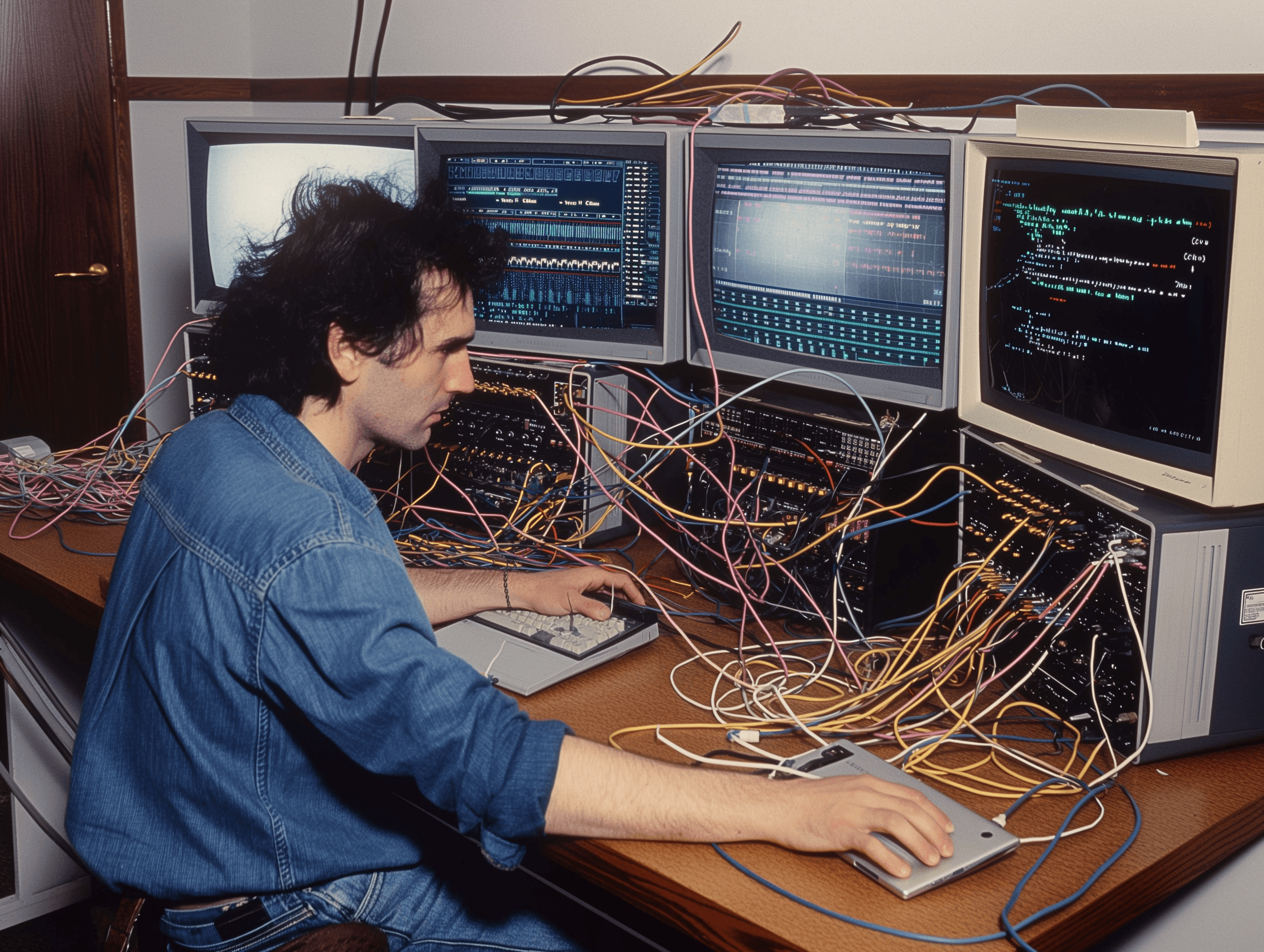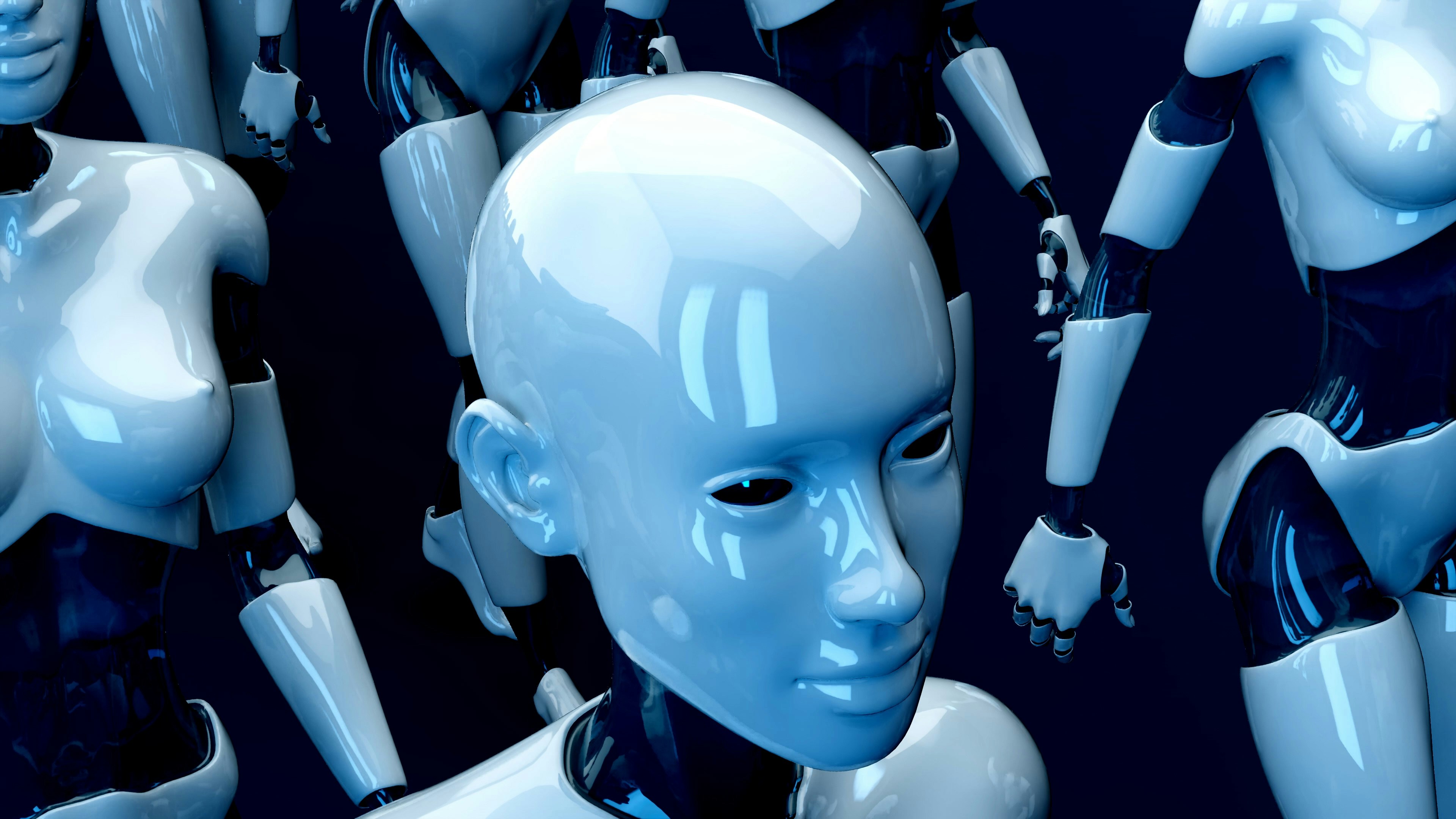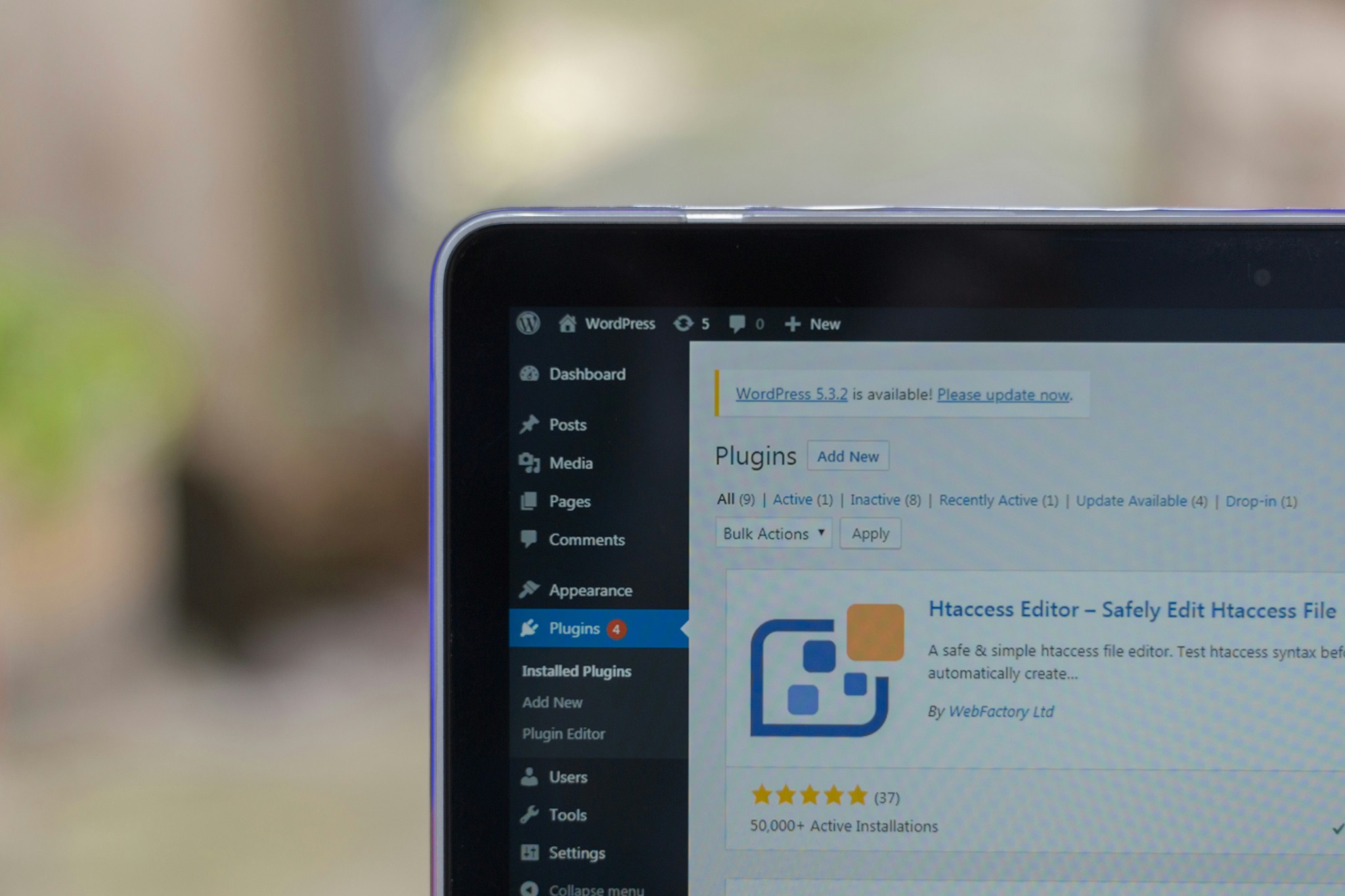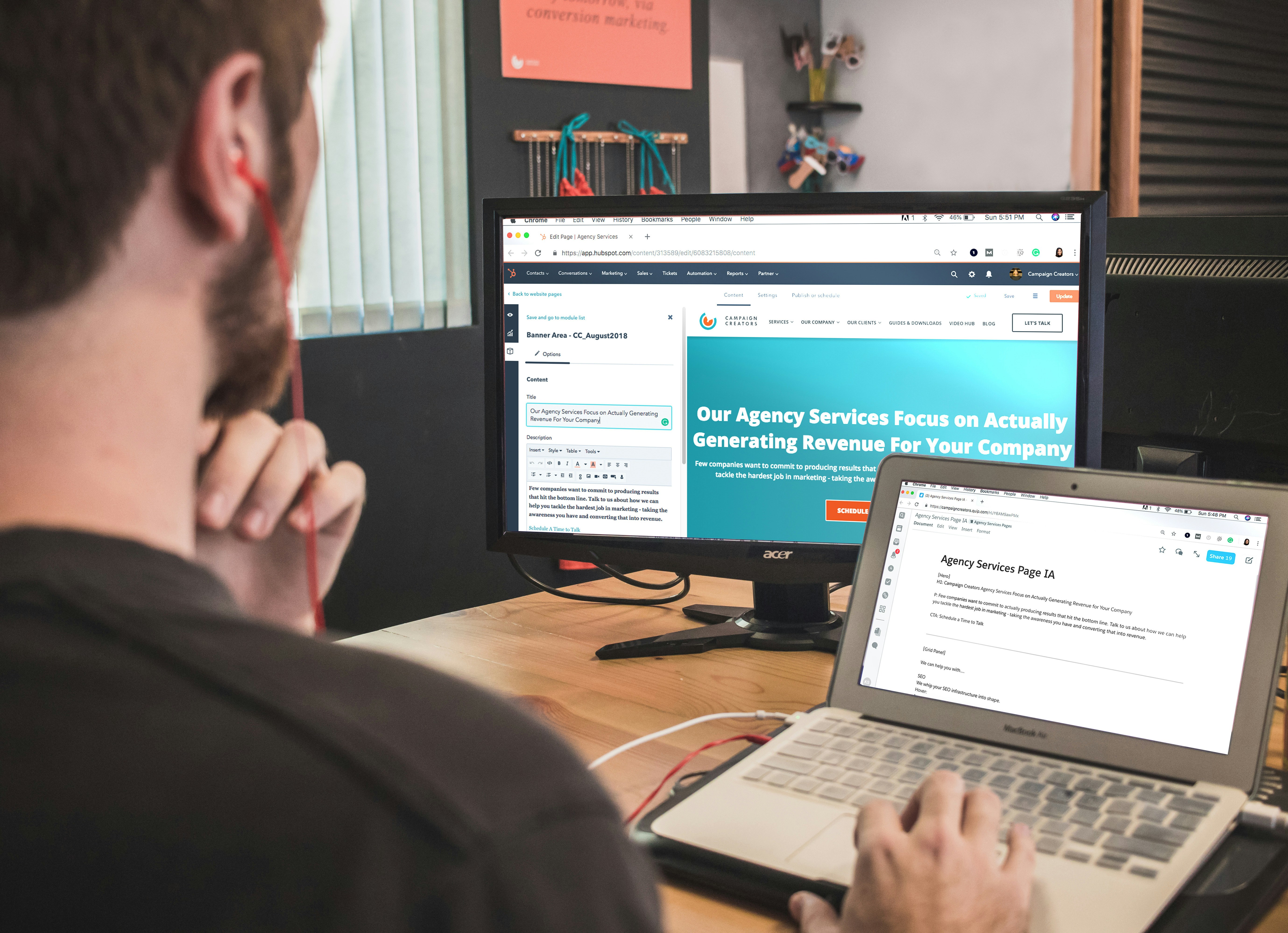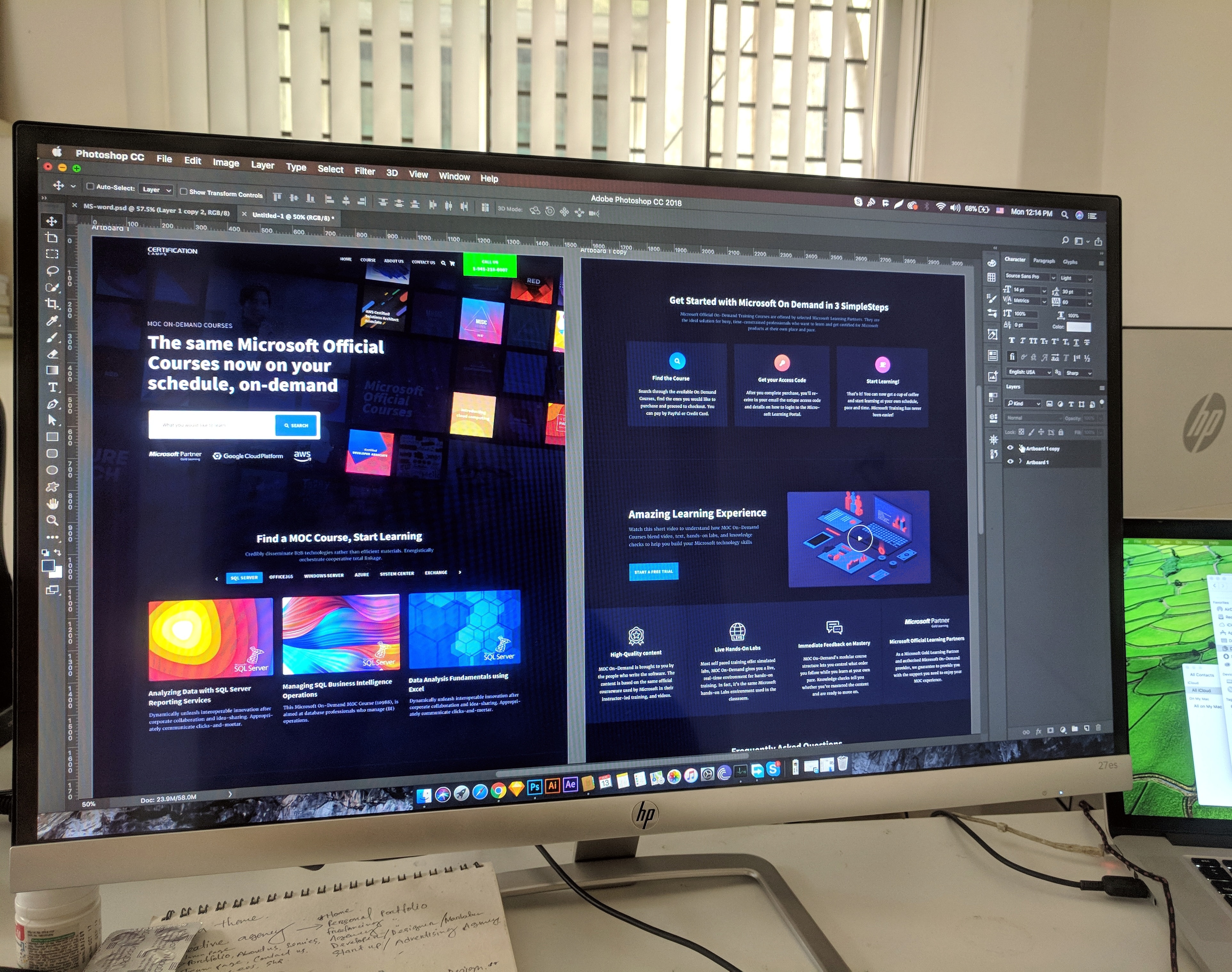Best Fonts for Web Design: Choosing the Right Font for Your Website
Best Fonts for Web Design: Choosing the Right Font for Your Website
Aug 8, 2024
Said Aidogdu
In web design, the right font can greatly improve your site's look and usability. Fonts are not just decorative. They are vital for conveying your brand's message and ensuring readability. This article explores the best fonts for web design. It guides you on choosing fonts that fit your website's goals.
What is the Best Font for Your Website?
Importance of Font in Web Design
Your website's font is vital. It affects visitors' first impression of your brand. A good font boosts readability, shows hierarchy, and reflects your design's personality. In web development, the best fonts match your content. They must also convey information clearly and efficiently. Fonts can evoke emotions. They are a powerful branding tool. So, it's vital to choose the right font for your website.
Characteristics of the Best Fonts for Websites
The best fonts for web design share several key characteristics. They must be legible at various sizes and on different devices. This is crucial for usability. A good web font has a simple design. It avoids ornate details that can distract from the message. Also, modern fonts often have multiple weights and styles. This lets designers create visual interest without hurting readability. Whether you opt for a serif typeface or a sans serif font, the font must complement the overall aesthetic of your website while being easy to read.
How to Determine the Best Font for Your Website
Determining the best font for your website involves considering your target audience and the purpose of your site. Conducting user research can provide insights into the types of fonts that resonate with your visitors. Also, check your brand's personality. It can help you pick a font that matches your visual identity. Experimenting with different fonts, such as script fonts and modern fonts, can also help you find the perfect match. Using a font library, like Google Fonts, offers you many font choices that can be easily integrated into your web design.
What are the 20 Best Fonts for Web Design?
A Comprehensive List of the Best Fonts
When it comes to the 20 best fonts for web design, there are numerous options to consider. Some of the most popular font choices among web designers include Open Sans, Roboto, Montserrat, and Lato. These fonts are known for their versatility and readability. Other noteworthy mentions are Georgia, a classic serif font that adds sophistication, and Arial, a timeless sans serif font used widely across the web. Each of these fonts has its unique characteristics, making them suitable for various design projects.
Popular Font Choices Among Web Designers
Web designers often prefer fonts that are both attractive and functional. Fonts like Helvetica and Futura have become favorites due to their clean and modern appearance. Also, fonts like Playfair Display and Merriweather add elegance. They suit websites that seek a traditional look. The choice of the font can also depend on the type of content being presented; for instance, a blog might benefit from friendly, approachable fonts, while a corporate site may require more formal serif fonts.
Comparing Serif and Sans Serif Fonts
When comparing serif and sans serif fonts, it's essential to understand their distinct characteristics. Serif fonts, with their decorative strokes at the ends of letters, are often perceived as more traditional and formal. They are excellent for printed material and can add a touch of elegance to website design. In contrast, sans serif fonts, which lack these embellishments, deliver a modern, clean look that is often easier to read on screens. Choosing between serif and sans serif fonts ultimately depends on the tone and message you wish to convey through your web design.
How to Choose the Best Font for Websites?
Factors to Consider When Selecting a Web Font
Choosing the best font for websites involves several factors. Firstly, consider the readability of the font, especially for body text, as visitors need to consume content effortlessly. Also, check if the font works on different browsers and devices. It should display correctly across all platforms. Also, consider the font's emotional impact. Different fonts can evoke different feelings. They can affect how your audience perceives your brand. Finally, remember to maintain consistency in your font choices throughout your website to create a cohesive design.
Custom Fonts vs. Standard Fonts: Which is Better?
When choosing between custom and standard fonts, know the pros and cons of each. Custom fonts can enhance branding and make your site unique. But, they may need more technical knowledge and may not be web-optimized. On the other hand, standard fonts, like those found in Google Fonts, are widely supported and typically easier to implement. They can also be optimized for web use, ensuring fast loading times and compatibility across devices. Ultimately, the choice should align with your design goals and technical capabilities.
Using Google Fonts for Your Website
Google Fonts provides an extensive library of free fonts that are easy to use on your website. This platform lets web designers choose from many font families. It makes it easier to find the best, free font for your website. Also, Google Fonts ensures that the selected fonts are optimized for the web. They will load quickly and display consistently on all devices. Using Google Fonts can simplify choosing the right font for your website. It will also improve its design.
What Makes a Font Easy to Read on the Web?
Typography Tips for Web Designers
Effective typography is fundamental in ensuring that a font is easy to read on the web. Web designers should focus on contrast between the text and background, as well as the overall layout of the content. Using ample white space around text blocks can improve readability. It prevents overcrowding. Additionally, it is essential to choose a font size that is appropriate for your audience; typically, a font size of 16px or larger is recommended for body text. These typography tips can make a significant difference in how users engage with your content.
The Role of Font Size and Line Spacing
The size of the font and the spacing between lines (line height) play crucial roles in web readability. A larger font size can enhance legibility, particularly for users with visual impairments. Line spacing should also be carefully considered; too little spacing can make text feel cramped, while too much can disrupt the flow of reading. The ideal line height is typically around 1.5 times the font size, providing clarity and ease for the reader. These elements are key to creating a web design that is both visually appealing and functional.
Choosing a Font for Body Text and Headers
When selecting fonts for body text and headers, it's important to maintain a visual hierarchy. Use a simple, readable font for the body text. Use a more distinctive font for headers to grab attention. For example, using a clean sans serif font for body text, and a bold serif font for headers, can create a striking contrast. This can enhance the overall design. The right font for each website element can enhance user experience. It will guide users through your content effortlessly.
How Do Different Fonts Impact Website Design?
Understanding Typography in Graphic Design
Typography is a vital component of graphic design, directly influencing the perception of your website. The choice of font can set the tone for the entire site, dictating whether it feels modern, traditional, playful, or serious. Knowing the nuances of different fonts can help designers. Their weight, style, and history matter. This knowledge can guide designers to make better choices that align with their goals. Typography isn't merely about aesthetics; it's about creating an experience that resonates with users and reflects the essence of the brand.
How Font Choices Affect User Experience
The impact of font choices on user experience cannot be overstated. Fonts that are easy to read encourage visitors to engage with your content longer, reducing bounce rates and enhancing interaction. Conversely, poorly chosen fonts can frustrate users, leading to negative perceptions of your brand. Consideration of the target audience's preferences and reading habits is crucial in making font decisions that enhance usability. Ultimately, the right font can elevate the user experience, making a website not only functional but enjoyable to navigate.
Utilizing Fonts for Effective Logo Design
Fonts also play a critical role in logo design, acting as the visual embodiment of a brand's identity. When creating a logo, the font chosen should align with the brand's values and resonate with its target audience. Good logo design blends type with graphics. It creates a memorable brand mark that grabs attention. Whether using a custom font or a popular font from a library, ensuring that it reflects the brand's essence is key to successful logo creation. A well-crafted logo can enhance brand recognition and convey professionalism and trustworthiness.