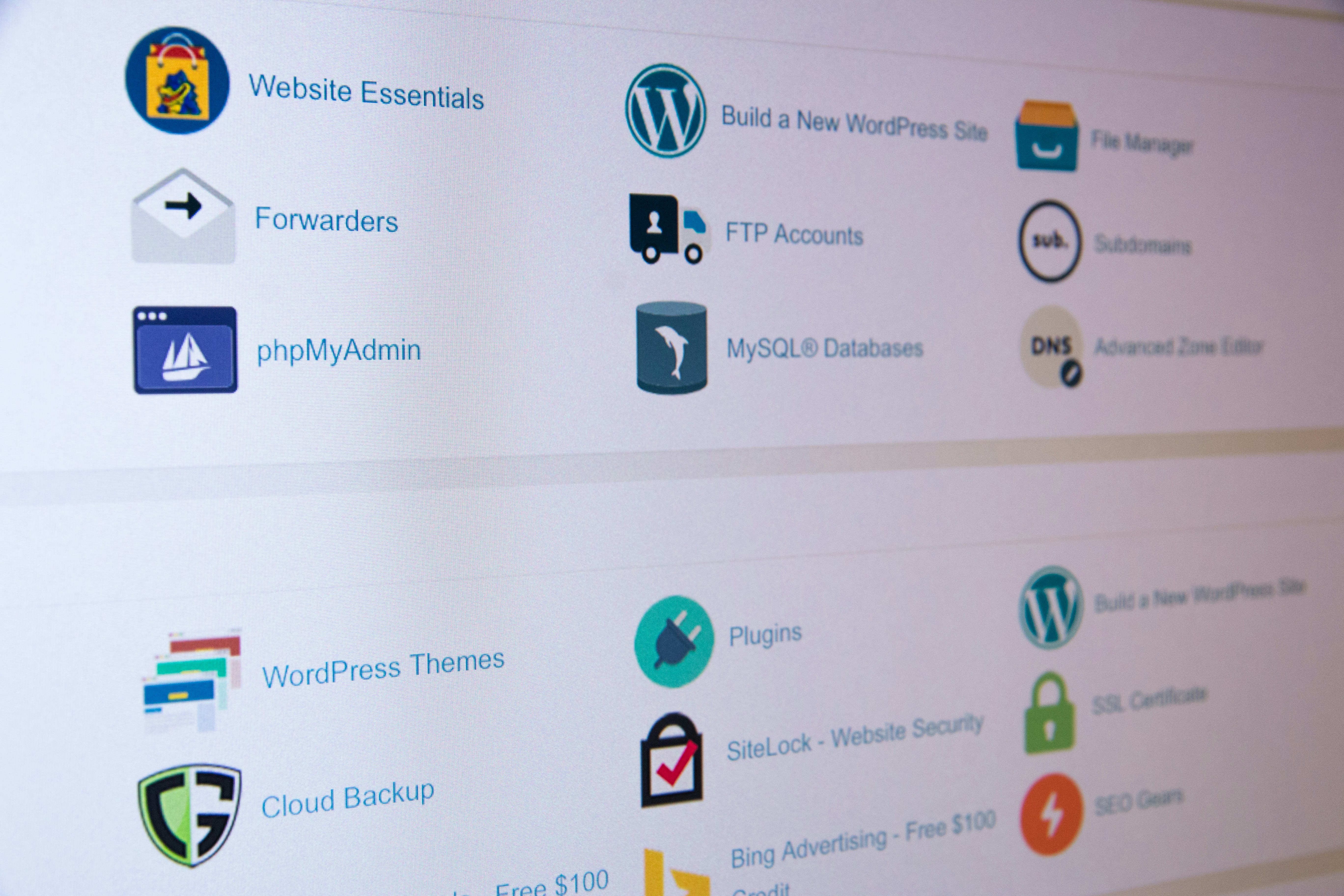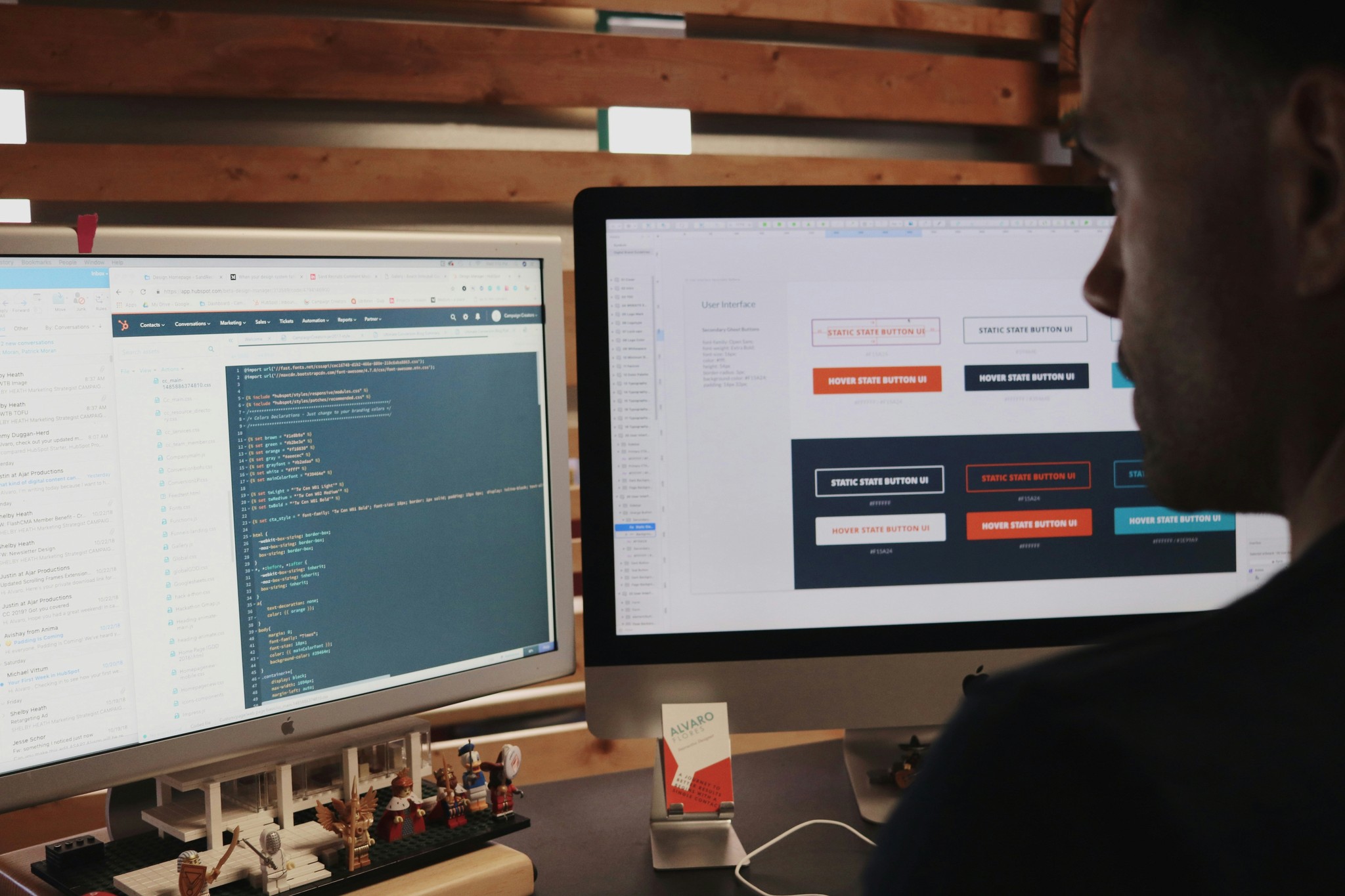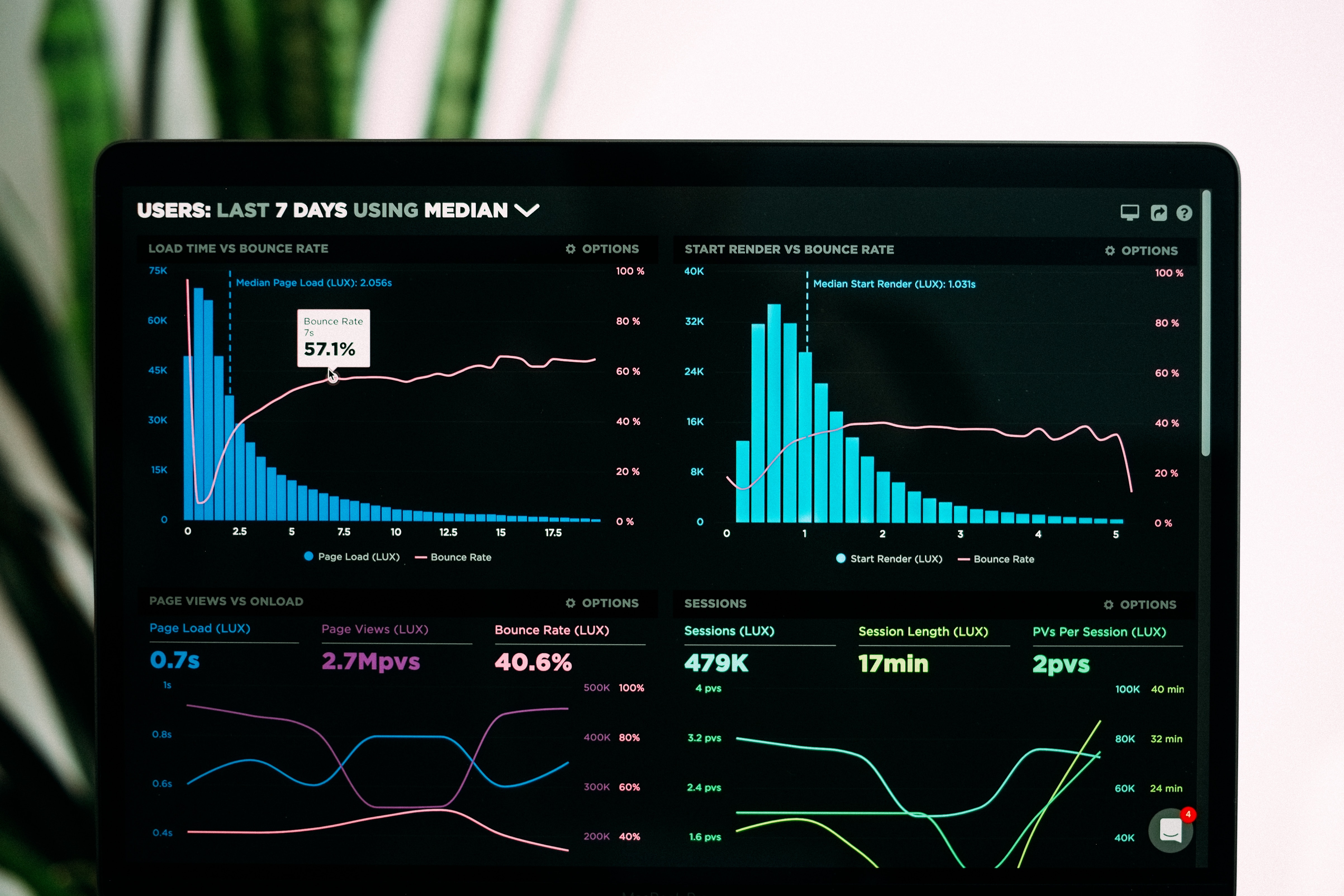A Comprehensive Guide to Using Framer Plugins - Docs & YouTube
A Comprehensive Guide to Using Framer Plugins - Docs & YouTube
Oct 30, 2024
Said Aidogdu
A Comprehensive Guide to Using Framer Plugins
Welcome to the ultimate guide on using Framer plugins! Whether you're a designer looking to enhance your projects or a developer eager to create custom functionalities, this guide will equip you with the knowledge you need to make the most of Framer plugins. With step-by-step instructions, best practices, and insights into the most recommended plugins, you’ll be able to transform your design process and workflow.
What are Framer Plugins and How to Use Framer Plugins?
Understanding the Basics of Framer Plugins
Framer plugins are powerful tools that allow you to extend the functionality of the Framer application. They enable you to customize your design experience, automate repetitive tasks, and integrate with various web services. By using Framer plugins, you can enhance your projects with additional features that streamline your workflow. Each plugin serves a unique purpose—from design optimization to advanced coding capabilities—allowing you to create a more efficient and effective design process. Understanding how to leverage these plugins is essential for any user of Framer.
How to Start Building with Framer Plugins
To start building with Framer plugins, first, you'll want to familiarize yourself with the Framer interface. Within Framer, you can easily access the plugins menu, where you can discover available plugins that cater to your specific needs. Whether you're looking to create a new plugin or implement existing ones into your project, the process is straightforward. By clicking on the plugins icon, you can browse through a variety of options, select the ones that resonate with your design goals, and add them to your canvas. Remember, using Framer plugins not only enhances your design but also opens up a world of possibilities for creative expression.
Common Features of Framer Plugins
Framer plugins come packed with numerous features designed to enhance your design experience. Many plugins offer functionalities such as image optimization, automated layout adjustments, and even AI-driven design suggestions. These features enable you to work smarter, not harder, by allowing you to automate tasks that would otherwise consume valuable time. Additionally, many plugins provide user-friendly interfaces that make it easy to interact and integrate various components into your projects. By leveraging these common features, you can significantly improve your productivity and the quality of your designs.
How to Install and Add Framer Plugins to Your Project?
Step-by-Step Guide to Installing Framer Plugins
Installing Framer plugins is a seamless process that can be completed in just a few clicks. Start by navigating to the Framer website or directly within the Framer application. From the plugins menu, you can browse through a host of available plugins. Once you find a plugin you want to use, simply click on the “install” button. This action will automatically add the plugin to your project, enabling you to start using it immediately. Don't forget to check the plugin documentation for any specific installation instructions or requirements.
Best Practices for Adding Plugins to Your Framer Project
When adding plugins to your Framer project, it’s essential to follow some best practices to ensure a smooth experience. First, always evaluate the compatibility of the plugin with your current project. Before clicking “add,” consider how the new plugin will integrate with existing components and workflows. Additionally, avoid overloading your project with too many plugins, as this can lead to performance issues. Instead, focus on selecting a few high-quality plugins that will enhance your design process and truly add value to your project.
How to Sync Your Project with Newly Added Plugins
After adding new plugins to your Framer project, syncing them is crucial to ensure they function correctly. You can easily sync your project by navigating to the project settings and selecting the “sync” option. This process allows Framer to recognize the new functionalities provided by the plugins you just added. You’ll then be able to interact with the features and tools enabled by the plugins seamlessly. Regularly syncing your project can prevent any issues that may arise from outdated components or functionalities.
What are the Best Framer Plugins for Designers?
Top Recommended Framer Plugins for Design
As a designer, leveraging the right Framer plugins can significantly enhance your design workflow. Some of the top recommended plugins include FramerForms, which allows you to easily create forms within your designs, and image optimization plugins that help you manage assets efficiently. Additionally, plugins that enable advanced animation and interaction features can transform your designs, making them more dynamic and engaging for users. By selecting the best plugins tailored to your design needs, you’ll create a more powerful and effective design experience.
How These Plugins Enhance Your Design Process
Using the best Framer plugins can drastically enhance your design process by streamlining tasks and providing powerful functionalities. For instance, automation plugins can handle repetitive tasks, allowing you to focus on the creative aspects of your project. Other plugins might offer advanced design tools that let you manipulate elements within the Framer canvas with precision. By integrating such plugins into your workflow, you’ll not only save time but also elevate the quality of your designs, ensuring they stand out in a crowded digital landscape.
User Comments and Feedback on Framer Plugins
User feedback is invaluable when it comes to selecting the right Framer plugins for your projects. Many designers and developers have shared their experiences on forums and social media platforms, highlighting the strengths and weaknesses of various plugins. Reading through these comments can provide insights into how a plugin performs in real-world applications, helping you make informed decisions. Look for plugins with positive reviews and responsive support, as these factors can significantly impact your overall experience.
How to Build Custom Framer Plugins as a Developer?
Essential Tools Needed to Build Framer Plugins
As a developer, building custom Framer plugins requires specific tools and resources. Start by ensuring you have a solid understanding of JavaScript, as it is the primary language used for coding Framer plugins. Additionally, familiarize yourself with the Framer API documentation, which provides essential guidelines and examples for building your plugin. Integrating code editors like Visual Studio Code can also enhance your development experience, providing syntax highlighting and debugging capabilities.
Step-by-Step Guide to Creating Your Own Plugin
Creating your own Framer plugin involves a series of well-structured steps. Begin by defining the functionality you want your plugin to offer. Once you have a clear idea, you can start coding your plugin using JavaScript, integrating it with the Framer API. Testing your plugin frequently during development is crucial to ensure it works as intended. After completing your plugin, you can package it for distribution, making sure to include comprehensive documentation for users who will install it in their projects.
Testing and Sharing Your Custom Framer Plugin
Testing your custom Framer plugin is a vital step before sharing it with the community. Conduct thorough tests to identify any bugs or performance issues. Once you’re satisfied with its functionality, consider sharing your plugin via platforms like GitHub or directly through Framer’s plugin marketplace. Providing a clear description and user guide will help others understand how to use your plugin effectively. By sharing your creation, you contribute to the vibrant Framer community and may even receive valuable feedback to improve your plugin further.
Where to Find Resources and Tutorials for Framer Plugins?
Best Online Resources for Learning About Framer Plugins
To maximize your understanding of Framer plugins, there are numerous online resources available. The official Framer documentation serves as a comprehensive guide for navigating the world of plugins, providing essential tutorials and tips. Additionally, websites dedicated to design and development often feature articles and guides that delve into specific plugins and their applications. Engaging with these resources will deepen your knowledge and help you discover new functionalities within Framer.
How to Access YouTube Tutorials for Framer Plugins
YouTube is an excellent platform for visual learners, offering a plethora of tutorials on Framer plugins. By searching for specific plugins or general Framer tutorials, you can find video guides that walk you through installation, setup, and practical examples of usage. These tutorials often include valuable insights from seasoned designers and developers who share their experiences, tips, and tricks. Subscribing to channels focused on Framer can keep you updated on the latest plugins and features as well.
Reading Plugin Descriptions and Transcripts for Better Understanding
When exploring Framer plugins, reading the descriptions and available transcripts is incredibly beneficial. Plugin descriptions provide essential information about features, compatibility, and usage instructions. Additionally, many tutorial videos may offer transcripts, allowing you to refer back to specific points easily. By taking the time to thoroughly read and understand these resources, you can maximize the potential of each plugin you choose to implement in your projects.