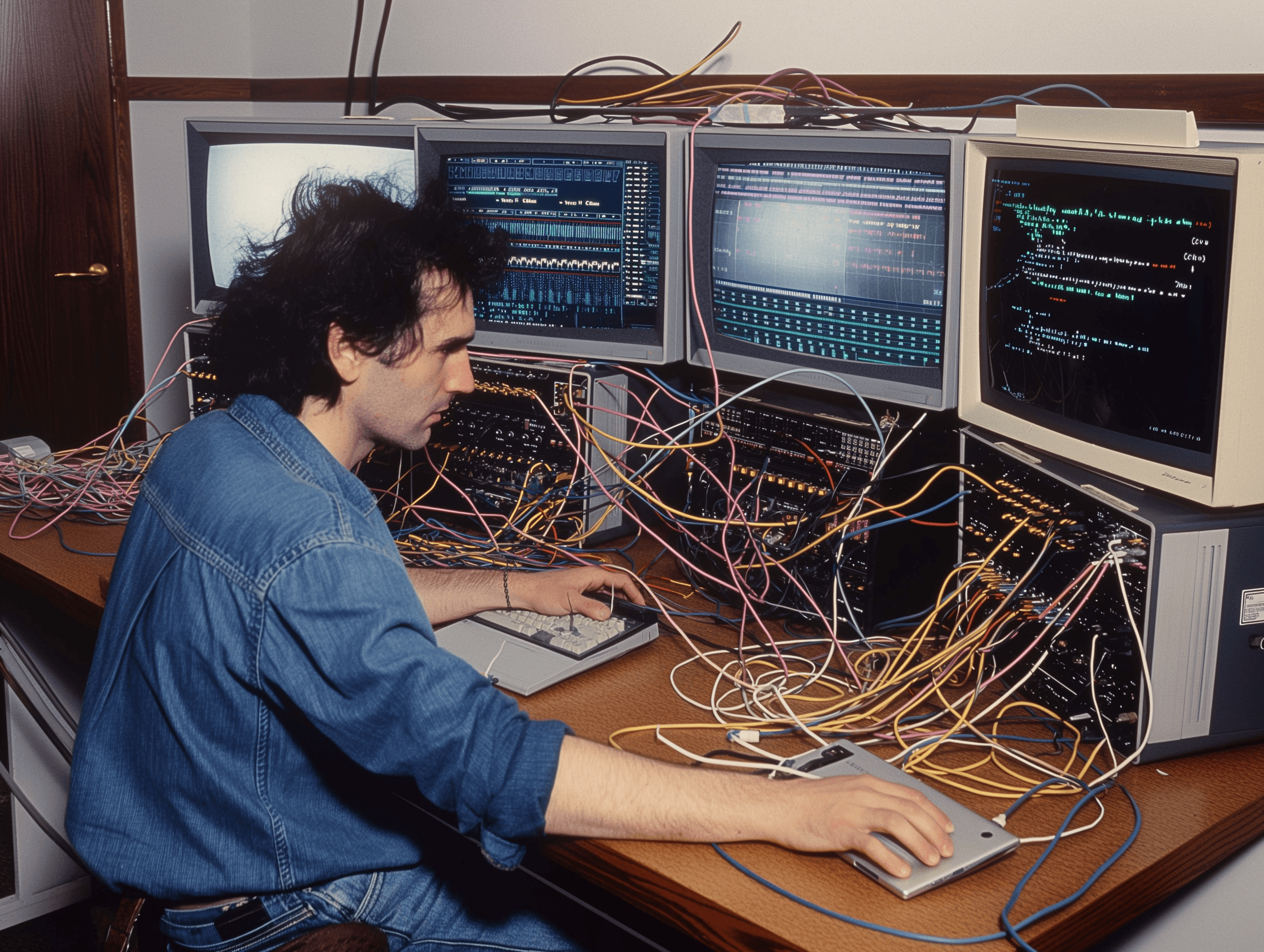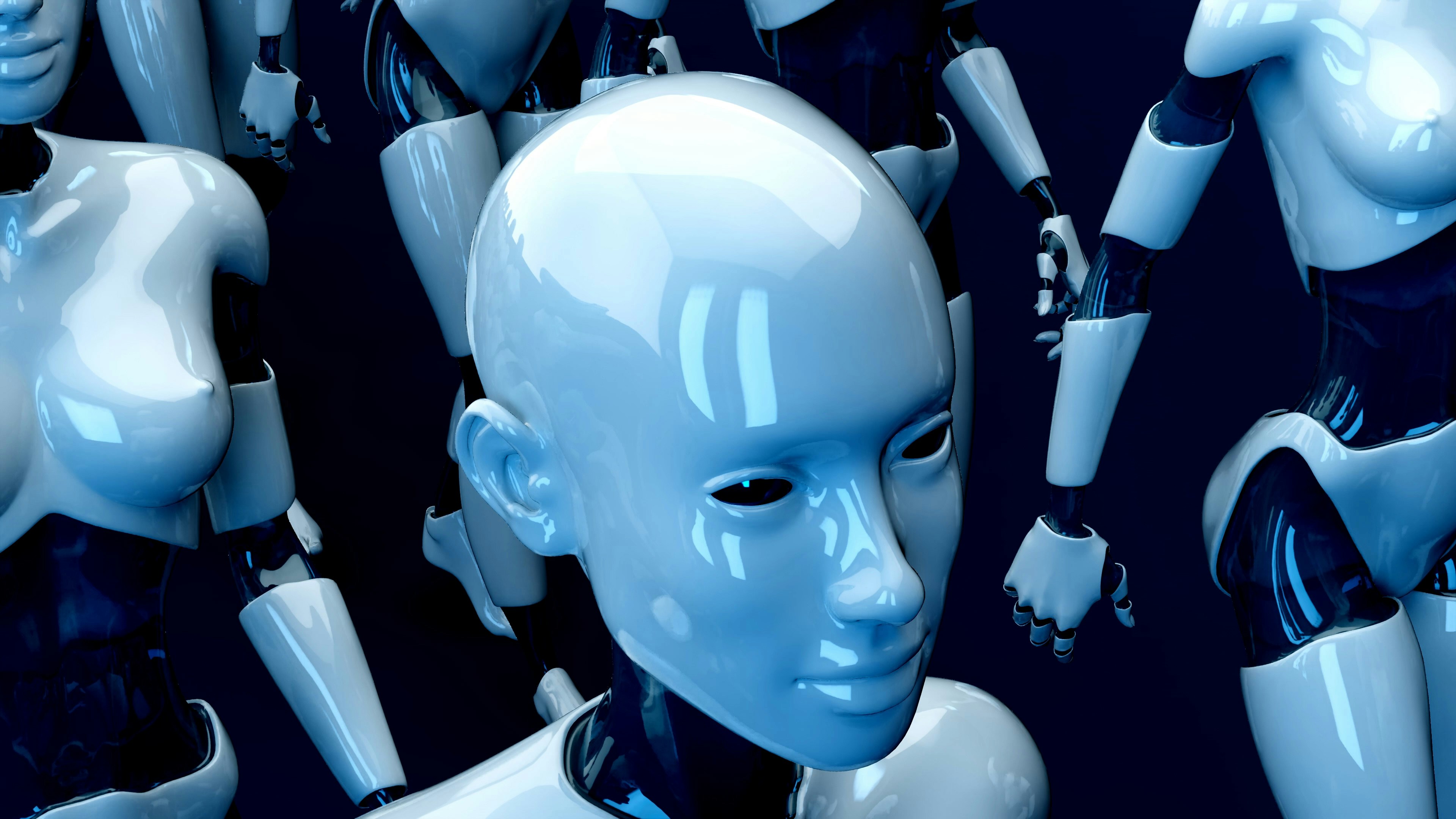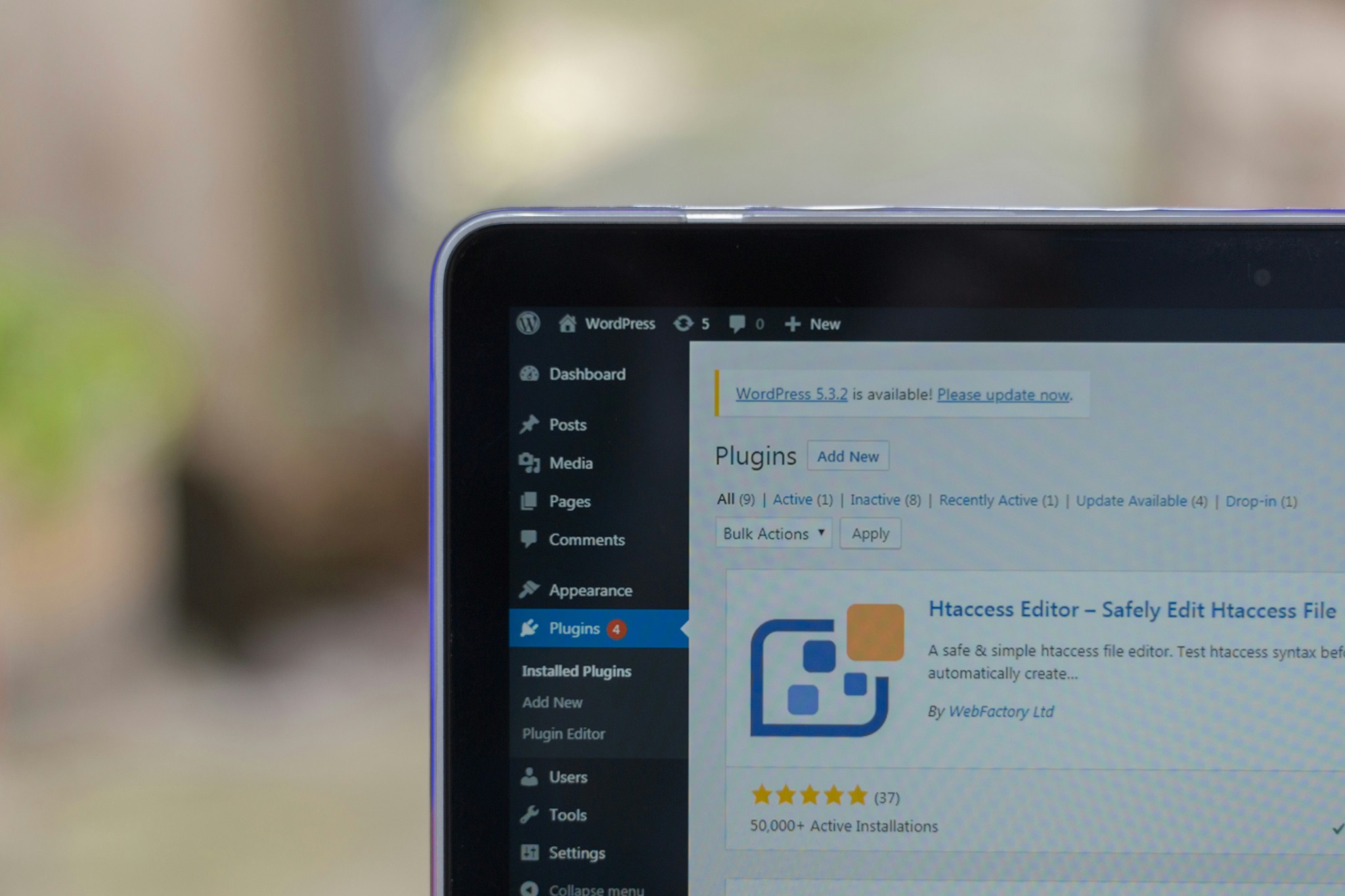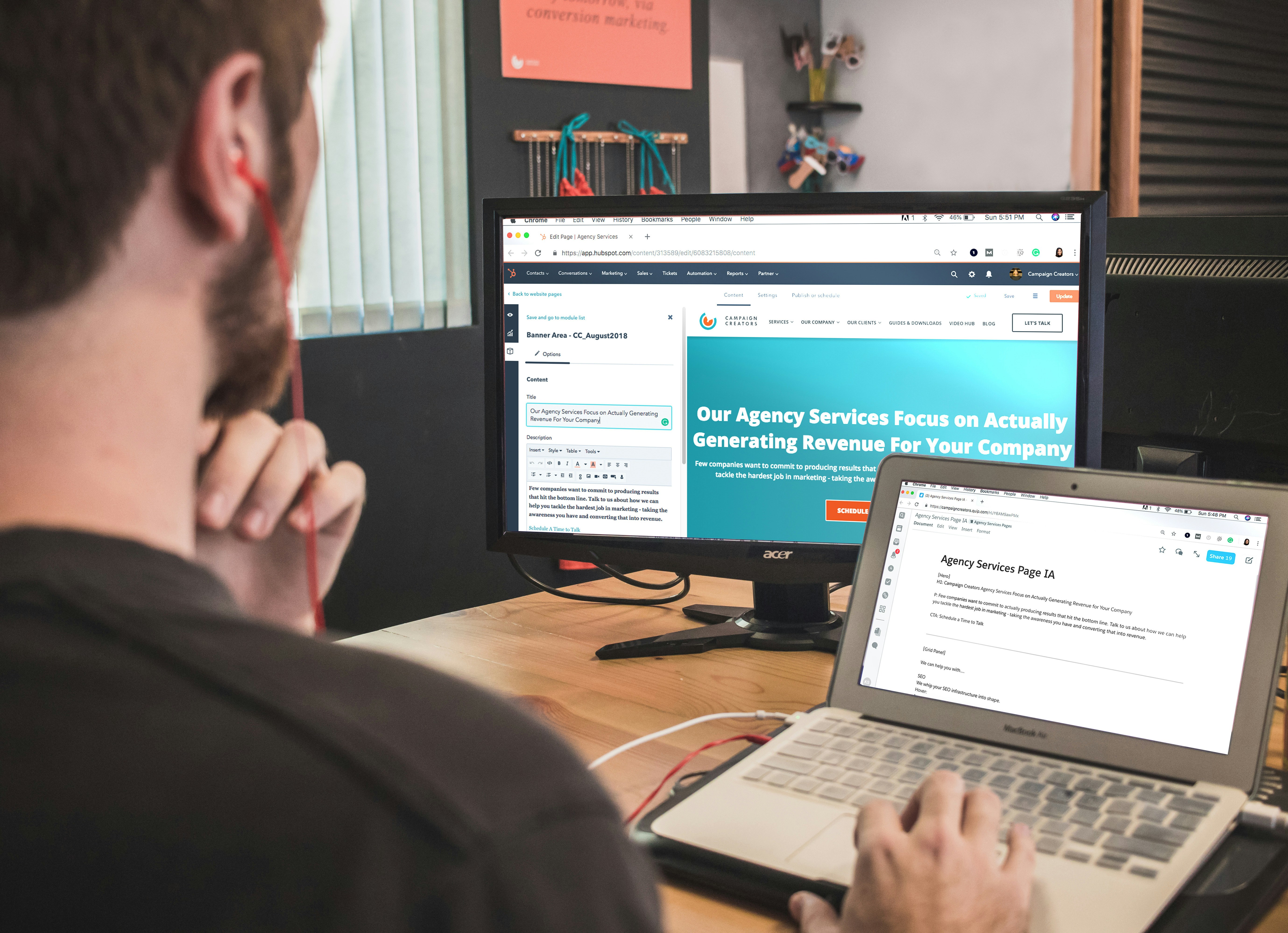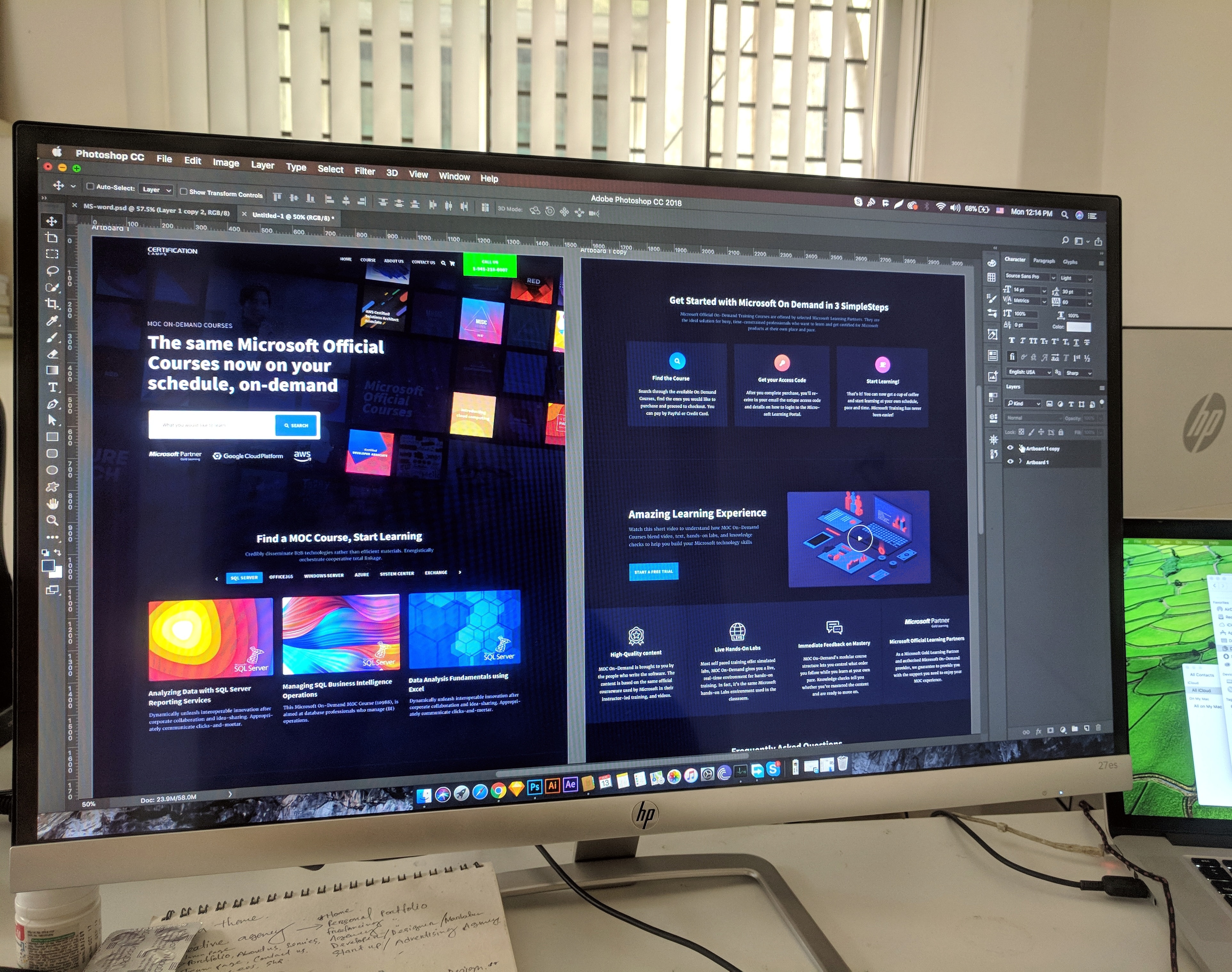10 Tools Every Web Developer must know!
10 Tools Every Web Developer must know!
Oct 25, 2024
Said Aidogdu
In the fast-evolving world of web development, having the right tools at your disposal can make all the difference in crafting a successful web application. Whether you are a novice or an experienced developer, understanding the top web development tools available can enhance your workflow, streamline your development process, and ultimately lead to the creation of dynamic web pages. In this article, we will explore the 10 essential web development tools that every web developer must know, focusing on their importance for front-end development, version control, testing, JavaScript libraries, and developer tools.
Best Web Development Tools for Front-End Development
Important Tools for Web Developers
Front-end development is a critical aspect of web development, as it dictates how users interact with web applications. The tools that assist in this area are crucial for web developers to create visually appealing and functional web pages. These tools not only help developers to design and implement user interfaces but also enable them to ensure that their applications are responsive and accessible across various devices. By leveraging these web development tools, developers can enhance user experience, optimize performance, and ultimately contribute to the success of web projects.
How Do They Enhance the Development Process?
The integration of essential tools in the development process leads to increased efficiency and productivity for web developers. For instance, using frameworks and libraries allows developers to reuse code and reduce redundancy, which speeds up the development tasks. Tools designed for debugging help developers to identify and fix issues quickly, minimizing downtime during the development process. Furthermore, these tools often come with built-in features that automate repetitive tasks, such as compiling CSS or optimizing images, allowing developers to focus on the creative aspects of web design rather than mundane details.
Which Tools Are Best for HTML and CSS?
When it comes to HTML and CSS, several tools stand out in the realm of front-end development. Text editors like Visual Studio Code and Sublime Text offer robust environments for writing and editing code, while frameworks such as Bootstrap and Tailwind CSS provide pre-designed components that streamline the styling process. Additionally, CSS preprocessors like SASS and LESS can help developers write cleaner and more manageable stylesheets. By utilizing these tools, developers can create aesthetically pleasing and well-structured web pages that meet the needs of modern web users.
How Does Version Control Benefit Web Developers?
What Is Git and How Do You Use GitHub?
Version control is an essential component of the web development process, and Git is the most widely used version control system. Git allows web developers to track changes to their code, collaborate with other developers, and revert to previous versions if necessary. GitHub, a platform built around Git, enables developers to share their projects, manage repositories, and collaborate with others seamlessly. By using Git and GitHub, developers can maintain a clear history of their work, making it easier to manage complex web applications over time.
Why Is a Version Control System Essential?
A version control system is crucial for several reasons. First, it provides a safety net for developers, allowing them to experiment with new features without the fear of losing their progress. If a bug is introduced or a feature does not work as intended, developers can easily revert to a stable version of their code. Additionally, version control systems facilitate collaboration among teams, enabling multiple developers to work on the same web project simultaneously without overwriting each other's changes. This leads to a more organized and efficient development workflow.
Best Practices for Using Version Control
To make the most of version control systems like Git, developers should adhere to best practices. This includes committing changes frequently to keep track of progress and maintaining clear commit messages that describe the changes made. Developers should also branch their code for new features or bug fixes, ensuring that the main project remains stable while development occurs in parallel. Regularly merging branches and resolving conflicts promptly is also crucial to maintaining a clean and functional codebase in any web application.
Must-Have Testing Tools for Web Applications
Do Testing These Tools Improve Web Development?
Testing tools play a vital role in the web development lifecycle by ensuring that web applications function correctly before they are launched. These tools help developers to identify bugs and issues early in the development process, reducing the risk of encountering serious problems after deployment. By implementing testing tools, developers can automate repetitive testing tasks, such as unit testing and integration testing, ensuring that new features do not break existing functionality. This proactive approach to quality assurance leads to more reliable and successful web applications.
Which Testing Tools Are Most Recommended?
There are numerous testing tools available that cater to various aspects of web application testing. Selenium is a popular choice for automating web browsers, allowing developers to create test cases that simulate user interactions. Jest and Mocha are excellent frameworks for unit testing JavaScript code, while tools like Postman facilitate testing of APIs. By utilizing these testing tools, developers can ensure that their web applications perform as expected and deliver a good user experience.
Integrating Testing Tools into Your Workflow
Integrating testing tools into a developer's workflow can be achieved through several strategies. It is advisable to incorporate tests early in the development process, known as "test-driven development," where tests are written before the code itself. This approach encourages developers to think about the functionality of their web applications from the outset. Additionally, developers can automate testing processes using continuous integration tools, which can run tests automatically whenever code is pushed to a repository. This ensures that any issues are caught early and helps maintain the overall quality of the web project.
How Can JavaScript Libraries Enhance Front-End Development?
What Are the Most Popular JavaScript Libraries?
JavaScript libraries have revolutionized front-end development by providing pre-written code that simplifies common tasks. Some of the most popular libraries include jQuery, which streamlines HTML document traversing and event handling, and React, a library for building user interfaces that allows developers to create reusable components. Other notable libraries include Vue.js and Angular, which provide frameworks for building dynamic web applications. By leveraging these libraries, developers can enhance their productivity and create high-quality web applications more efficiently.
How Do Libraries Simplify the Development Process?
Libraries simplify the development process by providing ready-made solutions for common challenges faced by developers. This reduces the need to write code from scratch, allowing developers to focus on building unique features and improving user experience. Additionally, many libraries come with extensive documentation and community support, making it easier for developers to implement them into their projects. As a result, the development process becomes more streamlined, enabling developers to deliver web applications faster.
What Should Developers Know About Using Libraries?
While libraries offer many benefits, developers should be mindful of a few key considerations when using them. First, it's important to evaluate the library's performance, size, and compatibility with existing code to ensure it does not negatively impact the web application's speed. Developers should also stay updated with the library's changes and updates to avoid issues with deprecated features. Finally, understanding the library's underlying principles can help developers use it effectively and troubleshoot any issues that arise during the development process.
What Role Do Developer Tools Play in Web Development?
Key Features
Developer tools are essential web development tools that assist developers in building, debugging, and optimizing web applications. Tools like Chrome Developer Tools provide features such as an inspector for examining HTML and CSS, a console for running JavaScript code, and a profiler for analyzing performance. By utilizing these tools, developers can monitor network requests, manage storage, and manipulate elements on the fly, allowing for a more efficient development process.
Debugging
Debugging is a critical part of the web development process, and developer tools play a significant role in this area. By offering real-time feedback on code execution and performance, these tools help developers identify issues quickly. For instance, the JavaScript console allows developers to log messages, inspect variables, and catch errors as they occur. This immediate access to debugging information empowers developers to fix problems on the spot and streamline their workflow, ultimately leading to a more polished final product.
What Are the Best Developer Tools for Web Developers?
Among the various developer tools available, some stand out as essential for web developers. Chrome Developer Tools is a must-have for any front-end developer due to its rich set of features. Other notable tools include Firefox Developer Edition, which offers advanced CSS grid and flexbox debugging, and Visual Studio Code, which features integrated terminal and version control. By incorporating these developer tools into their workflow, web developers can enhance their productivity and create better web applications.